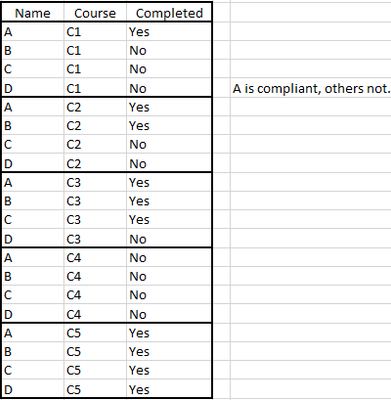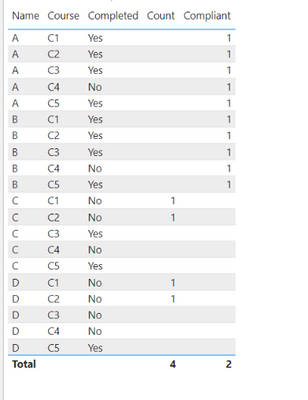Join us at the 2025 Microsoft Fabric Community Conference
Microsoft Fabric Community Conference 2025, March 31 - April 2, Las Vegas, Nevada. Use code FABINSIDER for a $400 discount.
Register now- Power BI forums
- Get Help with Power BI
- Desktop
- Service
- Report Server
- Power Query
- Mobile Apps
- Developer
- DAX Commands and Tips
- Custom Visuals Development Discussion
- Health and Life Sciences
- Power BI Spanish forums
- Translated Spanish Desktop
- Training and Consulting
- Instructor Led Training
- Dashboard in a Day for Women, by Women
- Galleries
- Webinars and Video Gallery
- Data Stories Gallery
- Themes Gallery
- Power BI DataViz World Championships Gallery
- Quick Measures Gallery
- R Script Showcase
- COVID-19 Data Stories Gallery
- Community Connections & How-To Videos
- 2021 MSBizAppsSummit Gallery
- 2020 MSBizAppsSummit Gallery
- 2019 MSBizAppsSummit Gallery
- Events
- Ideas
- Custom Visuals Ideas (read-only)
- Issues
- Issues
- Events
- Upcoming Events
The Power BI DataViz World Championships are on! With four chances to enter, you could win a spot in the LIVE Grand Finale in Las Vegas. Show off your skills.
- Power BI forums
- Forums
- Get Help with Power BI
- Desktop
- Re: How to Count Users with Multiple Mourse Comple...
- Subscribe to RSS Feed
- Mark Topic as New
- Mark Topic as Read
- Float this Topic for Current User
- Bookmark
- Subscribe
- Printer Friendly Page
- Mark as New
- Bookmark
- Subscribe
- Mute
- Subscribe to RSS Feed
- Permalink
- Report Inappropriate Content
How to Count Users with Multiple Mourse Completions?
Hi team,
I need to count people who are compliant with all courses that our company offers to them. Anyone who completes all courses is compliant, others are not.
For example, let's say we have 5 courses for 4 users, and the first three courses are requirements to become compliant. How should I code it?
Sorry, if it's an easy question. I can think of it in an algorithmic way, but not sure how to write it in DAX. Appreciate your suggestions.
Solved! Go to Solution.
- Mark as New
- Bookmark
- Subscribe
- Mute
- Subscribe to RSS Feed
- Permalink
- Report Inappropriate Content
First, create a calculated column
Count =
IF ( 'Table'[Course] IN { "C1", "C2", "C2" } && 'Table'[Completed] = "No", 1 )
Then create this measure:
Compliant =
SUMX (
SUMMARIZE (
'Table',
'Table'[Name],
"CountNo",
CALCULATE (
sum('Table'[Count]),
ALLEXCEPT ( 'Table', 'Table'[Name] )
)
),
IF ( [CountNo] = BLANK (), 1 )
)
Dane Belarmino | Microsoft MVP | Proud to be a Super User!
Did I answer your question? Mark my post as a solution!
"Tell me and I’ll forget; show me and I may remember; involve me and I’ll understand."
Need Power BI consultation, get in touch with me on LinkedIn or hire me on UpWork.
Learn with me on YouTube @DAXJutsu or follow my page on Facebook @DAXJutsuPBI.
- Mark as New
- Bookmark
- Subscribe
- Mute
- Subscribe to RSS Feed
- Permalink
- Report Inappropriate Content
Thank you @danextian, but it's not working.
It returns Blank.
I was expecting the code to count the YESs and distinct-count every name that is equal to 3 (in this example). With the filter on C4 and C5 that are irrelevant courses.
- Mark as New
- Bookmark
- Subscribe
- Mute
- Subscribe to RSS Feed
- Permalink
- Report Inappropriate Content
Hi @Mahdi1366 ,
My understanding is any [Name] that has [Completed] = No is non-compliant so if count of no of a name is blank, should be compliant. The original logic showed the total on a per name basis but not as a whole. Please try this instead.
Compliant =
SUMX (
SUMMARIZE (
'Table',
'Table'[Name],
"CountNo",
CALCULATE (
COUNTROWS ( 'Table' ),
ALLEXCEPT ( 'Table', 'Table'[Name] ),
'Table'[Completed] = "No"
)
),
IF ( [CountNo] = BLANK (), 1 )
)
Dane Belarmino | Microsoft MVP | Proud to be a Super User!
Did I answer your question? Mark my post as a solution!
"Tell me and I’ll forget; show me and I may remember; involve me and I’ll understand."
Need Power BI consultation, get in touch with me on LinkedIn or hire me on UpWork.
Learn with me on YouTube @DAXJutsu or follow my page on Facebook @DAXJutsuPBI.
- Mark as New
- Bookmark
- Subscribe
- Mute
- Subscribe to RSS Feed
- Permalink
- Report Inappropriate Content
@danextian You could be right that every [name] with [completed] = No is non-compliant IF there were no irrelevant courses. In the above example, Name A is compliant although A has not completed course C4.
* To be compliant, you only need to complete C1, C2, and C3.
- Mark as New
- Bookmark
- Subscribe
- Mute
- Subscribe to RSS Feed
- Permalink
- Report Inappropriate Content
First, create a calculated column
Count =
IF ( 'Table'[Course] IN { "C1", "C2", "C2" } && 'Table'[Completed] = "No", 1 )
Then create this measure:
Compliant =
SUMX (
SUMMARIZE (
'Table',
'Table'[Name],
"CountNo",
CALCULATE (
sum('Table'[Count]),
ALLEXCEPT ( 'Table', 'Table'[Name] )
)
),
IF ( [CountNo] = BLANK (), 1 )
)
Dane Belarmino | Microsoft MVP | Proud to be a Super User!
Did I answer your question? Mark my post as a solution!
"Tell me and I’ll forget; show me and I may remember; involve me and I’ll understand."
Need Power BI consultation, get in touch with me on LinkedIn or hire me on UpWork.
Learn with me on YouTube @DAXJutsu or follow my page on Facebook @DAXJutsuPBI.
- Mark as New
- Bookmark
- Subscribe
- Mute
- Subscribe to RSS Feed
- Permalink
- Report Inappropriate Content
Hi @Mahdi1366 ,
Try this:
Compliant =
VAR CountOfNo =
CALCULATE (
COUNTROWS ( 'Table' ),
ALLEXCEPT ( 'Table', 'Table'[Name] ),
'Table'[Completed] = "No"
)
RETURN
CALCULATE (
DISTINCTCOUNT ( 'Table'[Name] ),
FILTER ( 'Table', CountOfNo = BLANK () )
)
Dane Belarmino | Microsoft MVP | Proud to be a Super User!
Did I answer your question? Mark my post as a solution!
"Tell me and I’ll forget; show me and I may remember; involve me and I’ll understand."
Need Power BI consultation, get in touch with me on LinkedIn or hire me on UpWork.
Learn with me on YouTube @DAXJutsu or follow my page on Facebook @DAXJutsuPBI.
Helpful resources

Join us at the Microsoft Fabric Community Conference
March 31 - April 2, 2025, in Las Vegas, Nevada. Use code MSCUST for a $150 discount!

Power BI Monthly Update - February 2025
Check out the February 2025 Power BI update to learn about new features.

| User | Count |
|---|---|
| 82 | |
| 81 | |
| 52 | |
| 39 | |
| 35 |
| User | Count |
|---|---|
| 95 | |
| 79 | |
| 52 | |
| 49 | |
| 47 |