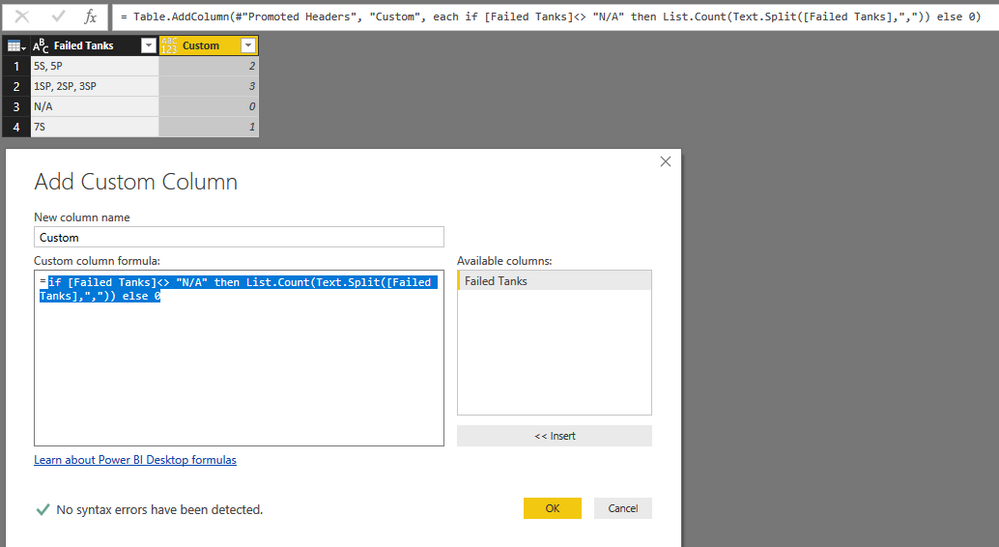Join us at FabCon Vienna from September 15-18, 2025
The ultimate Fabric, Power BI, SQL, and AI community-led learning event. Save €200 with code FABCOMM.
Get registered- Power BI forums
- Get Help with Power BI
- Desktop
- Service
- Report Server
- Power Query
- Mobile Apps
- Developer
- DAX Commands and Tips
- Custom Visuals Development Discussion
- Health and Life Sciences
- Power BI Spanish forums
- Translated Spanish Desktop
- Training and Consulting
- Instructor Led Training
- Dashboard in a Day for Women, by Women
- Galleries
- Data Stories Gallery
- Themes Gallery
- Contests Gallery
- Quick Measures Gallery
- Notebook Gallery
- Translytical Task Flow Gallery
- TMDL Gallery
- R Script Showcase
- Webinars and Video Gallery
- Ideas
- Custom Visuals Ideas (read-only)
- Issues
- Issues
- Events
- Upcoming Events
Compete to become Power BI Data Viz World Champion! First round ends August 18th. Get started.
- Power BI forums
- Forums
- Get Help with Power BI
- Desktop
- How to Count Multiple Values in the Same Cell
- Subscribe to RSS Feed
- Mark Topic as New
- Mark Topic as Read
- Float this Topic for Current User
- Bookmark
- Subscribe
- Printer Friendly Page
- Mark as New
- Bookmark
- Subscribe
- Mute
- Subscribe to RSS Feed
- Permalink
- Report Inappropriate Content
How to Count Multiple Values in the Same Cell
The way we imported the data set wasn't the best and now we are left with a column that looks something like this:
Failed Tanks
5S, 5P
1SP, 2SP, 3SP
N/A
7S
And so on. The cells which have an N/A or just one tank is not a problem. The cells that have 2 or more tanks though are confusing me. I was wondering if there was a way to output the following:
Count of Failed Tanks
2
3
0
1
Solved! Go to Solution.
- Mark as New
- Bookmark
- Subscribe
- Mute
- Subscribe to RSS Feed
- Permalink
- Report Inappropriate Content
Hi @mumair,
I think power query will be suitbale to achieve your requirement:
Logic: if "Failed Tanks" equal to 'N/A', return 0; other cases, split text with ',' to list and count it.
#"Added Custom" = Table.AddColumn(#"Promoted Headers", "Custom", each if [Failed Tanks]<> "N/A" then List.Count(Text.Split([Failed Tanks],",")) else 0)
Regards,
Xiaoxin Sheng
- Mark as New
- Bookmark
- Subscribe
- Mute
- Subscribe to RSS Feed
- Permalink
- Report Inappropriate Content
Hi @mumair,
I think power query will be suitbale to achieve your requirement:
Logic: if "Failed Tanks" equal to 'N/A', return 0; other cases, split text with ',' to list and count it.
#"Added Custom" = Table.AddColumn(#"Promoted Headers", "Custom", each if [Failed Tanks]<> "N/A" then List.Count(Text.Split([Failed Tanks],",")) else 0)
Regards,
Xiaoxin Sheng
- Mark as New
- Bookmark
- Subscribe
- Mute
- Subscribe to RSS Feed
- Permalink
- Report Inappropriate Content
Thank you! Worked perfectly