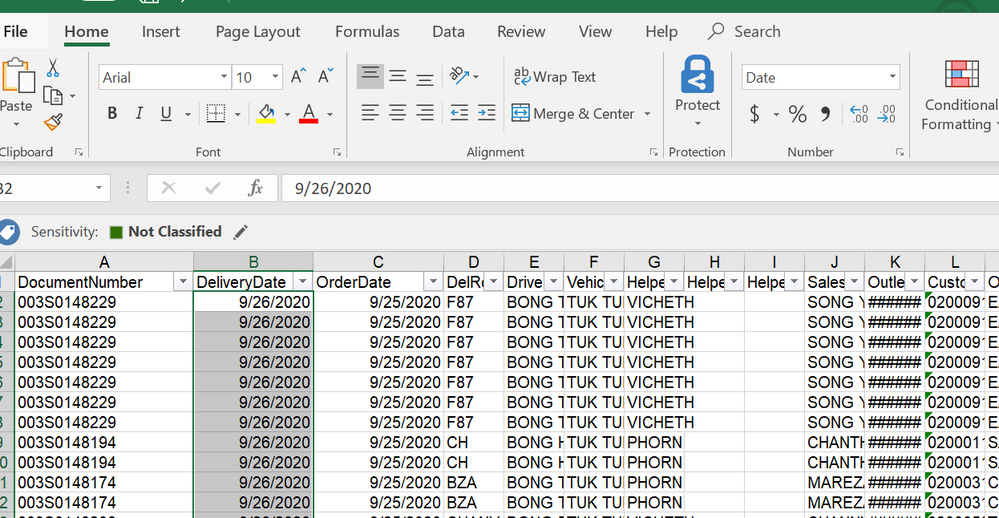Fabric Data Days starts November 4th!
Advance your Data & AI career with 50 days of live learning, dataviz contests, hands-on challenges, study groups & certifications and more!
Get registered- Power BI forums
- Get Help with Power BI
- Desktop
- Service
- Report Server
- Power Query
- Mobile Apps
- Developer
- DAX Commands and Tips
- Custom Visuals Development Discussion
- Health and Life Sciences
- Power BI Spanish forums
- Translated Spanish Desktop
- Training and Consulting
- Instructor Led Training
- Dashboard in a Day for Women, by Women
- Galleries
- Data Stories Gallery
- Themes Gallery
- Contests Gallery
- Quick Measures Gallery
- Visual Calculations Gallery
- Notebook Gallery
- Translytical Task Flow Gallery
- TMDL Gallery
- R Script Showcase
- Webinars and Video Gallery
- Ideas
- Custom Visuals Ideas (read-only)
- Issues
- Issues
- Events
- Upcoming Events
Join us at FabCon Atlanta from March 16 - 20, 2026, for the ultimate Fabric, Power BI, AI and SQL community-led event. Save $200 with code FABCOMM. Register now.
- Power BI forums
- Forums
- Get Help with Power BI
- Desktop
- Re: How to Convert Number to Date
- Subscribe to RSS Feed
- Mark Topic as New
- Mark Topic as Read
- Float this Topic for Current User
- Bookmark
- Subscribe
- Printer Friendly Page
- Mark as New
- Bookmark
- Subscribe
- Mute
- Subscribe to RSS Feed
- Permalink
- Report Inappropriate Content
How to Convert Number to Date
hi all ,
i have around 300 Excel File to be imported as Folder in Power BI ,
In each excel those are in date Format , when i import into Power BI , it turns out to Number instead , and i tryna change to Date Format , but it turns out still error.
the same error message appear.
may i know how to settle this ?
i don't expect to change all of the Date to other format . becuase i have 300 Excel file which are the same format .
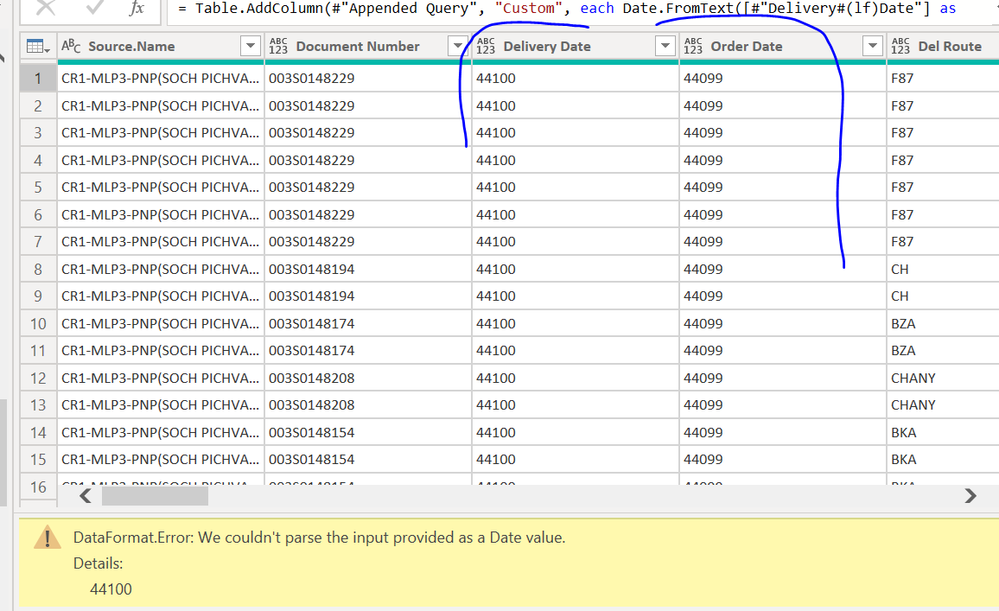
- Mark as New
- Bookmark
- Subscribe
- Mute
- Subscribe to RSS Feed
- Permalink
- Report Inappropriate Content
@Chanleakna123 , One of the two should work
Delivery Date New = date(1970,01,01) +[Delivery Date]
or
Delivery Date New = date(1900,01,01) +[Delivery Date]
- Mark as New
- Bookmark
- Subscribe
- Mute
- Subscribe to RSS Feed
- Permalink
- Report Inappropriate Content
44100 is the Excel serial number for the date Sep 26 2020. In your worksheet the date is entered as a date in m/d/y format.
If you are also using m/d/y format it should automatically be recognised as a date. But you can see from the top of the Date columns that they are set as any (abc 123) type.
PQ has probably done an automatic type conversion as the 2nd step after importing, perhaps because you are not using d/m/y format. Delete this and set the date properly using Change Type -> Using Locale or just by clicking on the abc 123 and then clicking Date.
Phil
If I answered your question please mark my post as the solution.
If my answer helped solve your problem, give it a kudos by clicking on the Thumbs Up.
Did I answer your question? Then please mark my post as the solution.
If I helped you, click on the Thumbs Up to give Kudos.
Blog :: YouTube Channel :: Connect on Linkedin
Proud to be a Super User!
- Mark as New
- Bookmark
- Subscribe
- Mute
- Subscribe to RSS Feed
- Permalink
- Report Inappropriate Content
Hi , @amitchandak @PhilipTreacy , my
file imported in BI , appeared to hve some row Sync as date and some sync as serial number.
omce I convert to date , the serial might be error.
- Mark as New
- Bookmark
- Subscribe
- Mute
- Subscribe to RSS Feed
- Permalink
- Report Inappropriate Content
Hi @Chanleakna123,
Perhaps you can try to add a new column on the 'query editor' side to store date value who transforms from the serial number, then you can use both of two type of values at the same time.
#"Added Custom" = Table.AddColumn(#"Changed Type", "Date", each Date.AddDays(Date.FromText("1/1/1960"),Number.From ([Delivery Date] )))Regards,
Xiaoxin Sheng