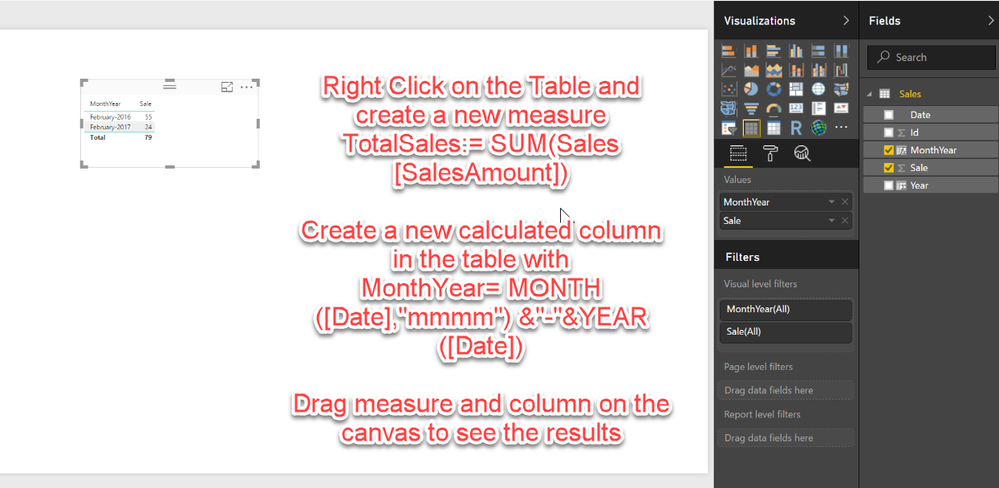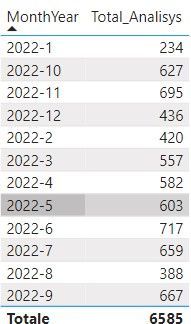Become a Certified Power BI Data Analyst!
Join us for an expert-led overview of the tools and concepts you'll need to pass exam PL-300. The first session starts on June 11th. See you there!
Get registered- Power BI forums
- Get Help with Power BI
- Desktop
- Service
- Report Server
- Power Query
- Mobile Apps
- Developer
- DAX Commands and Tips
- Custom Visuals Development Discussion
- Health and Life Sciences
- Power BI Spanish forums
- Translated Spanish Desktop
- Training and Consulting
- Instructor Led Training
- Dashboard in a Day for Women, by Women
- Galleries
- Webinars and Video Gallery
- Data Stories Gallery
- Themes Gallery
- Contests Gallery
- Quick Measures Gallery
- Notebook Gallery
- Translytical Task Flow Gallery
- R Script Showcase
- Ideas
- Custom Visuals Ideas (read-only)
- Issues
- Issues
- Events
- Upcoming Events
Power BI is turning 10! Let’s celebrate together with dataviz contests, interactive sessions, and giveaways. Register now.
- Power BI forums
- Forums
- Get Help with Power BI
- Desktop
- Re: How to Calculate sales by month
- Subscribe to RSS Feed
- Mark Topic as New
- Mark Topic as Read
- Float this Topic for Current User
- Bookmark
- Subscribe
- Printer Friendly Page
- Mark as New
- Bookmark
- Subscribe
- Mute
- Subscribe to RSS Feed
- Permalink
- Report Inappropriate Content
How to Calculate sales by month
Id Sale Date
1 $5 01/02/2017
2 $6 01/02/2017
3 $13 01/02/2017
4 $32 05/02/2016
5 $23 05/02/2016
I want Output like below:
Febuary 2017 Febuary 2016
$24 $55
Solved! Go to Solution.
- Mark as New
- Bookmark
- Subscribe
- Mute
- Subscribe to RSS Feed
- Permalink
- Report Inappropriate Content
Hi Sac,
you should Create a MonthYear Column in your table and drag that onto the visaul along with measure to see the correct results.
Bhavesh
Love the Self Service BI.
Please use the 'Mark as answer' link to mark a post that answers your question. If you find a reply helpful, please remember to give Kudos.
- Mark as New
- Bookmark
- Subscribe
- Mute
- Subscribe to RSS Feed
- Permalink
- Report Inappropriate Content
i would start with creating a date table
https://www.mattmasson.com/2014/02/creating-a-date-dimension-with-a-power-query-script/
then create a relationship between your date and the table date
then create measure call total sales
total sales = sum(sale)
If I took the time to answer your question and I came up with a solution, please mark my post as a solution and /or give kudos freely for the effort 🙂 Thank you!
Proud to be a Super User!
- Mark as New
- Bookmark
- Subscribe
- Mute
- Subscribe to RSS Feed
- Permalink
- Report Inappropriate Content
Dear,
Thank you for solution but it is not working for me. i already tried this one before. Do you have any other that best fit in power bi ?
- Mark as New
- Bookmark
- Subscribe
- Mute
- Subscribe to RSS Feed
- Permalink
- Report Inappropriate Content
@Sac what do you mean by its not working for you? be specific with what the problem is
If I took the time to answer your question and I came up with a solution, please mark my post as a solution and /or give kudos freely for the effort 🙂 Thank you!
Proud to be a Super User!
- Mark as New
- Bookmark
- Subscribe
- Mute
- Subscribe to RSS Feed
- Permalink
- Report Inappropriate Content
I create date and load my data .then make relationship between it.
Then i write this function:
totalsales = SUM(Master[Freight Charge]).
Its give me only total cost , not month by month .
- Mark as New
- Bookmark
- Subscribe
- Mute
- Subscribe to RSS Feed
- Permalink
- Report Inappropriate Content
Hi Sac,
you should Create a MonthYear Column in your table and drag that onto the visaul along with measure to see the correct results.
Bhavesh
Love the Self Service BI.
Please use the 'Mark as answer' link to mark a post that answers your question. If you find a reply helpful, please remember to give Kudos.
- Mark as New
- Bookmark
- Subscribe
- Mute
- Subscribe to RSS Feed
- Permalink
- Report Inappropriate Content
HI Your solution works (apart from "mmmm" which throws error), but the problem of the chronological order in the graph remains. Obviously ordering on the date constructed as you indicate leads to an incongruous result (e.g. 2022-1 / 2022-10 ...). Is there a way to sort chronologically correctly?
example
- Mark as New
- Bookmark
- Subscribe
- Mute
- Subscribe to RSS Feed
- Permalink
- Report Inappropriate Content
This isn't working for me. Here's what I get step by step:
1- Add month
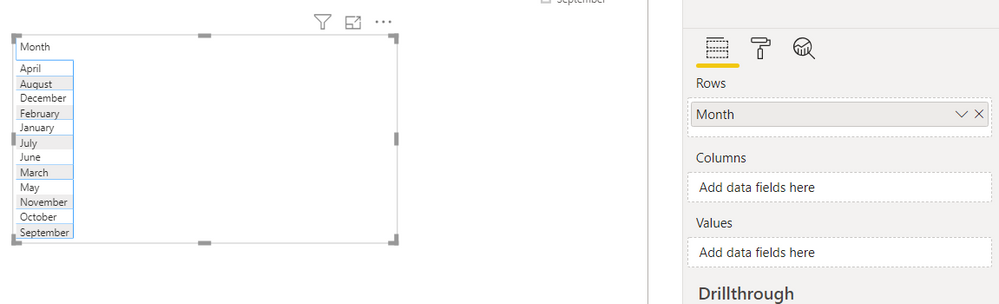
2 - Add november and october from their repsective tables:
For some reason every month keeps fanning out to the right rather than just being a row in the same column. Why does it do this? super annoying...
- Mark as New
- Bookmark
- Subscribe
- Mute
- Subscribe to RSS Feed
- Permalink
- Report Inappropriate Content
Thank you. Its work for me
Helpful resources
| User | Count |
|---|---|
| 85 | |
| 78 | |
| 70 | |
| 49 | |
| 41 |
| User | Count |
|---|---|
| 111 | |
| 56 | |
| 50 | |
| 42 | |
| 40 |