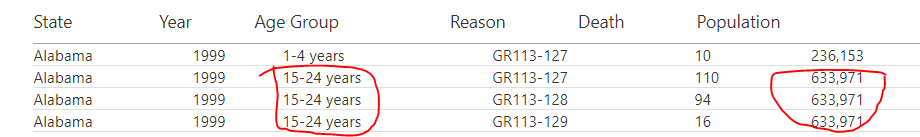FabCon is coming to Atlanta
Join us at FabCon Atlanta from March 16 - 20, 2026, for the ultimate Fabric, Power BI, AI and SQL community-led event. Save $200 with code FABCOMM.
Register now!- Power BI forums
- Get Help with Power BI
- Desktop
- Service
- Report Server
- Power Query
- Mobile Apps
- Developer
- DAX Commands and Tips
- Custom Visuals Development Discussion
- Health and Life Sciences
- Power BI Spanish forums
- Translated Spanish Desktop
- Training and Consulting
- Instructor Led Training
- Dashboard in a Day for Women, by Women
- Galleries
- Data Stories Gallery
- Themes Gallery
- Contests Gallery
- Quick Measures Gallery
- Notebook Gallery
- Translytical Task Flow Gallery
- TMDL Gallery
- R Script Showcase
- Webinars and Video Gallery
- Ideas
- Custom Visuals Ideas (read-only)
- Issues
- Issues
- Events
- Upcoming Events
To celebrate FabCon Vienna, we are offering 50% off select exams. Ends October 3rd. Request your discount now.
- Power BI forums
- Forums
- Get Help with Power BI
- Desktop
- How to Calculate Population and Rate - Table with ...
- Subscribe to RSS Feed
- Mark Topic as New
- Mark Topic as Read
- Float this Topic for Current User
- Bookmark
- Subscribe
- Printer Friendly Page
- Mark as New
- Bookmark
- Subscribe
- Mute
- Subscribe to RSS Feed
- Permalink
- Report Inappropriate Content
How to Calculate Population and Rate - Table with Age Groups
Hello,
I am trying to correctly calculate population and rate. (See Sample Data Below) I have done similar calculation with % of Category/SubCategory sales but this is a bit different.
I want to be able to slice and have population and per capita rate calculate correctly when place in measures. The Challenge is the population is the same for each age group/Reason. So I want I really need is the correct population. For example the correct population for Age Group 15-24 years should be 636971 regardless of what Reason Code(s) selected. I still need to have the total state population calculated. Also if states/year multi selected. The per capita rate should work if population total is correct.
Something like:
Per Capita Rate = Divide( [Deaths], [Population], 0) * 100000
Currently is basically only reports expect values if only ONE group is filtered.
I know the solution is fairly straightforward, but haven't done this before and I can't recall where I have seen an example like this.
[EDIT]
So in other words -- I won't to not doube count population, but do want sum population correctly when any filter(s) are or are not applied.
Thanks, Kevin
Sample Data
State Year Age Group Reason Death Population
| Alabama | 1999 | 1-4 years | GR113-127 | 10 | 236,153 |
| Alabama | 1999 | 15-24 years | GR113-127 | 110 | 633,971 |
| Alabama | 1999 | 15-24 years | GR113-128 | 94 | 633,971 |
| Alabama | 1999 | 15-24 years | GR113-129 | 16 | 633,971 |
| Alabama | 1999 | 25-34 years | GR113-127 | 103 | 608,323 |
| Alabama | 1999 | 25-34 years | GR113-128 | 71 | 608,323 |
| Alabama | 1999 | 25-34 years | GR113-129 | 32 | 608,323 |
| Alabama | 1999 | 35-44 years | GR113-127 | 94 | 686,932 |
| Alabama | 1999 | 35-44 years | GR113-128 | 66 | 686,932 |
| Alabama | 1999 | 35-44 years | GR113-129 | 28 | 686,932 |
| Alabama | 1999 | 45-54 years | GR113-127 | 45 | 585,651 |
| Alabama | 1999 | 45-54 years | GR113-128 | 23 | 585,651 |
| Alabama | 1999 | 45-54 years | GR113-129 | 22 | 585,651 |
| Alabama | 1999 | 55-64 years | GR113-127 | 30 | 410,542 |
| Alabama | 1999 | 55-64 years | GR113-128 | 20 | 410,542 |
| Alabama | 1999 | 55-64 years | GR113-129 | 10 | 410,542 |
- Mark as New
- Bookmark
- Subscribe
- Mute
- Subscribe to RSS Feed
- Permalink
- Report Inappropriate Content
Hi @KevinNC,
I'm a little confused about your scenario, it seems that you want to calculate the population and the rate?
The population in the sample data below is the source data or the measure you created?
For example the correct population for Age Group 15-24 years should be 636971 regardless of what Reason Code(s) selected.
In addition, could you explain the logic why the correct population for Age Group 15-24 years should be 636971 ?
If it it is convenient, could you share expected output, so that we can help further investigate on it?
Best Regards,
Cherry
If this post helps, then please consider Accept it as the solution to help the other members find it more quickly.
- Mark as New
- Bookmark
- Subscribe
- Mute
- Subscribe to RSS Feed
- Permalink
- Report Inappropriate Content
Hi
Sorry I was confusing. Thank you for your response, The reason why the population is repeated for each agegroup and not for reason -- that is how the data is received (from CDC data pull). Altough, I can use split the data into 2 tables when I pull into Power BI: one with State, Year, AgeGroup, Population, and the second with; reason code, state, year, Agegroup -- I wanted to know how it was possible to do with dax so I could keep the data (fact table) in one table. Both results should work based on selected/filtered and/or unfiltered year(s)/state(s)/Agegroup(s)/reason(s). Hopefully, that makes sense.
Here is some sample output of what I might want so you can an idea of what I attempting to do:
Sum of Per Capita DeathsYear
State 1999 2000 2001 2002 2003 2004
| Alabama | 0.12 | 0.12 | 0.13 | 0.12 | 0.13 | 0.1 |
| Alaska | 0.01 | |||||
| Arizona | 0.12 | 0.11 | 0.14 | 0.15 | 0.13 | 0.13 |
| Arkansas | 0.05 | 0.06 | 0.04 | 0.06 | 0.05 | 0.05 |
| California | 0.6 | 0.64 | 0.69 | 0.78 | 0.77 | 0.76 |
Sum of Total Deaths
State 1999 2000 2001 2002 2003 2004
| Alabama | 274 | 278 | 292 | 283 | 311 | 246 |
| Alaska | 12 | |||||
| Arizona | 275 | 254 | 313 | 338 | 307 | 314 |
| Arkansas | 103 | 134 | 96 | 129 | 109 | 125 |
| California | 1368 | 1466 | 1572 | 1801 | 1767 | 1792 |