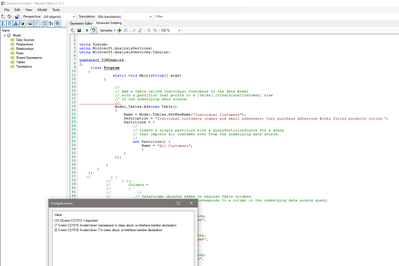FabCon is coming to Atlanta
Join us at FabCon Atlanta from March 16 - 20, 2026, for the ultimate Fabric, Power BI, AI and SQL community-led event. Save $200 with code FABCOMM.
Register now!- Power BI forums
- Get Help with Power BI
- Desktop
- Service
- Report Server
- Power Query
- Mobile Apps
- Developer
- DAX Commands and Tips
- Custom Visuals Development Discussion
- Health and Life Sciences
- Power BI Spanish forums
- Translated Spanish Desktop
- Training and Consulting
- Instructor Led Training
- Dashboard in a Day for Women, by Women
- Galleries
- Data Stories Gallery
- Themes Gallery
- Contests Gallery
- QuickViz Gallery
- Quick Measures Gallery
- Visual Calculations Gallery
- Notebook Gallery
- Translytical Task Flow Gallery
- TMDL Gallery
- R Script Showcase
- Webinars and Video Gallery
- Ideas
- Custom Visuals Ideas (read-only)
- Issues
- Issues
- Events
- Upcoming Events
The Power BI Data Visualization World Championships is back! Get ahead of the game and start preparing now! Learn more
- Power BI forums
- Forums
- Get Help with Power BI
- Desktop
- How to: Add Table with Tabular Editor with ObjectT...
- Subscribe to RSS Feed
- Mark Topic as New
- Mark Topic as Read
- Float this Topic for Current User
- Bookmark
- Subscribe
- Printer Friendly Page
- Mark as New
- Bookmark
- Subscribe
- Mute
- Subscribe to RSS Feed
- Permalink
- Report Inappropriate Content
How to: Add Table with Tabular Editor with ObjectType "Dual" and Source "M"
Hi all,
I started to work with tabular editor and if I open one of our existing Power BI Models the table properties are set like this:
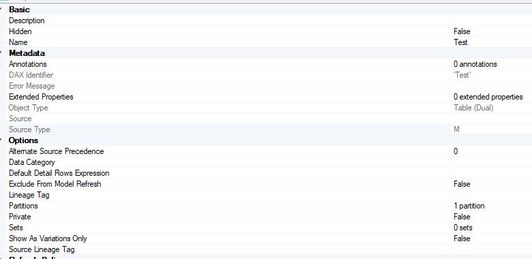
The partition properties look like this:

Now I have the need to rebuild such a configuration from scratch. So I did the following scripting in a new created model with tabular editor 2:
Model.AddTable("Test2").AddMPartition();The partition created looks fine after changing the mode to "dual" manually:
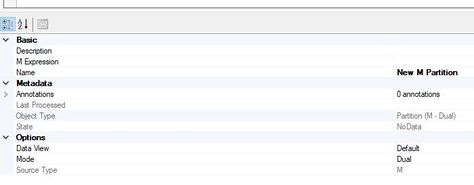
But the table does not have the intended properties and I can not change them manually:

This seems to happen because a standard partition is also created from the script. After deleting this second partition it also looks good.
Now my questions:
How can I code the script in a way, that my properties will be set in the right way from scratch?
I did some investigation on TOM and Tabular Editor 2. And tried some syntax. But it did not worked out.
Maybe someone can show me the link to the Appendix A mentioned here: Advanced Scripting | Tabular Editor Documentation
and give me some hints, how the syntax is working. I even do not find out how to delete the automatically created - but not needed - default partition using a script.
Best regards
Thias
- Mark as New
- Bookmark
- Subscribe
- Mute
- Subscribe to RSS Feed
- Permalink
- Report Inappropriate Content
Hi @Anonymous ,
Please see if these documents are helpful:
Create Tables, Partitions, and Columns in a Tabular model
Best Regards,
Winniz
- Mark as New
- Bookmark
- Subscribe
- Mute
- Subscribe to RSS Feed
- Permalink
- Report Inappropriate Content
Hi @v-kkf-msft ,
sorry I tried different variations looking like this:
but I get only error. I am using tabular editor and opening up a new model. I want to script the model without any database connection. This is going to be implemented as an m-code in the partitions of the created tables. Therefore the example given here, seem not to fit: Create Tables, Partitions, and Columns in a Tabular model
Actualy, I think it is my fault, because I know nothing about C# and do not know were to start at least.
Helpful resources

Power BI Dataviz World Championships
The Power BI Data Visualization World Championships is back! Get ahead of the game and start preparing now!

| User | Count |
|---|---|
| 61 | |
| 46 | |
| 40 | |
| 38 | |
| 22 |
| User | Count |
|---|---|
| 176 | |
| 131 | |
| 118 | |
| 82 | |
| 54 |