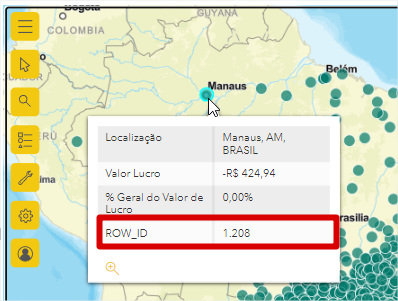FabCon is coming to Atlanta
Join us at FabCon Atlanta from March 16 - 20, 2026, for the ultimate Fabric, Power BI, AI and SQL community-led event. Save $200 with code FABCOMM.
Register now!- Power BI forums
- Get Help with Power BI
- Desktop
- Service
- Report Server
- Power Query
- Mobile Apps
- Developer
- DAX Commands and Tips
- Custom Visuals Development Discussion
- Health and Life Sciences
- Power BI Spanish forums
- Translated Spanish Desktop
- Training and Consulting
- Instructor Led Training
- Dashboard in a Day for Women, by Women
- Galleries
- Data Stories Gallery
- Themes Gallery
- Contests Gallery
- QuickViz Gallery
- Quick Measures Gallery
- Visual Calculations Gallery
- Notebook Gallery
- Translytical Task Flow Gallery
- TMDL Gallery
- R Script Showcase
- Webinars and Video Gallery
- Ideas
- Custom Visuals Ideas (read-only)
- Issues
- Issues
- Events
- Upcoming Events
The Power BI Data Visualization World Championships is back! Get ahead of the game and start preparing now! Learn more
- Power BI forums
- Forums
- Get Help with Power BI
- Desktop
- How not showing ROW_ID in tool tip using ArcGIS ma...
- Subscribe to RSS Feed
- Mark Topic as New
- Mark Topic as Read
- Float this Topic for Current User
- Bookmark
- Subscribe
- Printer Friendly Page
- Mark as New
- Bookmark
- Subscribe
- Mute
- Subscribe to RSS Feed
- Permalink
- Report Inappropriate Content
How not showing ROW_ID in tool tip using ArcGIS maps
Hello guys,
I created a report using ArcGIS maps in Power BI desktop but when I click a point on the map, it shows "ROW_ID" in tooltip, ROW_ID field doesn't exist in my data table.
How can i remove the ROW_ID field from Tooltip?
Follow the print:
Solved! Go to Solution.
- Mark as New
- Bookmark
- Subscribe
- Mute
- Subscribe to RSS Feed
- Permalink
- Report Inappropriate Content
Hi, @JoaoKichel
ROWID:
Each row in a table has a physical address in the data file, and the ROWID pseudo-column returns the physical address of that row. The ROWID value uniquely identifies a row in the table. Since ROWID returns the physical address of the row, use ROWID to show how the row is stored.
RowID_Name takes the table as an input parameter and returns the name of the table's ObjectID (or RowID) field. This can be helpful if you want to perform non-versioned edits against a geodatabase table using SQL; however, you must know the name of the ObjectID field in order to insert values into it.
If the table is not registered to the geodatabase, an error message or null value will be returned.
There is no way to remove the ROW ID for now. Unfortunately, this is by design. Power BI is now unable to achieve what you need . You can submit an idea for it at https://ideas.powerbi.com/forums and wait for users with the same needs as you to vote for you to help make it happen as soon as possible.
This is the relevant document, hope to help you:
https://desktop.arcgis.com/zh-cn/arcmap/10.3/manage-data/using-sql-with-gdbs/rowid-name.htm
Best Regards,
Community Support Team _Charlotte
If this post helps, then please consider Accept it as the solution to help the other members find it more quickly.
- Mark as New
- Bookmark
- Subscribe
- Mute
- Subscribe to RSS Feed
- Permalink
- Report Inappropriate Content
Hi, @JoaoKichel
ROWID:
Each row in a table has a physical address in the data file, and the ROWID pseudo-column returns the physical address of that row. The ROWID value uniquely identifies a row in the table. Since ROWID returns the physical address of the row, use ROWID to show how the row is stored.
RowID_Name takes the table as an input parameter and returns the name of the table's ObjectID (or RowID) field. This can be helpful if you want to perform non-versioned edits against a geodatabase table using SQL; however, you must know the name of the ObjectID field in order to insert values into it.
If the table is not registered to the geodatabase, an error message or null value will be returned.
There is no way to remove the ROW ID for now. Unfortunately, this is by design. Power BI is now unable to achieve what you need . You can submit an idea for it at https://ideas.powerbi.com/forums and wait for users with the same needs as you to vote for you to help make it happen as soon as possible.
This is the relevant document, hope to help you:
https://desktop.arcgis.com/zh-cn/arcmap/10.3/manage-data/using-sql-with-gdbs/rowid-name.htm
Best Regards,
Community Support Team _Charlotte
If this post helps, then please consider Accept it as the solution to help the other members find it more quickly.
Helpful resources

Power BI Dataviz World Championships
The Power BI Data Visualization World Championships is back! Get ahead of the game and start preparing now!

| User | Count |
|---|---|
| 38 | |
| 37 | |
| 33 | |
| 32 | |
| 29 |
| User | Count |
|---|---|
| 132 | |
| 88 | |
| 82 | |
| 68 | |
| 64 |