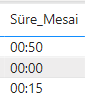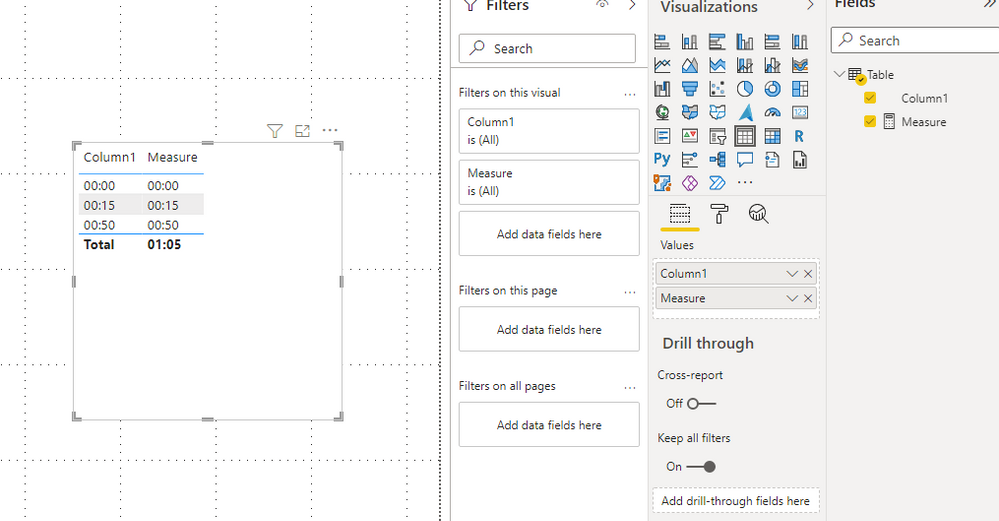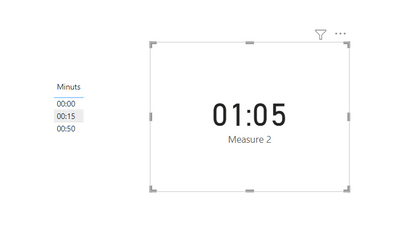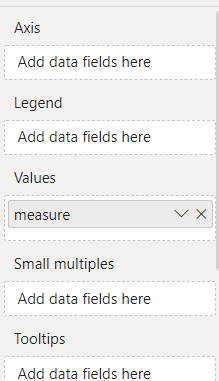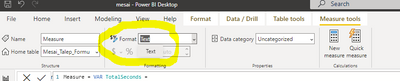FabCon is coming to Atlanta
Join us at FabCon Atlanta from March 16 - 20, 2026, for the ultimate Fabric, Power BI, AI and SQL community-led event. Save $200 with code FABCOMM.
Register now!- Power BI forums
- Get Help with Power BI
- Desktop
- Service
- Report Server
- Power Query
- Mobile Apps
- Developer
- DAX Commands and Tips
- Custom Visuals Development Discussion
- Health and Life Sciences
- Power BI Spanish forums
- Translated Spanish Desktop
- Training and Consulting
- Instructor Led Training
- Dashboard in a Day for Women, by Women
- Galleries
- Data Stories Gallery
- Themes Gallery
- Contests Gallery
- QuickViz Gallery
- Quick Measures Gallery
- Visual Calculations Gallery
- Notebook Gallery
- Translytical Task Flow Gallery
- TMDL Gallery
- R Script Showcase
- Webinars and Video Gallery
- Ideas
- Custom Visuals Ideas (read-only)
- Issues
- Issues
- Events
- Upcoming Events
The Power BI Data Visualization World Championships is back! Get ahead of the game and start preparing now! Learn more
- Power BI forums
- Forums
- Get Help with Power BI
- Desktop
- About Time Calculation
- Subscribe to RSS Feed
- Mark Topic as New
- Mark Topic as Read
- Float this Topic for Current User
- Bookmark
- Subscribe
- Printer Friendly Page
- Mark as New
- Bookmark
- Subscribe
- Mute
- Subscribe to RSS Feed
- Permalink
- Report Inappropriate Content
About Time Calculation
Hello,
How can I sum the above times. I want to use the results on the chart. The result should be 01:05
Regards,
Solved! Go to Solution.
- Mark as New
- Bookmark
- Subscribe
- Mute
- Subscribe to RSS Feed
- Permalink
- Report Inappropriate Content
Hi @Anonymous ,
Currently, we couldn't add measure with Time or Text format data into value field in some charts like bar chart, line chart and so on. If your data is duration format in Power Query Editor, and data format in report value is Time, you can try sum or sumx to sum your time.
Measure = SUMX('Table',[Column1])Here I suggest you to convert your Time format data to number format like hour, minute or second. Then you can succeed to use it in value field in bar charts.
In my sample, I convert time to minute.
MINUTE =
VAR _HOUR = SUMX('Table',HOUR('Table'[Column1]))*60
VAR _MINUTE = SUMX('Table',MINUTE('Table'[Column1]))
RETURN
_HOUR+_MINUTEResult is as below.
Best Regards,
Rico Zhou
If this post helps, then please consider Accept it as the solution to help the other members find it more quickly.
- Mark as New
- Bookmark
- Subscribe
- Mute
- Subscribe to RSS Feed
- Permalink
- Report Inappropriate Content
Hi @Anonymous ,
Create a measure with below code:-
Measure 2 =
VAR TotalSeconds =
SUMX (
'Minutes_data',
HOUR ( 'Minutes_data'[Minuts] ) * 3600
+ MINUTE ( 'Minutes_data'[Minuts] ) * 60
)
VAR Days =
TRUNC ( TotalSeconds / 3600 / 24 )
VAR Hors =
TRUNC ( ( TotalSeconds - Days * 3600 * 24 ) / 3600 )
VAR Mins =
TRUNC ( MOD ( TotalSeconds, 3600 ) / 60 )
RETURN
IF ( DAYS = 0, "", IF ( DAYS > 1, DAYS & "days ", Days & "day" ) )
& IF ( Hors < 10, "0" & Hors, Hors ) & ":"
& IF ( Mins < 10, "0" & Mins, Mins )
Output:-
Thanks,
Samarth
Best Regards,
Samarth
If this post helps, please consider accepting it as the solution to help the other members find it more quickly.
Appreciate your Kudos!!
Connect on Linkedin
- Mark as New
- Bookmark
- Subscribe
- Mute
- Subscribe to RSS Feed
- Permalink
- Report Inappropriate Content
Thank you this worked. But I want to graph these results on a chart. I guess the chart doesn't accept it because it's a measure. How can I fix this problem?
- Mark as New
- Bookmark
- Subscribe
- Mute
- Subscribe to RSS Feed
- Permalink
- Report Inappropriate Content
@Anonymous ,In which chart you are using it?
Best Regards,
Samarth
If this post helps, please consider accepting it as the solution to help the other members find it more quickly.
Appreciate your Kudos!!
Connect on Linkedin
- Mark as New
- Bookmark
- Subscribe
- Mute
- Subscribe to RSS Feed
- Permalink
- Report Inappropriate Content
Tahnk you @Samarth_18
It does not matter. There is also contact information and department information in my table. Using these information, I want to show the person-based measure as a graphic. What I want to do is runtime summation.
- Mark as New
- Bookmark
- Subscribe
- Mute
- Subscribe to RSS Feed
- Permalink
- Report Inappropriate Content
@Anonymous , If you put this measure in value section then I think it will work.
Best Regards,
Samarth
If this post helps, please consider accepting it as the solution to help the other members find it more quickly.
Appreciate your Kudos!!
Connect on Linkedin
- Mark as New
- Bookmark
- Subscribe
- Mute
- Subscribe to RSS Feed
- Permalink
- Report Inappropriate Content
No, it does not accept it at all. Could it be because the format part is text? It does not appear in a different format option.
- Mark as New
- Bookmark
- Subscribe
- Mute
- Subscribe to RSS Feed
- Permalink
- Report Inappropriate Content
@Anonymous is it possible for you to share your PBIX file after removing sensitive data?
Best Regards,
Samarth
If this post helps, please consider accepting it as the solution to help the other members find it more quickly.
Appreciate your Kudos!!
Connect on Linkedin
- Mark as New
- Bookmark
- Subscribe
- Mute
- Subscribe to RSS Feed
- Permalink
- Report Inappropriate Content
- Mark as New
- Bookmark
- Subscribe
- Mute
- Subscribe to RSS Feed
- Permalink
- Report Inappropriate Content
Hi @Anonymous ,
Currently, we couldn't add measure with Time or Text format data into value field in some charts like bar chart, line chart and so on. If your data is duration format in Power Query Editor, and data format in report value is Time, you can try sum or sumx to sum your time.
Measure = SUMX('Table',[Column1])Here I suggest you to convert your Time format data to number format like hour, minute or second. Then you can succeed to use it in value field in bar charts.
In my sample, I convert time to minute.
MINUTE =
VAR _HOUR = SUMX('Table',HOUR('Table'[Column1]))*60
VAR _MINUTE = SUMX('Table',MINUTE('Table'[Column1]))
RETURN
_HOUR+_MINUTEResult is as below.
Best Regards,
Rico Zhou
If this post helps, then please consider Accept it as the solution to help the other members find it more quickly.
- Mark as New
- Bookmark
- Subscribe
- Mute
- Subscribe to RSS Feed
- Permalink
- Report Inappropriate Content
Change data type to duration
Did I answer your question? If so, please mark my post as a solution!
Proud to be a Super User!
Helpful resources

Power BI Dataviz World Championships
The Power BI Data Visualization World Championships is back! Get ahead of the game and start preparing now!

| User | Count |
|---|---|
| 39 | |
| 37 | |
| 33 | |
| 33 | |
| 29 |
| User | Count |
|---|---|
| 132 | |
| 90 | |
| 78 | |
| 66 | |
| 65 |