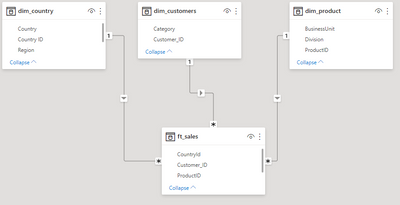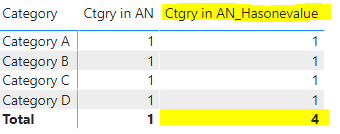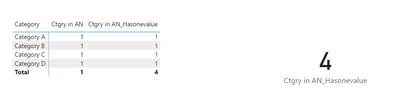Fabric Data Days starts November 4th!
Advance your Data & AI career with 50 days of live learning, dataviz contests, hands-on challenges, study groups & certifications and more!
Get registered- Power BI forums
- Get Help with Power BI
- Desktop
- Service
- Report Server
- Power Query
- Mobile Apps
- Developer
- DAX Commands and Tips
- Custom Visuals Development Discussion
- Health and Life Sciences
- Power BI Spanish forums
- Translated Spanish Desktop
- Training and Consulting
- Instructor Led Training
- Dashboard in a Day for Women, by Women
- Galleries
- Data Stories Gallery
- Themes Gallery
- Contests Gallery
- Quick Measures Gallery
- Visual Calculations Gallery
- Notebook Gallery
- Translytical Task Flow Gallery
- TMDL Gallery
- R Script Showcase
- Webinars and Video Gallery
- Ideas
- Custom Visuals Ideas (read-only)
- Issues
- Issues
- Events
- Upcoming Events
Join us at FabCon Atlanta from March 16 - 20, 2026, for the ultimate Fabric, Power BI, AI and SQL community-led event. Save $200 with code FABCOMM. Register now.
- Power BI forums
- Forums
- Get Help with Power BI
- Desktop
- Re: How i can define a Dax to summarize True resul...
- Subscribe to RSS Feed
- Mark Topic as New
- Mark Topic as Read
- Float this Topic for Current User
- Bookmark
- Subscribe
- Printer Friendly Page
- Mark as New
- Bookmark
- Subscribe
- Mute
- Subscribe to RSS Feed
- Permalink
- Report Inappropriate Content
How i can define a Dax to summarize True resultant values from another DAX in a Matrix?
Hello, i´m looking for a Dax to summarize the highlighted Totals in the attached Matrix image (by Region AN).
1 Value is result of the following DAX (AN Region's example):
The second part of IsInscope is the one i need to fix (var CatinAn) in order to reflect the right total value. '2' in this case.
These are the scripts to recreate the example's tables:
dim_customers
let
Source = Table.FromRows(Json.Document(Binary.Decompress(Binary.FromText("i45WMjQwMFDSUXJOLElNzy+qVHBUitUBixoiizrBRI2QRZ1hosbIoi4wURNkUVel2FgA", BinaryEncoding.Base64), Compression.Deflate)), let _t = ((type nullable text) meta [Serialized.Text = true]) in type table [Customer_ID = _t, Category = _t]),
#"Changed Type" = Table.TransformColumnTypes(Source,{{"Customer_ID", Int64.Type}, {"Category", type text}})
in
#"Changed Type"
ft_sales
let
Source = Table.FromRows(Json.Document(Binary.Decompress(Binary.FromText("bc6xDcAwCATAXahdPBgnziyW918jQSjhixTI6PSA1xKVlgXgeUwhuyWP5Gg7iintxEZLiI9aYqP4TI6hz2Zaj3uzohex4S+tlPZkf7+xbw==", BinaryEncoding.Base64), Compression.Deflate)), let _t = ((type nullable text) meta [Serialized.Text = true]) in type table [ProductID = _t, CountryId = _t, Customer_ID = _t, Sales = _t]),
#"Changed Type" = Table.TransformColumnTypes(Source,{{"CountryId", Int64.Type}, {"Customer_ID", Int64.Type}, {"Sales", Int64.Type}})
in
#"Changed Type"
dim_country
let
Source = Table.FromRows(Json.Document(Binary.Decompress(Binary.FromText("i45WMlTSUXLOyMxJBdLB/s7+SrE60UpGQI5jUXpqXklmXiKyhDGQE1pUml6aWIksbALk+KZWZCbngxgRYDFTIDMgsSgRqtbRDyxqBmQ65edklmUmIgTNgUzX5NLElPwihKAFyGH5Ofm5SchKLUGmphaVQkViAQ==", BinaryEncoding.Base64), Compression.Deflate)), let _t = ((type nullable text) meta [Serialized.Text = true]) in type table [#"Country ID" = _t, Country = _t, Region = _t]),
#"Changed Type" = Table.TransformColumnTypes(Source,{{"Country ID", Int64.Type}, {"Country", type text}, {"Region", type text}})
in
#"Changed Type"
dim_product
let
Source = Table.FromRows(Json.Document(Binary.Decompress(Binary.FromText("i45WMlTSUXIEYUel2FgA", BinaryEncoding.Base64), Compression.Deflate)), let _t = ((type nullable text) meta [Serialized.Text = true]) in type table [ProductID = _t, Division = _t, BusinessUnit = _t]),
#"Changed Type" = Table.TransformColumnTypes(Source,{{"ProductID", Int64.Type}, {"Division", type text}, {"BusinessUnit", type text}})
in
#"Changed Type"
Datamodel
I really appreciate any help. Regards.
Solved! Go to Solution.
- Mark as New
- Bookmark
- Subscribe
- Mute
- Subscribe to RSS Feed
- Permalink
- Report Inappropriate Content
Hi @arlequin71 ,
This function is used to modify Total.
Ctgry in AN_Hasonevalue =
var _table=SUMMARIZE('dim_customers',[Category],"1",[Ctgry in AN])
return
IF(HASONEVALUE(dim_customers[Category]),[Ctgry in AN],SUMX(_table,[1]))Create a virtual table by SUMMARIZE, and judge by HASONEVALUE. If there is a value, it will display [Ctgry in AN], and if there is no value, it will display the correct Total.
For example, I should display Total as 4 here, but the display is all 1:
After using the function, Total will display the correct value:
Incorrect Total is a common problem, this article explains why and how to solve it:
https://community.powerbi.com/t5/DAX-Commands-and-Tips/Dealing-with-Measure-Totals/td-p/63376
Best Regards,
Liu Yang
If this post helps, then please consider Accept it as the solution to help the other members find it more quickly.
- Mark as New
- Bookmark
- Subscribe
- Mute
- Subscribe to RSS Feed
- Permalink
- Report Inappropriate Content
Hi @arlequin71 ,
This function is used to modify Total.
Ctgry in AN_Hasonevalue =
var _table=SUMMARIZE('dim_customers',[Category],"1",[Ctgry in AN])
return
IF(HASONEVALUE(dim_customers[Category]),[Ctgry in AN],SUMX(_table,[1]))Create a virtual table by SUMMARIZE, and judge by HASONEVALUE. If there is a value, it will display [Ctgry in AN], and if there is no value, it will display the correct Total.
For example, I should display Total as 4 here, but the display is all 1:
After using the function, Total will display the correct value:
Incorrect Total is a common problem, this article explains why and how to solve it:
https://community.powerbi.com/t5/DAX-Commands-and-Tips/Dealing-with-Measure-Totals/td-p/63376
Best Regards,
Liu Yang
If this post helps, then please consider Accept it as the solution to help the other members find it more quickly.
- Mark as New
- Bookmark
- Subscribe
- Mute
- Subscribe to RSS Feed
- Permalink
- Report Inappropriate Content
Hi @arlequin71 ,
You can use hasonevaluation to display the value in total.
Here are the steps you can follow:
1. Create measure.
Ctgry in AN_Hasonevalue =
var _table=SUMMARIZE('dim_customers',[Category],"1",[Ctgry in AN])
return
IF(HASONEVALUE(dim_customers[Category]),[Ctgry in AN],SUMX(_table,[1]))2. Result:
Best Regards,
Liu Yang
If this post helps, then please consider Accept it as the solution to help the other members find it more quickly.
- Mark as New
- Bookmark
- Subscribe
- Mute
- Subscribe to RSS Feed
- Permalink
- Report Inappropriate Content
Hi Liu, thanks for your answer, your approach is closer to the solution i require but what specifically need is to fix the first column Total. In my example it is showing 4 instead 2 which is the right result.
Thanks for your help.
Helpful resources

FabCon Global Hackathon
Join the Fabric FabCon Global Hackathon—running virtually through Nov 3. Open to all skill levels. $10,000 in prizes!

Power BI Monthly Update - October 2025
Check out the October 2025 Power BI update to learn about new features.

| User | Count |
|---|---|
| 81 | |
| 42 | |
| 30 | |
| 27 | |
| 27 |