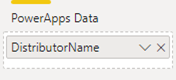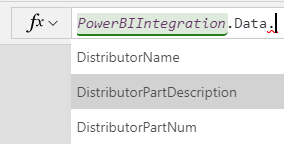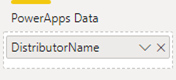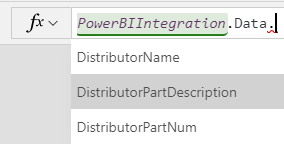Join us at FabCon Vienna from September 15-18, 2025
The ultimate Fabric, Power BI, SQL, and AI community-led learning event. Save €200 with code FABCOMM.
Get registered- Power BI forums
- Get Help with Power BI
- Desktop
- Service
- Report Server
- Power Query
- Mobile Apps
- Developer
- DAX Commands and Tips
- Custom Visuals Development Discussion
- Health and Life Sciences
- Power BI Spanish forums
- Translated Spanish Desktop
- Training and Consulting
- Instructor Led Training
- Dashboard in a Day for Women, by Women
- Galleries
- Data Stories Gallery
- Themes Gallery
- Contests Gallery
- Quick Measures Gallery
- Notebook Gallery
- Translytical Task Flow Gallery
- TMDL Gallery
- R Script Showcase
- Webinars and Video Gallery
- Ideas
- Custom Visuals Ideas (read-only)
- Issues
- Issues
- Events
- Upcoming Events
Enhance your career with this limited time 50% discount on Fabric and Power BI exams. Ends September 15. Request your voucher.
- Power BI forums
- Forums
- Get Help with Power BI
- Desktop
- Re: How do you refresh the integration with Power ...
- Subscribe to RSS Feed
- Mark Topic as New
- Mark Topic as Read
- Float this Topic for Current User
- Bookmark
- Subscribe
- Printer Friendly Page
- Mark as New
- Bookmark
- Subscribe
- Mute
- Subscribe to RSS Feed
- Permalink
- Report Inappropriate Content
How do you refresh the integration with Power Apps visual?
I have a Power Apps app created using the Power Apps visual in Power BI. I have connected the app to a new Power BI report and have added new fields but cannot find a way to "refresh" the data in Power Apps so I can see the correct fields. Is there something I'm missing in the Power Apps studio?
UPDATE: To clarify, I am not seeing the Power Apps-Power BI integration update the field schema on the Power Apps side when I add to/remove fields from the Power Apps visual in Power BI. So, if I originally provided 5 fields and then changed that to just 1 in Power BI, I'm still seeing all 5 fields in Power Apps.
Power BI Config:
Power Apps Schema:
- Mark as New
- Bookmark
- Subscribe
- Mute
- Subscribe to RSS Feed
- Permalink
- Report Inappropriate Content
the for the update that is (you need to publish online for that works remember you are just trying to get the two online tools to talk to each other again.😞
1. Go to Power BI - online version (make sure you are using the latest pbix)
2. Go to the page with the power app embedded.
3. Edit the page and change the app visual back to a normal table. Save the Power BI, then change pages, come back and then go back into edit mode.
4. Change the table back to a PowerApp visual.
5. Then navigate to your PowerApp.
and Done
- Mark as New
- Bookmark
- Subscribe
- Mute
- Subscribe to RSS Feed
- Permalink
- Report Inappropriate Content
Wow. Thank you so much!!!
- Mark as New
- Bookmark
- Subscribe
- Mute
- Subscribe to RSS Feed
- Permalink
- Report Inappropriate Content
Whoa! Why did this work? Thank you! Just as you suggested, I edited the Power BI Report in the Online Edit mode, changed the Power App to a table, saved the report, switched to a different Report page then switched back, then changed the Power App table visual back to a Power App visual. All the sudden the PowerBIIntegration.Refresh() started triggering like directed in my Power App's code! WOW! What tf...Another nonsensical weird Microsoft quirk in their convoluted web of buggy overly-complex softwares that we need to work around
- Mark as New
- Bookmark
- Subscribe
- Mute
- Subscribe to RSS Feed
- Permalink
- Report Inappropriate Content
The Integration and Datamodel From PowerBI to the Connected PowerApp is only shared during creation of the connection. So the powerapp still thinks that all the data you shared at the initial integration is available.
The solution to only show the "correct" Datamodel in the powerapp is to remove it from the report and reconnect it. You than have to "edit" and save the app to propagate the correct Datamodel.
- Mark as New
- Bookmark
- Subscribe
- Mute
- Subscribe to RSS Feed
- Permalink
- Report Inappropriate Content
Hi, @arpost ;
You could refrence the blogs to have a try.
http://www.cittabase.com/refresh-power-bi-dataset-from-report-using-power-automate/
https://www.youtube.com/watch?v=OFXNlon5d_8
https://powerbi.microsoft.com/en-us/blog/refresh-your-power-bi-dataset-using-microsoft-flow/
Best Regards,
Community Support Team_ Yalan Wu
If this post helps, then please consider Accept it as the solution to help the other members find it more quickly.
- Mark as New
- Bookmark
- Subscribe
- Mute
- Subscribe to RSS Feed
- Permalink
- Report Inappropriate Content
@v-yalanwu-msft, I just updated my OP with images and more detail to further explain my situation.
- Mark as New
- Bookmark
- Subscribe
- Mute
- Subscribe to RSS Feed
- Permalink
- Report Inappropriate Content
@v-yalanwu-msft, thanks for those resources. Perhaps a better way for me to say it is I am needing to literally refresh the "schema" of the integration, which doesn't appear to be happening. Do you know of a way this can be done?
- Mark as New
- Bookmark
- Subscribe
- Mute
- Subscribe to RSS Feed
- Permalink
- Report Inappropriate Content
- Mark as New
- Bookmark
- Subscribe
- Mute
- Subscribe to RSS Feed
- Permalink
- Report Inappropriate Content
@amitchandak, I continue to see the updates I make to my Power App, so that refresh direction is fine; the problem is changes on the Power BI side aren't propagating to the Power App to which I'm connected. I added an additional clarification and some images to my OP as well:
Power BI Config:
Power Apps Schema: