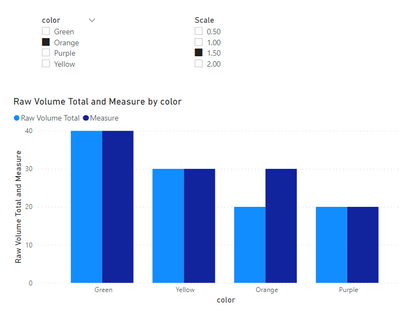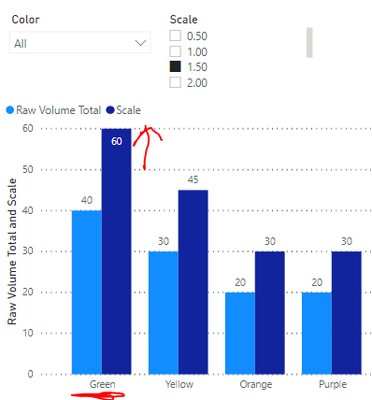FabCon is coming to Atlanta
Join us at FabCon Atlanta from March 16 - 20, 2026, for the ultimate Fabric, Power BI, AI and SQL community-led event. Save $200 with code FABCOMM.
Register now!- Power BI forums
- Get Help with Power BI
- Desktop
- Service
- Report Server
- Power Query
- Mobile Apps
- Developer
- DAX Commands and Tips
- Custom Visuals Development Discussion
- Health and Life Sciences
- Power BI Spanish forums
- Translated Spanish Desktop
- Training and Consulting
- Instructor Led Training
- Dashboard in a Day for Women, by Women
- Galleries
- Data Stories Gallery
- Themes Gallery
- Contests Gallery
- Quick Measures Gallery
- Visual Calculations Gallery
- Notebook Gallery
- Translytical Task Flow Gallery
- TMDL Gallery
- R Script Showcase
- Webinars and Video Gallery
- Ideas
- Custom Visuals Ideas (read-only)
- Issues
- Issues
- Events
- Upcoming Events
Calling all Data Engineers! Fabric Data Engineer (Exam DP-700) live sessions are back! Starting October 16th. Sign up.
- Power BI forums
- Forums
- Get Help with Power BI
- Desktop
- Re: How do you add OR function to a IF/MAX measure...
- Subscribe to RSS Feed
- Mark Topic as New
- Mark Topic as Read
- Float this Topic for Current User
- Bookmark
- Subscribe
- Printer Friendly Page
- Mark as New
- Bookmark
- Subscribe
- Mute
- Subscribe to RSS Feed
- Permalink
- Report Inappropriate Content
How do you add OR function to a IF/MAX measure?
My chart displays several colors and I'd like to list them in the measure, but I keep receiving an error message that says the syntax is not correct. I do not want to create one measure per color either.
Solved! Go to Solution.
- Mark as New
- Bookmark
- Subscribe
- Mute
- Subscribe to RSS Feed
- Permalink
- Report Inappropriate Content
Hi @Anonymous ,
Create a new table contains color column and has no relationship with the original table.
Slicer table = distinct(colortable[color])Then use this table as color slicer and modify the measure as below.
Scaled Volume Measure =
IF(
MAX( ColorsTable[ColorsTable]) IN VALUES('Slicer table'[color]),
[Raw Volume Total] * [Power BI Scale],
[Raw Volume Total]
)
Best Regards,
Jay
- Mark as New
- Bookmark
- Subscribe
- Mute
- Subscribe to RSS Feed
- Permalink
- Report Inappropriate Content
Hi,
Does this measure work?
=if(MAX(ColorsTable[ColorsTable])="Red"||MAX(ColorsTable[ColorsTable])="Yellow"||MAX(ColorsTable[ColorsTable])="Blue"||MAX(ColorsTable[ColorsTable])="Orange",[Raw Volume Total] * [Power BI Scale],[Raw Volume Total])
Regards,
Ashish Mathur
http://www.ashishmathur.com
https://www.linkedin.com/in/excelenthusiasts/
- Mark as New
- Bookmark
- Subscribe
- Mute
- Subscribe to RSS Feed
- Permalink
- Report Inappropriate Content
@Anonymous
Could be this :
Scaled Volume Measure =
IF(
MAX( ColorsTable[ColorsTable]) IN {"Red","Yellow", "Blue","Orange"},
[Raw Volume Total] * [Power BI Scale],
[Raw Volume Total]
)
⭕ Subscribe and learn Power BI from these videos
⚪ Website ⚪ LinkedIn ⚪ PBI User Group
- Mark as New
- Bookmark
- Subscribe
- Mute
- Subscribe to RSS Feed
- Permalink
- Report Inappropriate Content
That worked! However, I'm running into the issue of all my colors being scaled now when I filter by All Colors. For example, if I filter color by Green and Scale by 1.5, I want to see the bar chart for green move whilst the rest remain the same. I also don't want a bar graph that only shows Green.
- Mark as New
- Bookmark
- Subscribe
- Mute
- Subscribe to RSS Feed
- Permalink
- Report Inappropriate Content
Hi @Anonymous ,
Create a new table contains color column and has no relationship with the original table.
Slicer table = distinct(colortable[color])Then use this table as color slicer and modify the measure as below.
Scaled Volume Measure =
IF(
MAX( ColorsTable[ColorsTable]) IN VALUES('Slicer table'[color]),
[Raw Volume Total] * [Power BI Scale],
[Raw Volume Total]
)
Best Regards,
Jay
- Mark as New
- Bookmark
- Subscribe
- Mute
- Subscribe to RSS Feed
- Permalink
- Report Inappropriate Content
@Anonymous
Great, this works. If I filtered by one color and only want to see that color, would I just replace Slicertable [color] with Colorstable[color]. Using the example earlier, if I filter color by Green and Scale by 1.5, I want to ONLY want to see green with the scaled number.
Scaled Volume Measure =
IF(
MAX( ColorsTable[ColorsTable]) IN VALUES('ColorsTable[ColorsTable]),
[Raw Volume Total] * [Power BI Scale],
[Raw Volume Total]
)Helpful resources

FabCon Global Hackathon
Join the Fabric FabCon Global Hackathon—running virtually through Nov 3. Open to all skill levels. $10,000 in prizes!

Power BI Monthly Update - October 2025
Check out the October 2025 Power BI update to learn about new features.