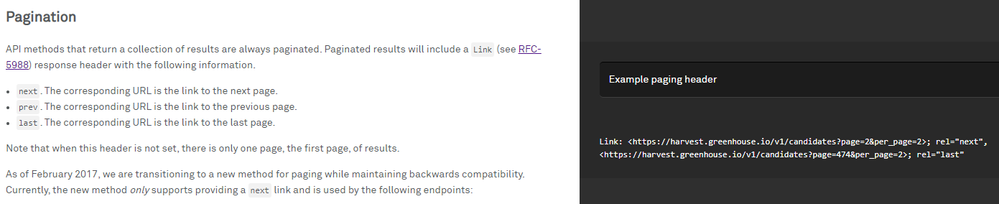Party with Power BI’s own Guy in a Cube
Power BI is turning 10! Tune in for a special live episode on July 24 with behind-the-scenes stories, product evolution highlights, and a sneak peek at what’s in store for the future.
Save the date- Power BI forums
- Get Help with Power BI
- Desktop
- Service
- Report Server
- Power Query
- Mobile Apps
- Developer
- DAX Commands and Tips
- Custom Visuals Development Discussion
- Health and Life Sciences
- Power BI Spanish forums
- Translated Spanish Desktop
- Training and Consulting
- Instructor Led Training
- Dashboard in a Day for Women, by Women
- Galleries
- Data Stories Gallery
- Themes Gallery
- Contests Gallery
- Quick Measures Gallery
- Notebook Gallery
- Translytical Task Flow Gallery
- TMDL Gallery
- R Script Showcase
- Webinars and Video Gallery
- Ideas
- Custom Visuals Ideas (read-only)
- Issues
- Issues
- Events
- Upcoming Events
Enhance your career with this limited time 50% discount on Fabric and Power BI exams. Ends August 31st. Request your voucher.
- Power BI forums
- Forums
- Get Help with Power BI
- Desktop
- Re: How do I use the pagination to get next page b...
- Subscribe to RSS Feed
- Mark Topic as New
- Mark Topic as Read
- Float this Topic for Current User
- Bookmark
- Subscribe
- Printer Friendly Page
- Mark as New
- Bookmark
- Subscribe
- Mute
- Subscribe to RSS Feed
- Permalink
- Report Inappropriate Content
How do I use the pagination to get next page based on API documentation for Harvest API
Hello, I have been working on an API call to return pages. I have been successful in creating a query containing a parameter page="&pagenum&" which works but I do not understand how I can use the pagination documented in the API documentation. It looks like there is a reference to rel="next" does this go in the API call with the URL or how do I use this? Many of the API pagination posts do not have the same authorization string that I have to use [Authentication:[ Basic"xxx"]]. I have read about looping and all the typical posts but fundamentally I do not know how to use this to build into an API call.
Thanks in advance
- Mark as New
- Bookmark
- Subscribe
- Mute
- Subscribe to RSS Feed
- Permalink
- Report Inappropriate Content
@jpt1228 , refer if this blog can help
https://medium.com/@marktiedemann/how-to-do-pagination-in-power-query-430460c17c78
- Mark as New
- Bookmark
- Subscribe
- Mute
- Subscribe to RSS Feed
- Permalink
- Report Inappropriate Content
Hello @amitchandak thanks for the reply, I have already read that article. I am fairly new to Power BI and API calls. Do all API's support $count=true and $top=0? I do not see these as options in my API documentation for Harvest.
This is where I do not know how to use the API documentation to understand
Helpful resources
| User | Count |
|---|---|
| 77 | |
| 76 | |
| 45 | |
| 31 | |
| 26 |
| User | Count |
|---|---|
| 98 | |
| 89 | |
| 52 | |
| 48 | |
| 46 |