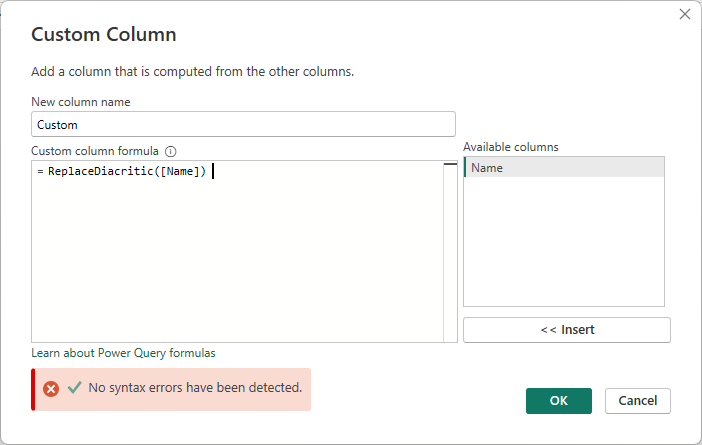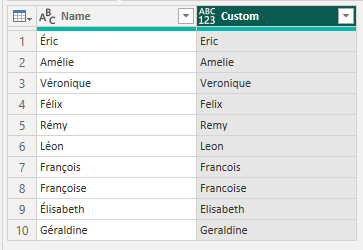Join us at FabCon Vienna from September 15-18, 2025
The ultimate Fabric, Power BI, SQL, and AI community-led learning event. Save €200 with code FABCOMM.
Get registered- Power BI forums
- Get Help with Power BI
- Desktop
- Service
- Report Server
- Power Query
- Mobile Apps
- Developer
- DAX Commands and Tips
- Custom Visuals Development Discussion
- Health and Life Sciences
- Power BI Spanish forums
- Translated Spanish Desktop
- Training and Consulting
- Instructor Led Training
- Dashboard in a Day for Women, by Women
- Galleries
- Data Stories Gallery
- Themes Gallery
- Contests Gallery
- Quick Measures Gallery
- Notebook Gallery
- Translytical Task Flow Gallery
- TMDL Gallery
- R Script Showcase
- Webinars and Video Gallery
- Ideas
- Custom Visuals Ideas (read-only)
- Issues
- Issues
- Events
- Upcoming Events
Compete to become Power BI Data Viz World Champion! First round ends August 18th. Get started.
- Power BI forums
- Forums
- Get Help with Power BI
- Desktop
- Re: How do I use a function on my 15,000+ column ?
- Subscribe to RSS Feed
- Mark Topic as New
- Mark Topic as Read
- Float this Topic for Current User
- Bookmark
- Subscribe
- Printer Friendly Page
- Mark as New
- Bookmark
- Subscribe
- Mute
- Subscribe to RSS Feed
- Permalink
- Report Inappropriate Content
How do I use a function on my 15,000+ column ?
How do I use a function on my 15,000+ column ?
I have a table with a column of 15,000 plus names, some of these names were
sometimes entered with a french accentted character and sometimes not.
Example: Éric or Eric
Now, I found with Chris Web blog post that solves my problem
Removing Diacritics From Text In Power Query by Chris Web
but I don't know how to use it ?
I have the function but how do I execute it on my 15,000+ name in my column ?
Eric (Montreal, Canada)
Solved! Go to Solution.
- Mark as New
- Bookmark
- Subscribe
- Mute
- Subscribe to RSS Feed
- Permalink
- Report Inappropriate Content
Hi @ericet
Using Chris's code, create a separate blank query and copy/paste the function code into it, then save it. I named my function ReplaceDiacritic. You now have a custom function you can use.
To actually use the function, add a Custom Column to your table/data and call the function like so, passing int he name column as the function input.
Giving this result
Here's my example query but if you look at the file above it'll make more sense.
let
Source = Table.FromRows(Json.Document(Binary.Decompress(Binary.FromText("i45WOtxZlJmsFKsTreSYe3hlTmYqmB12eGVRfl5mYSmE6waSqQAzgw6vzK0Es3wOr8zPg0gXJeYdXp6fWYzKg+g93JmTWZyYlFqSAea6A01OzEnJzAPKxgIA", BinaryEncoding.Base64), Compression.Deflate)), let _t = ((type nullable text) meta [Serialized.Text = true]) in type table [Name = _t]),
#"Changed Type" = Table.TransformColumnTypes(Source,{{"Name", type text}}),
#"Added Custom" = Table.AddColumn(#"Changed Type", "Custom", each ReplaceDiacritic([Name]))
in
#"Added Custom"
regards
Phil
Did I answer your question? Then please mark my post as the solution.
If I helped you, click on the Thumbs Up to give Kudos.
Blog :: YouTube Channel :: Connect on Linkedin
Proud to be a Super User!
- Mark as New
- Bookmark
- Subscribe
- Mute
- Subscribe to RSS Feed
- Permalink
- Report Inappropriate Content
to understand that it is easy to do, watch my video
= Table.TransformColumns(#"Changed Type", List.Transform(Table.ColumnNames(#"Changed Type"),(i)=> {i,(x)=> RemoveExcessSpaces(x), type text}))- Mark as New
- Bookmark
- Subscribe
- Mute
- Subscribe to RSS Feed
- Permalink
- Report Inappropriate Content
Great answer with the video !, thank you.
- Mark as New
- Bookmark
- Subscribe
- Mute
- Subscribe to RSS Feed
- Permalink
- Report Inappropriate Content
Hi @ericet
Using Chris's code, create a separate blank query and copy/paste the function code into it, then save it. I named my function ReplaceDiacritic. You now have a custom function you can use.
To actually use the function, add a Custom Column to your table/data and call the function like so, passing int he name column as the function input.
Giving this result
Here's my example query but if you look at the file above it'll make more sense.
let
Source = Table.FromRows(Json.Document(Binary.Decompress(Binary.FromText("i45WOtxZlJmsFKsTreSYe3hlTmYqmB12eGVRfl5mYSmE6waSqQAzgw6vzK0Es3wOr8zPg0gXJeYdXp6fWYzKg+g93JmTWZyYlFqSAea6A01OzEnJzAPKxgIA", BinaryEncoding.Base64), Compression.Deflate)), let _t = ((type nullable text) meta [Serialized.Text = true]) in type table [Name = _t]),
#"Changed Type" = Table.TransformColumnTypes(Source,{{"Name", type text}}),
#"Added Custom" = Table.AddColumn(#"Changed Type", "Custom", each ReplaceDiacritic([Name]))
in
#"Added Custom"
regards
Phil
Did I answer your question? Then please mark my post as the solution.
If I helped you, click on the Thumbs Up to give Kudos.
Blog :: YouTube Channel :: Connect on Linkedin
Proud to be a Super User!
- Mark as New
- Bookmark
- Subscribe
- Mute
- Subscribe to RSS Feed
- Permalink
- Report Inappropriate Content
This is awesome, the PBIX file and your steps to make it work on my file made this solution the right solution for me. I was able to make it work on my file.
Your efforts are appreciated, thank you so much. Have a great day.