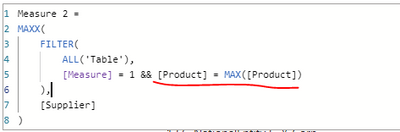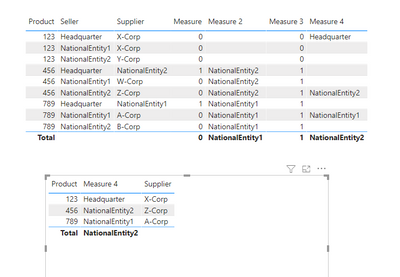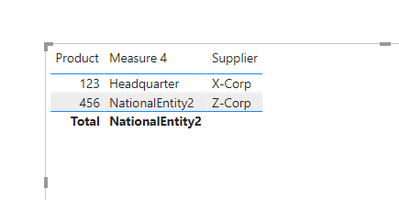Join us at FabCon Vienna from September 15-18, 2025
The ultimate Fabric, Power BI, SQL, and AI community-led learning event. Save €200 with code FABCOMM.
Get registered- Power BI forums
- Get Help with Power BI
- Desktop
- Service
- Report Server
- Power Query
- Mobile Apps
- Developer
- DAX Commands and Tips
- Custom Visuals Development Discussion
- Health and Life Sciences
- Power BI Spanish forums
- Translated Spanish Desktop
- Training and Consulting
- Instructor Led Training
- Dashboard in a Day for Women, by Women
- Galleries
- Data Stories Gallery
- Themes Gallery
- Contests Gallery
- Quick Measures Gallery
- Notebook Gallery
- Translytical Task Flow Gallery
- TMDL Gallery
- R Script Showcase
- Webinars and Video Gallery
- Ideas
- Custom Visuals Ideas (read-only)
- Issues
- Issues
- Events
- Upcoming Events
Enhance your career with this limited time 50% discount on Fabric and Power BI exams. Ends September 15. Request your voucher.
- Power BI forums
- Forums
- Get Help with Power BI
- Desktop
- How do I use Group By in DAX with text values?
- Subscribe to RSS Feed
- Mark Topic as New
- Mark Topic as Read
- Float this Topic for Current User
- Bookmark
- Subscribe
- Printer Friendly Page
- Mark as New
- Bookmark
- Subscribe
- Mute
- Subscribe to RSS Feed
- Permalink
- Report Inappropriate Content
How do I use Group By in DAX with text values?
Hey guys,
I want to Group By products in DAX and add columns with text value. The products have a unique ID, however the additional columns are not unique.
Setting: Our client has sent us a Power BI file with data. The data are connected to the clients servers, which we are unable to access. So we are only able to work on the surface with DAX - no data transformation in Query M possible. (since we cannot see any data in the query editor view)
We got a table which looks like this:
| Product | Seller | Supplier |
| 123 | Headquarter | X-Corp |
| 123 | NationalEntity1 | X-Corp |
| 123 | NationalEntity2 | Y-Corp |
| 456 | Headquarter | NationalEntity2 |
| 456 | NationalEntity1 | W-Corp |
| 456 | NationalEntity2 | Z-Corp |
What I am expecting to create is a table looking like this:
| Product | Seller | Supplier |
| 123 | Headquarter | X-Corp |
| 456 | NationalEntity2 | Z-Corp |
The logic is:
IF supplier from seller "Headquarter" is not equal to "NationalEntity1" or "NationalEntity2" (so the product is directly purchased by the headquarter) THEN take the supplier (here X-Corp) of seller "Headquarter"
ELSEIF supplier from seller "Headquarter" is either "NationalEntity1" or "NationalEntity2" (so the product is purchased by a national entity) THEN take the supplier of the respective national entity which supplies the headquarter
I know the Group By function in DAX, however, I only used it to summarize values by SUMX. How do I deal with text-values with a decision logic behind?
Any ideas?
Your help is much appreciated.
Best
Till
Solved! Go to Solution.
- Mark as New
- Bookmark
- Subscribe
- Mute
- Subscribe to RSS Feed
- Permalink
- Report Inappropriate Content
Hi @t_guet01 ,
I have found the problem. Measure 2 is not grouped by product. Please refer to my .pbix file again.
Best regards,
Lionel Chen
If this post helps, then please consider Accept it as the solution to help the other members find it more quickly.
- Mark as New
- Bookmark
- Subscribe
- Mute
- Subscribe to RSS Feed
- Permalink
- Report Inappropriate Content
Hi @t_guet01 ,
Please refer to my .pbix file.
Best regards,
Lionel Chen
If this post helps, then please consider Accept it as the solution to help the other members find it more quickly.
- Mark as New
- Bookmark
- Subscribe
- Mute
- Subscribe to RSS Feed
- Permalink
- Report Inappropriate Content
Dear @v-lionel-msft ,
thank you very much for your reply.
My original data is much bigger, which however I am not able to share to protect my clients data. When adding a third product, say 789, with Headquarter Supplier NationalEntity1, your Measure 2 starts failing, since it says "NationalEntity2" for each row.
Do you have any solution for that?
Thank you very much.
Best
Till
- Mark as New
- Bookmark
- Subscribe
- Mute
- Subscribe to RSS Feed
- Permalink
- Report Inappropriate Content
Hi @t_guet01 ,
I have found the problem. Measure 2 is not grouped by product. Please refer to my .pbix file again.
Best regards,
Lionel Chen
If this post helps, then please consider Accept it as the solution to help the other members find it more quickly.
- Mark as New
- Bookmark
- Subscribe
- Mute
- Subscribe to RSS Feed
- Permalink
- Report Inappropriate Content
@t_guet01 You should be able to create a measure that either uses IF or SWITCH like:
Measure Supplier =
VAR __Product = MAX('Table'[Product])
VAR __HQSupplier = MAXX(FILTER('Table',[Seller]="Headquarter"),[Supplier])
RETURN
IF(__HQSupplier IN SELECTCOLUMNS('Table',"__Supplier",[Seller]),MAXX(FILTER('Table',[Seller]=__HQSupplier),[Supplier]),__HQSupplier)Follow on LinkedIn
@ me in replies or I'll lose your thread!!!
Instead of a Kudo, please vote for this idea
Become an expert!: Enterprise DNA
External Tools: MSHGQM
YouTube Channel!: Microsoft Hates Greg
Latest book!: DAX For Humans
DAX is easy, CALCULATE makes DAX hard...
- Mark as New
- Bookmark
- Subscribe
- Mute
- Subscribe to RSS Feed
- Permalink
- Report Inappropriate Content
Dear @Greg_Deckler ,
thanks a lot for your reply.
I think I understand the basic idea behind your formula apart from:
- the "IN SELECTCOLUMNS" expression checks whether the HQ-Supplier is also a seller, right?
- why you define the "___Product" variable since you do not use it later on in the RETURN part?
- MAX and MAXX are not "really" looking for the maximum value, just extracting a product number, right?
I tried to implement your formula. What am I doing wrong?
(Unique Supplier for Product 456 should be Z-Corp instead of X-Corp)
Helpful resources
| User | Count |
|---|---|
| 69 | |
| 67 | |
| 62 | |
| 48 | |
| 28 |
| User | Count |
|---|---|
| 113 | |
| 80 | |
| 65 | |
| 55 | |
| 43 |