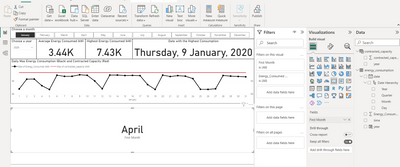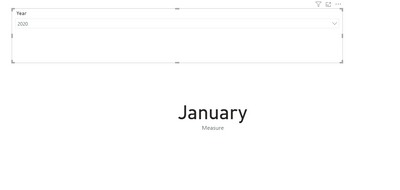FabCon is coming to Atlanta
Join us at FabCon Atlanta from March 16 - 20, 2026, for the ultimate Fabric, Power BI, AI and SQL community-led event. Save $200 with code FABCOMM.
Register now!- Power BI forums
- Get Help with Power BI
- Desktop
- Service
- Report Server
- Power Query
- Mobile Apps
- Developer
- DAX Commands and Tips
- Custom Visuals Development Discussion
- Health and Life Sciences
- Power BI Spanish forums
- Translated Spanish Desktop
- Training and Consulting
- Instructor Led Training
- Dashboard in a Day for Women, by Women
- Galleries
- Data Stories Gallery
- Themes Gallery
- Contests Gallery
- Quick Measures Gallery
- Notebook Gallery
- Translytical Task Flow Gallery
- TMDL Gallery
- R Script Showcase
- Webinars and Video Gallery
- Ideas
- Custom Visuals Ideas (read-only)
- Issues
- Issues
- Events
- Upcoming Events
To celebrate FabCon Vienna, we are offering 50% off select exams. Ends October 3rd. Request your discount now.
- Power BI forums
- Forums
- Get Help with Power BI
- Desktop
- How do I show a card value based off a slicer from...
- Subscribe to RSS Feed
- Mark Topic as New
- Mark Topic as Read
- Float this Topic for Current User
- Bookmark
- Subscribe
- Printer Friendly Page
- Mark as New
- Bookmark
- Subscribe
- Mute
- Subscribe to RSS Feed
- Permalink
- Report Inappropriate Content
How do I show a card value based off a slicer from a different table?
In the attached image, the visual I am having trouble with is the card at the bottom.
This card is meant to show the month with the highest energy consumption. I have disabled the month slicer's (at the top) interaction with the card. The only thing affecting the card should be the year slicer (at the top left). So for 2020, It should show January instead of April.
The Month data is from the energy_consumption table, and the year slicer is from the contracted_capacity table.
Any suggestions? Thanks
Solved! Go to Solution.
- Mark as New
- Bookmark
- Subscribe
- Mute
- Subscribe to RSS Feed
- Permalink
- Report Inappropriate Content
Hi @Anonymous
You can create a measure, and put the measure to the card
Measure = var a=ADDCOLUMNS(ALL(energy_consumption),"month",energy_consumption[Date].[Month])
var b=SUMMARIZE(a,[Year],[month],"sum",SUM(energy_consumption[energy_consumption]))
var c=MAXX(FILTER(b,[Year] in VALUES(contracted_capacity[Year])),[sum])
return MAXX(FILTER(b,[Year] in VALUES(contracted_capacity[Year])&&[sum]=c),[month])Output
Best Regards!
Yolo Zhu
If this post helps, then please consider Accept it as the solution to help the other members find it more quickly.
- Mark as New
- Bookmark
- Subscribe
- Mute
- Subscribe to RSS Feed
- Permalink
- Report Inappropriate Content
Hi @Anonymous
You can create a measure, and put the measure to the card
Measure = var a=ADDCOLUMNS(ALL(energy_consumption),"month",energy_consumption[Date].[Month])
var b=SUMMARIZE(a,[Year],[month],"sum",SUM(energy_consumption[energy_consumption]))
var c=MAXX(FILTER(b,[Year] in VALUES(contracted_capacity[Year])),[sum])
return MAXX(FILTER(b,[Year] in VALUES(contracted_capacity[Year])&&[sum]=c),[month])Output
Best Regards!
Yolo Zhu
If this post helps, then please consider Accept it as the solution to help the other members find it more quickly.