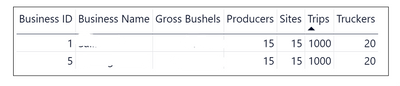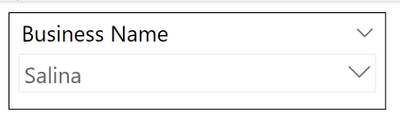FabCon is coming to Atlanta
Join us at FabCon Atlanta from March 16 - 20, 2026, for the ultimate Fabric, Power BI, AI and SQL community-led event. Save $200 with code FABCOMM.
Register now!- Power BI forums
- Get Help with Power BI
- Desktop
- Service
- Report Server
- Power Query
- Mobile Apps
- Developer
- DAX Commands and Tips
- Custom Visuals Development Discussion
- Health and Life Sciences
- Power BI Spanish forums
- Translated Spanish Desktop
- Training and Consulting
- Instructor Led Training
- Dashboard in a Day for Women, by Women
- Galleries
- Data Stories Gallery
- Themes Gallery
- Contests Gallery
- Quick Measures Gallery
- Notebook Gallery
- Translytical Task Flow Gallery
- TMDL Gallery
- R Script Showcase
- Webinars and Video Gallery
- Ideas
- Custom Visuals Ideas (read-only)
- Issues
- Issues
- Events
- Upcoming Events
Calling all Data Engineers! Fabric Data Engineer (Exam DP-700) live sessions are back! Starting October 16th. Sign up.
- Power BI forums
- Forums
- Get Help with Power BI
- Desktop
- Re: How do I return values from a selected row in ...
- Subscribe to RSS Feed
- Mark Topic as New
- Mark Topic as Read
- Float this Topic for Current User
- Bookmark
- Subscribe
- Printer Friendly Page
- Mark as New
- Bookmark
- Subscribe
- Mute
- Subscribe to RSS Feed
- Permalink
- Report Inappropriate Content
How do I return values from a selected row in a table?
I have a data table called "Goals" in a Power BI Report. A manager is going to put in data for different Businesses (see below).
Each row will have the primary key for the business and then a bunch of attributes, including name, and all the other columns are goals that the business has. So Business 1 has committed to having 1000 trips, for example. This is just something that the manager sees and has to enter manually.
There is a different worksheet with a dropdown (slicer is what I used) where businesses can choose their business.
When a business is chosen my programming needs to do the following:
Refer back to the table above and "grab" the values for each goal (like Trips).
Run an SQL over the Trips table that will pass in the key (Business ID) and count how many trips were actually completed.
From these two numbers I want two vertical bars, one for goal and one for actual.
Iterate for every goal.
I have no idea even where to start on this one.
Thanks!
- Mark as New
- Bookmark
- Subscribe
- Mute
- Subscribe to RSS Feed
- Permalink
- Report Inappropriate Content
Follow on LinkedIn
@ me in replies or I'll lose your thread!!!
Instead of a Kudo, please vote for this idea
Become an expert!: Enterprise DNA
External Tools: MSHGQM
YouTube Channel!: Microsoft Hates Greg
Latest book!: DAX For Humans
DAX is easy, CALCULATE makes DAX hard...
- Mark as New
- Bookmark
- Subscribe
- Mute
- Subscribe to RSS Feed
- Permalink
- Report Inappropriate Content
My post got mangled, half the text and two pictures were lost. I have updated it.
- Mark as New
- Bookmark
- Subscribe
- Mute
- Subscribe to RSS Feed
- Permalink
- Report Inappropriate Content
Hi @bschmiedeler ,
I am not clear about your requirement, if possible could you please inform me more detailed information(such as your expected output and your sample data (by OneDrive for Business))? Then I will help you more correctly.
Please do mask sensitive data before uploading.
Thanks for your understanding and support.
Best Regards,
Zoe Zhi
If this post helps, then please consider Accept it as the solution to help the other members find it more quickly.
- Mark as New
- Bookmark
- Subscribe
- Mute
- Subscribe to RSS Feed
- Permalink
- Report Inappropriate Content
I am not comfortable putting any data in OneDrive. Let me try to describe the problem in a more simplified manner.
My company has 3 ice cream shops. We have an SQL table that will keep track of how many cups and cones are sold this season.
Name Cups Cones
| Midtown | X | Y |
| UpperEast | Z | W |
| Suburban | U | Q |
I have agreed with each manager what their goals should be for this season, in the table below. This data is going to be just entered into a table in PowerBI or in an SQL table.
Name Cups Cones
| Midtown | 400 | 600 |
| UpperEast | 800 | 780 |
| Suburban | 900 | 1100 |
I want to construct a PowerBI sheet where I can choose one of the three names and then construct a chart showing for each metric (Cups and Cones in this example) the goal and how close to the goal the shop is. As we go through the season I can keep track of how the shops are doing. I would like to use something like a gauge chart to do this.
Any help would be greatly appreciated.