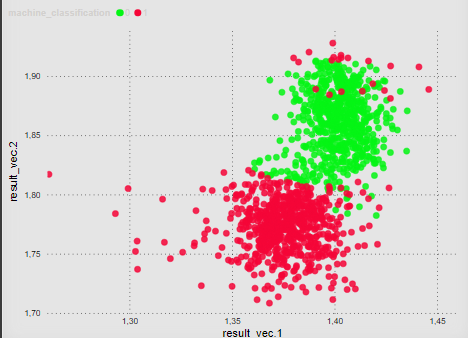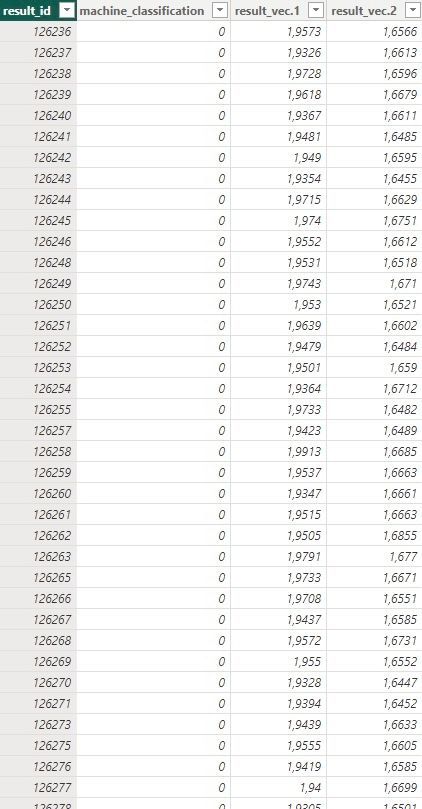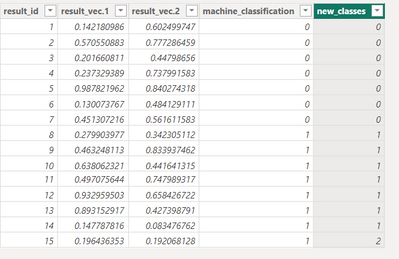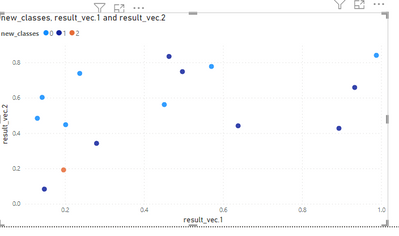Fabric Data Days starts November 4th!
Advance your Data & AI career with 50 days of live learning, dataviz contests, hands-on challenges, study groups & certifications and more!
Get registered- Power BI forums
- Get Help with Power BI
- Desktop
- Service
- Report Server
- Power Query
- Mobile Apps
- Developer
- DAX Commands and Tips
- Custom Visuals Development Discussion
- Health and Life Sciences
- Power BI Spanish forums
- Translated Spanish Desktop
- Training and Consulting
- Instructor Led Training
- Dashboard in a Day for Women, by Women
- Galleries
- Data Stories Gallery
- Themes Gallery
- Contests Gallery
- QuickViz Gallery
- Quick Measures Gallery
- Visual Calculations Gallery
- Notebook Gallery
- Translytical Task Flow Gallery
- TMDL Gallery
- R Script Showcase
- Webinars and Video Gallery
- Ideas
- Custom Visuals Ideas (read-only)
- Issues
- Issues
- Events
- Upcoming Events
Get Fabric Certified for FREE during Fabric Data Days. Don't miss your chance! Request now
- Power BI forums
- Forums
- Get Help with Power BI
- Desktop
- How do I highlight the last point in a dot-plot?
- Subscribe to RSS Feed
- Mark Topic as New
- Mark Topic as Read
- Float this Topic for Current User
- Bookmark
- Subscribe
- Printer Friendly Page
- Mark as New
- Bookmark
- Subscribe
- Mute
- Subscribe to RSS Feed
- Permalink
- Report Inappropriate Content
How do I highlight the last point in a dot-plot?
Hi, I want to highlight the last value of a point in a dot-plot. The last point has the biggest result_id in the table.
I have a static table which gets new values every day. It has four columns: result_id, result_value_x, result_value_y and machine_classifictaion. The mchine_classification has a 0 or a1 which i use in the dot-plot as a legend. My idea was to create a new dynamic column which gives changes the value in machine_classification to 2 for the last result_id in the table.
I get the last value in a measure which value changes based of interactions on the foil. But if I want to create the new column every row has a 2. I don't know how to change the DAX-Calculation so it's changes when I get new result_id's in my table and by filters on my foil.
- Mark as New
- Bookmark
- Subscribe
- Mute
- Subscribe to RSS Feed
- Permalink
- Report Inappropriate Content
Hi @DMilardo ,
I used a similar dataset:
new_classes is a calculated column which is same as what you intend to do, using following formula:
new_classes = if(scattertable[result_id]<>MAX(scattertable[result_id]),scattertable[machine_classification],2)
If you use this column as legend, following chart is achievable:
Hope it helps!
- Mark as New
- Bookmark
- Subscribe
- Mute
- Subscribe to RSS Feed
- Permalink
- Report Inappropriate Content
Hi @mahenkj2, thx for your response.
That's similar to one of my tries.
The problem is when I filter the result_id's ,with for example a time-filter for a period of time, I get the wrong result_id. So the 2 ist static conected to my last result_id and not interactive to my filters on a foil. I tried to fix that with a measure which determines the last result_id but I get a column with a 2 in every row.
Do you know a other way so I get a dynamic column for a dynamic legend?
Helpful resources

Power BI Monthly Update - November 2025
Check out the November 2025 Power BI update to learn about new features.

Fabric Data Days
Advance your Data & AI career with 50 days of live learning, contests, hands-on challenges, study groups & certifications and more!

| User | Count |
|---|---|
| 97 | |
| 70 | |
| 50 | |
| 42 | |
| 40 |