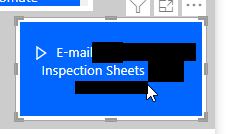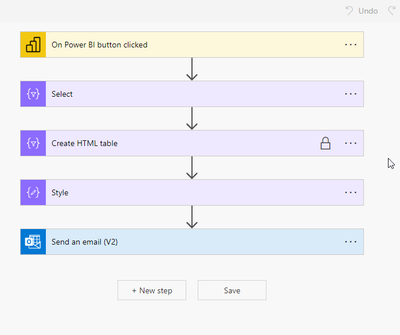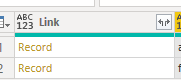FabCon is coming to Atlanta
Join us at FabCon Atlanta from March 16 - 20, 2026, for the ultimate Fabric, Power BI, AI and SQL community-led event. Save $200 with code FABCOMM.
Register now!- Power BI forums
- Get Help with Power BI
- Desktop
- Service
- Report Server
- Power Query
- Mobile Apps
- Developer
- DAX Commands and Tips
- Custom Visuals Development Discussion
- Health and Life Sciences
- Power BI Spanish forums
- Translated Spanish Desktop
- Training and Consulting
- Instructor Led Training
- Dashboard in a Day for Women, by Women
- Galleries
- Data Stories Gallery
- Themes Gallery
- Contests Gallery
- Quick Measures Gallery
- Notebook Gallery
- Translytical Task Flow Gallery
- TMDL Gallery
- R Script Showcase
- Webinars and Video Gallery
- Ideas
- Custom Visuals Ideas (read-only)
- Issues
- Issues
- Events
- Upcoming Events
Calling all Data Engineers! Fabric Data Engineer (Exam DP-700) live sessions are back! Starting October 16th. Sign up.
- Power BI forums
- Forums
- Get Help with Power BI
- Desktop
- Re: How do I get the URL and Hyperlink to each lin...
- Subscribe to RSS Feed
- Mark Topic as New
- Mark Topic as Read
- Float this Topic for Current User
- Bookmark
- Subscribe
- Printer Friendly Page
- Mark as New
- Bookmark
- Subscribe
- Mute
- Subscribe to RSS Feed
- Permalink
- Report Inappropriate Content
How do I get the URL and Hyperlink to each line in my Sharepoint List?
I've uploaded a Sharepoint list of addresses to Power BI and created a point map out of it.
Inspectors select the addresses they want and click this Power Automate button.
This Power Automate flow sends an e-mail to users when they've clicked the button.
Those users then need to be able to open the e-mail, click on a hyperlink for that item number, which then takes them to that item in Sharepoint (it's a form they need to fill out). How do I get the URL and hyperlink to the lines in my Sharepoint list? If I could get them to autopopulate as soon as I upload the file to the Query Editor, that would be great.
Thank-you.
Solved! Go to Solution.
- Mark as New
- Bookmark
- Subscribe
- Mute
- Subscribe to RSS Feed
- Permalink
- Report Inappropriate Content
Hi @bonjourposte ,
Below is my test steps, please refer:
I crate a SharePoint Online List with link column, import it to Power BI Desktop then in Power Query Editor pane, you could expand the link column, and then you will get the link.
Thanks for your efforts & time in advance.
Best regards,
Community Support Team_ Binbin Yu
If this post helps, then please consider Accept it as the solution to help the other members find it more quickly.
- Mark as New
- Bookmark
- Subscribe
- Mute
- Subscribe to RSS Feed
- Permalink
- Report Inappropriate Content
Hi @bonjourposte ,
I'm a little confused about your needs, Could you please explain them further?
Thanks for your efforts & time in advance.
Best regards,
Community Support Team_ Binbin Yu
- Mark as New
- Bookmark
- Subscribe
- Mute
- Subscribe to RSS Feed
- Permalink
- Report Inappropriate Content
Thanks for the reply. So this is what our Sharepoint list looks like:
As we know, that first column is hyperlinked. How do we get the URL's for every line of that first column? I want to create a custom column in Query Editor for them.
- Mark as New
- Bookmark
- Subscribe
- Mute
- Subscribe to RSS Feed
- Permalink
- Report Inappropriate Content
Hi @bonjourposte ,
Below is my test steps, please refer:
I crate a SharePoint Online List with link column, import it to Power BI Desktop then in Power Query Editor pane, you could expand the link column, and then you will get the link.
Thanks for your efforts & time in advance.
Best regards,
Community Support Team_ Binbin Yu
If this post helps, then please consider Accept it as the solution to help the other members find it more quickly.