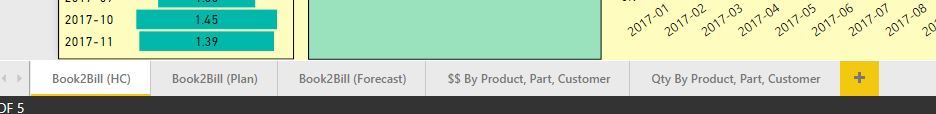Join us at FabCon Vienna from September 15-18, 2025
The ultimate Fabric, Power BI, SQL, and AI community-led learning event. Save €200 with code FABCOMM.
Get registered- Power BI forums
- Get Help with Power BI
- Desktop
- Service
- Report Server
- Power Query
- Mobile Apps
- Developer
- DAX Commands and Tips
- Custom Visuals Development Discussion
- Health and Life Sciences
- Power BI Spanish forums
- Translated Spanish Desktop
- Training and Consulting
- Instructor Led Training
- Dashboard in a Day for Women, by Women
- Galleries
- Data Stories Gallery
- Themes Gallery
- Contests Gallery
- Quick Measures Gallery
- Notebook Gallery
- Translytical Task Flow Gallery
- TMDL Gallery
- R Script Showcase
- Webinars and Video Gallery
- Ideas
- Custom Visuals Ideas (read-only)
- Issues
- Issues
- Events
- Upcoming Events
Enhance your career with this limited time 50% discount on Fabric and Power BI exams. Ends August 31st. Request your voucher.
- Power BI forums
- Forums
- Get Help with Power BI
- Desktop
- Re: How do I get the FIRST tab to be the default?
- Subscribe to RSS Feed
- Mark Topic as New
- Mark Topic as Read
- Float this Topic for Current User
- Bookmark
- Subscribe
- Printer Friendly Page
- Mark as New
- Bookmark
- Subscribe
- Mute
- Subscribe to RSS Feed
- Permalink
- Report Inappropriate Content
How do I get the FIRST tab to be the default?
Hi there,
I have a report that has 5 tabs. Whenever I save this report and publish it to my workspace, I always make sure that the first tab is the one displayed to show first. That's how my customer wants it.
However, even though I have the first tab displayed, when the report is published, it always displays like this on the dashboard causing the customer to have to switch tabs:
Does anyone know how I can control this or why it's happening?
Thanks,
Rose
Solved! Go to Solution.
- Mark as New
- Bookmark
- Subscribe
- Mute
- Subscribe to RSS Feed
- Permalink
- Report Inappropriate Content
I figured out what I was doing wrong:
I had inadvertently pinned a visual from the 2nd tab to my dashboard. So every time I clicked on it, it opened the report to the tab with the pinned visual.
I deleted the tile from my dashboard and recreated it, using a visual from the 1st tab and viola!
Case closed!
- Mark as New
- Bookmark
- Subscribe
- Mute
- Subscribe to RSS Feed
- Permalink
- Report Inappropriate Content
I figured out what I was doing wrong:
I had inadvertently pinned a visual from the 2nd tab to my dashboard. So every time I clicked on it, it opened the report to the tab with the pinned visual.
I deleted the tile from my dashboard and recreated it, using a visual from the 1st tab and viola!
Case closed!
- Mark as New
- Bookmark
- Subscribe
- Mute
- Subscribe to RSS Feed
- Permalink
- Report Inappropriate Content
Thanks
- Mark as New
- Bookmark
- Subscribe
- Mute
- Subscribe to RSS Feed
- Permalink
- Report Inappropriate Content
Hi,
Can you show me? I am in the same baot, the first tab does not show up on my landing page and I want it to be the default tab. How do you "I then created my very first dashboard pin from the first tab" and where's the dashboard? I just have tabs in PBI? Thank you