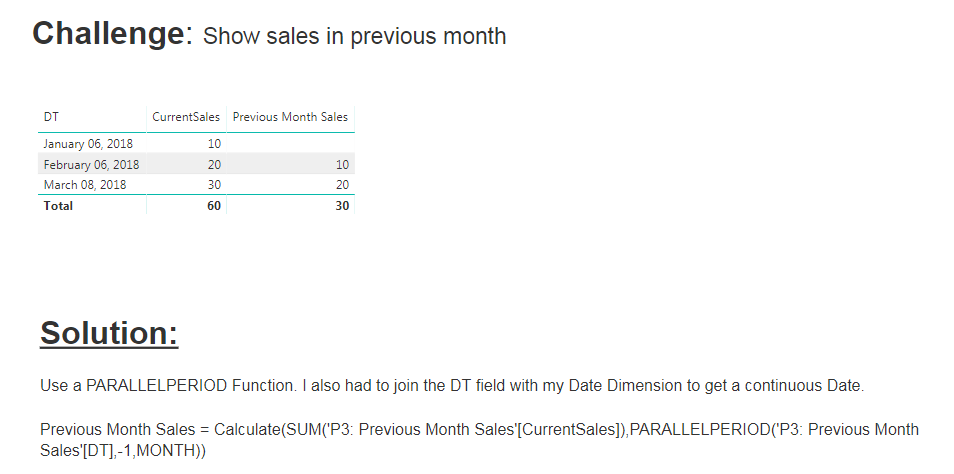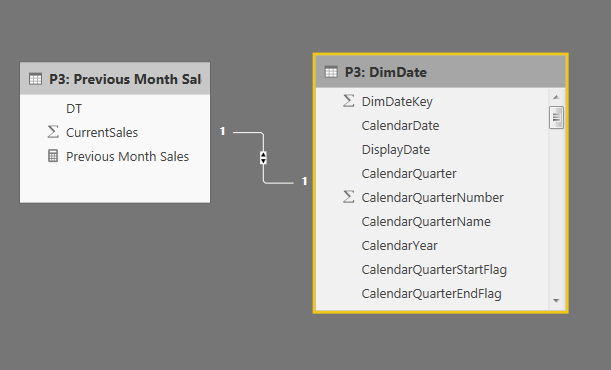Huge last-minute discounts for FabCon Vienna from September 15-18, 2025
Supplies are limited. Contact info@espc.tech right away to save your spot before the conference sells out.
Get your discount- Power BI forums
- Get Help with Power BI
- Desktop
- Service
- Report Server
- Power Query
- Mobile Apps
- Developer
- DAX Commands and Tips
- Custom Visuals Development Discussion
- Health and Life Sciences
- Power BI Spanish forums
- Translated Spanish Desktop
- Training and Consulting
- Instructor Led Training
- Dashboard in a Day for Women, by Women
- Galleries
- Data Stories Gallery
- Themes Gallery
- Contests Gallery
- Quick Measures Gallery
- Notebook Gallery
- Translytical Task Flow Gallery
- TMDL Gallery
- R Script Showcase
- Webinars and Video Gallery
- Ideas
- Custom Visuals Ideas (read-only)
- Issues
- Issues
- Events
- Upcoming Events
Score big with last-minute savings on the final tickets to FabCon Vienna. Secure your discount
- Power BI forums
- Forums
- Get Help with Power BI
- Desktop
- How do I get previous value from last month into a...
- Subscribe to RSS Feed
- Mark Topic as New
- Mark Topic as Read
- Float this Topic for Current User
- Bookmark
- Subscribe
- Printer Friendly Page
- Mark as New
- Bookmark
- Subscribe
- Mute
- Subscribe to RSS Feed
- Permalink
- Report Inappropriate Content
How do I get previous value from last month into a new column?
Hi Guys
How do I get previous value from last month into a new column?
| Date | Cumulative Sales | Previous Month **bleep** Sales |
| 01/06/2018 | 10 | 0 |
| 01/07/2018 | 20 | 10 |
| 01/08/2018 | 30 | 20 |
Solved! Go to Solution.
- Mark as New
- Bookmark
- Subscribe
- Mute
- Subscribe to RSS Feed
- Permalink
- Report Inappropriate Content
@KH11NDR here you go. Use the PARALLELPERIOD function to get the desired result.
- Mark as New
- Bookmark
- Subscribe
- Mute
- Subscribe to RSS Feed
- Permalink
- Report Inappropriate Content
@KH11NDR Can you post screenshot of the final table where you are testing the solution, the list of values which go in it. Also are you using a calculated column or measure. I am using a measure.
- Mark as New
- Bookmark
- Subscribe
- Mute
- Subscribe to RSS Feed
- Permalink
- Report Inappropriate Content
Hi @KH11NDR, In order to achive Lag(previous value) you need to follow below steps.
Create two index column one starts with 0 name it as Index0 and other starts with 1 name it as Index1
Do left Join on same table on condition will be Maintable.Index0 = SelfJoinTable.Index1.
Expand the column and select the "previous value" column which will be ur Lag column.
Sample query:
let
Source = Table.FromRows(Json.Document(Binary.Decompress(Binary.FromText("i45WCkrMKlXSUTI0MlaK1QFxc0FcEzMzMNc7sygxD8g3UoqNBQA=", BinaryEncoding.Base64), Compression.Deflate)), let _t = ((type text) meta [Serialized.Text = true]) in type table [Name = _t, Rank = _t]),
#"Changed Type" = Table.TransformColumnTypes(Source,{{"Name", type text}, {"Rank", Int64.Type}}),
#"Added Index" = Table.AddIndexColumn(#"Changed Type", "Index", 0, 1),
#"Added Index1" = Table.AddIndexColumn(#"Added Index", "Index.1", 1, 1),
#"Merged Queries" = Table.NestedJoin(#"Added Index1",{"Index"},#"Added Index1",{"Index.1"},"Added Index1",JoinKind.LeftOuter),
#"Expanded Added Index1" = Table.ExpandTableColumn(#"Merged Queries", "Added Index1", {"Rank"}, {"Lag.Rank"}),
#"Sorted Rows" = Table.Sort(#"Expanded Added Index1",{{"Index", Order.Ascending}}),
#"Removed Columns" = Table.RemoveColumns(#"Sorted Rows",{"Index", "Index.1"})
in
#"Removed Columns"
Output screesnshot:

And finally replace null with zero.
Hope above solution will help in your case.
Did I answer your question? Mark my post as a solution!
Suman152
- Mark as New
- Bookmark
- Subscribe
- Mute
- Subscribe to RSS Feed
- Permalink
- Report Inappropriate Content
There ha to be an easier way for sure? Thanks Suman, but Power BI, Must have an easier way,.
- Mark as New
- Bookmark
- Subscribe
- Mute
- Subscribe to RSS Feed
- Permalink
- Report Inappropriate Content
@KH11NDR here you go. Use the PARALLELPERIOD function to get the desired result.
- Mark as New
- Bookmark
- Subscribe
- Mute
- Subscribe to RSS Feed
- Permalink
- Report Inappropriate Content
@Anonymous
I'm still not getting any figures, I've added my date to a master calendar too.
- Mark as New
- Bookmark
- Subscribe
- Mute
- Subscribe to RSS Feed
- Permalink
- Report Inappropriate Content
@KH11NDR Check the format of the date field? The data set I used is pretty simple and straight forward. Here is a snap of my model. Could you send screenshots of your model, your calculations and final results.
- Mark as New
- Bookmark
- Subscribe
- Mute
- Subscribe to RSS Feed
- Permalink
- Report Inappropriate Content
Previous month = CALCULATE(SUM(Merge1[Cumulative Revenue]),PARALLELPERIOD(Merge1[Date],-1,MONTH))
- Mark as New
- Bookmark
- Subscribe
- Mute
- Subscribe to RSS Feed
- Permalink
- Report Inappropriate Content
@KH11NDR Can you post screenshot of the final table where you are testing the solution, the list of values which go in it. Also are you using a calculated column or measure. I am using a measure.
- Mark as New
- Bookmark
- Subscribe
- Mute
- Subscribe to RSS Feed
- Permalink
- Report Inappropriate Content
Changed it from Column to Measure and workd like a treat.
Thanks