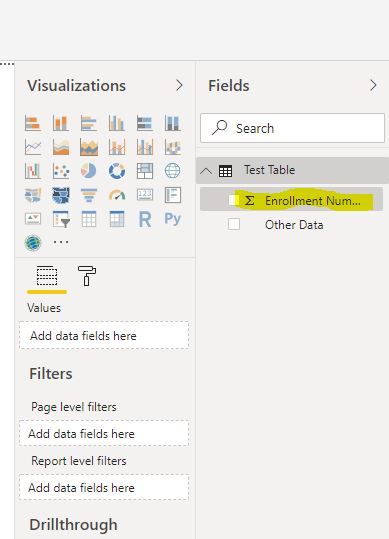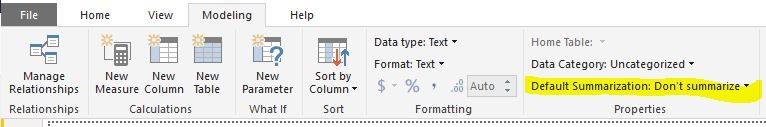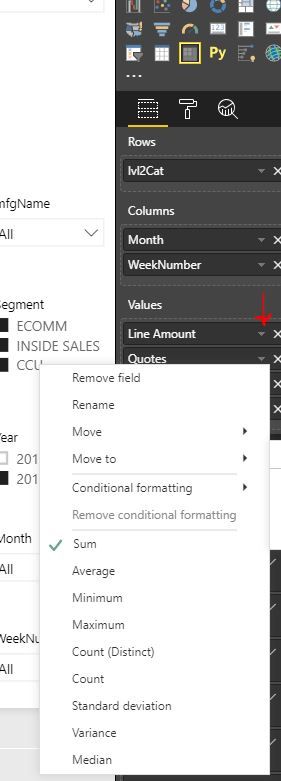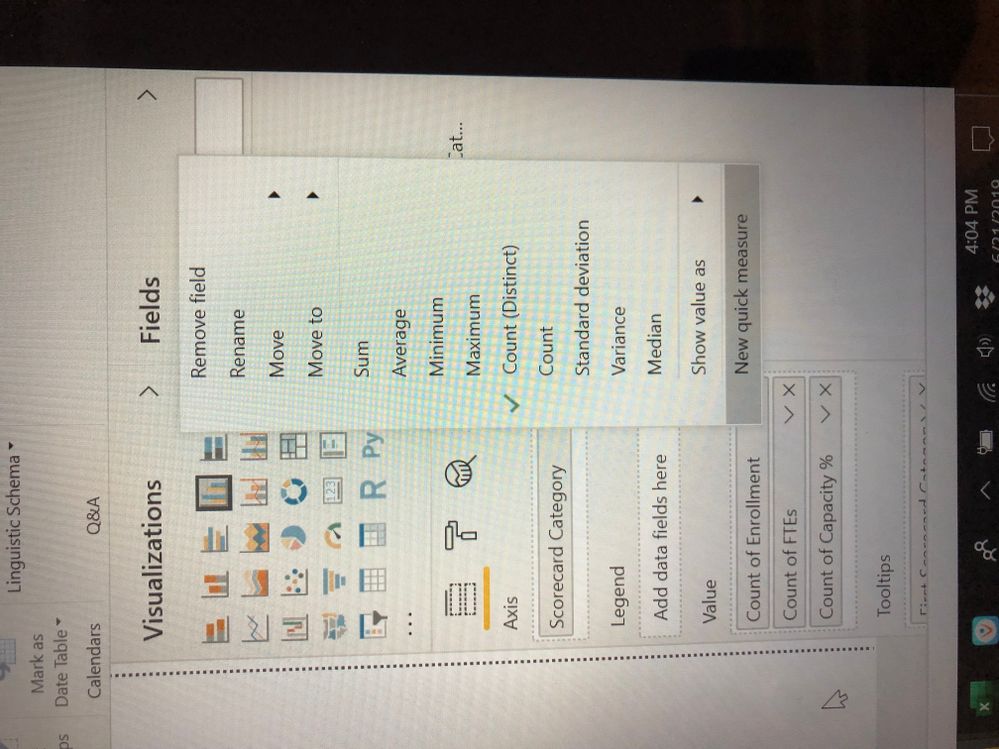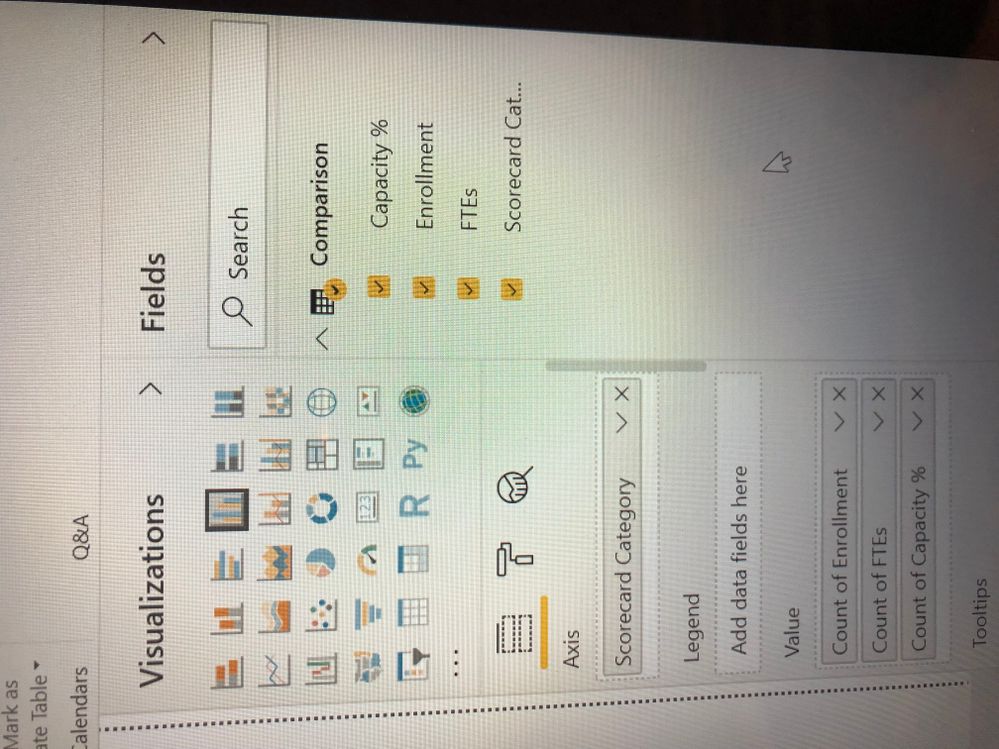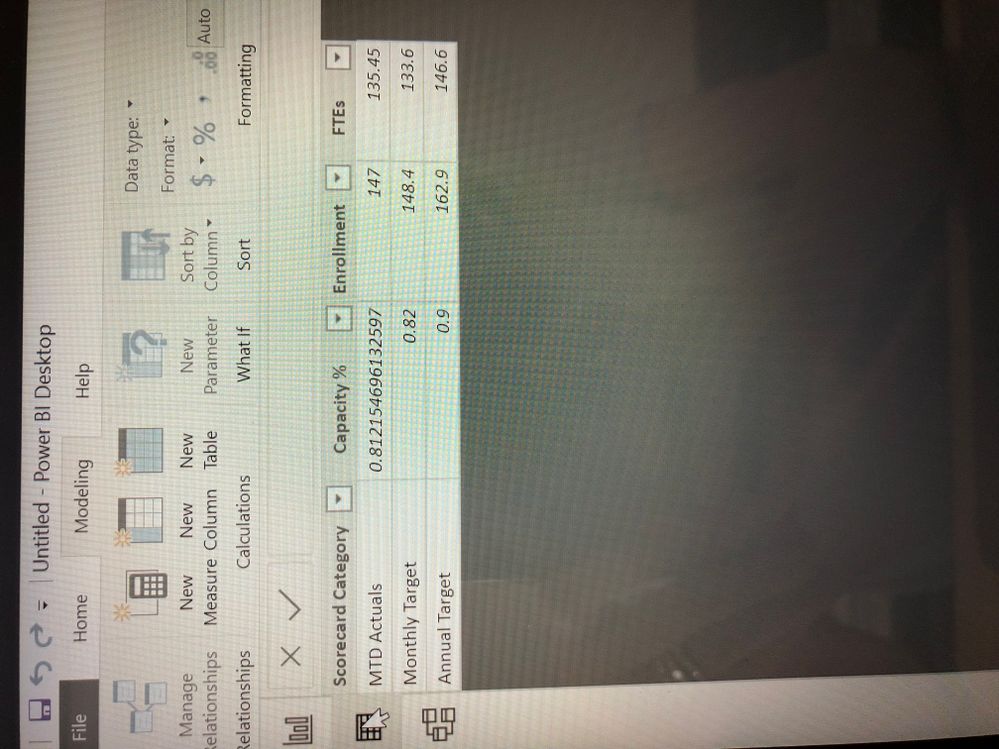Join us at FabCon Vienna from September 15-18, 2025
The ultimate Fabric, Power BI, SQL, and AI community-led learning event. Save €200 with code FABCOMM.
Get registered- Power BI forums
- Get Help with Power BI
- Desktop
- Service
- Report Server
- Power Query
- Mobile Apps
- Developer
- DAX Commands and Tips
- Custom Visuals Development Discussion
- Health and Life Sciences
- Power BI Spanish forums
- Translated Spanish Desktop
- Training and Consulting
- Instructor Led Training
- Dashboard in a Day for Women, by Women
- Galleries
- Data Stories Gallery
- Themes Gallery
- Contests Gallery
- Quick Measures Gallery
- Notebook Gallery
- Translytical Task Flow Gallery
- TMDL Gallery
- R Script Showcase
- Webinars and Video Gallery
- Ideas
- Custom Visuals Ideas (read-only)
- Issues
- Issues
- Events
- Upcoming Events
Compete to become Power BI Data Viz World Champion! First round ends August 18th. Get started.
- Power BI forums
- Forums
- Get Help with Power BI
- Desktop
- Re: How do I get my data to NOT sum when creating ...
- Subscribe to RSS Feed
- Mark Topic as New
- Mark Topic as Read
- Float this Topic for Current User
- Bookmark
- Subscribe
- Printer Friendly Page
- Mark as New
- Bookmark
- Subscribe
- Mute
- Subscribe to RSS Feed
- Permalink
- Report Inappropriate Content
How do I get my data to NOT sum when creating visualizations?
Hi,
I'm creating my first visualization. My query shows enrollment numbers (students enrolled in a school) by month and year. When I go to create the visualization, the data automatically sums. I don't want it to sum, I want it to show the acutal enrollment numbers I have listed. How do I get it to NOT sum?
Thanks in advance!
- Mark as New
- Bookmark
- Subscribe
- Mute
- Subscribe to RSS Feed
- Permalink
- Report Inappropriate Content
Hi @kcopeland ,
Actually, the value will be aggregated when you create most of the visualizations in power bi.
As I know, we only could show the raw data without sum with table visual currently in power bi.
Best Regards,
Cherry
If this post helps, then please consider Accept it as the solution to help the other members find it more quickly.
- Mark as New
- Bookmark
- Subscribe
- Mute
- Subscribe to RSS Feed
- Permalink
- Report Inappropriate Content
Click on the field you need (enrollment numbers) on the far right, then go to the modeling tab and you'll see "default summarization". Select "don't summarize" from the drop down and you'll be all set!
- Mark as New
- Bookmark
- Subscribe
- Mute
- Subscribe to RSS Feed
- Permalink
- Report Inappropriate Content
Thanks for the quick response! Now it gives me the “count” instead of the actual number. Thoughts?
- Mark as New
- Bookmark
- Subscribe
- Mute
- Subscribe to RSS Feed
- Permalink
- Report Inappropriate Content
Have you verified the data type of the column of data you are using?
Also, recheck the do not summarize because that same aggregate/non-aggregate area has a count and a distinct count. Double checking never hurts and we have all clicked a little too quickly and caught the wrong selection at one time or another. You can do this from the visual by clicking the drop down area by the field name and selecting do not summarize there for the actual visual.
Did I answer your question? Mark my post as a solution!
Proud to be a Super User!
- Mark as New
- Bookmark
- Subscribe
- Mute
- Subscribe to RSS Feed
- Permalink
- Report Inappropriate Content
Can you share an example of your visualization and data?
- Mark as New
- Bookmark
- Subscribe
- Mute
- Subscribe to RSS Feed
- Permalink
- Report Inappropriate Content
- Mark as New
- Bookmark
- Subscribe
- Mute
- Subscribe to RSS Feed
- Permalink
- Report Inappropriate Content
- Mark as New
- Bookmark
- Subscribe
- Mute
- Subscribe to RSS Feed
- Permalink
- Report Inappropriate Content
I changed the summarization to "don't summarize" so now its counting. I just want the raw data. How do I get that? Thanks for your help!
Helpful resources
| User | Count |
|---|---|
| 82 | |
| 81 | |
| 36 | |
| 32 | |
| 32 |
| User | Count |
|---|---|
| 93 | |
| 79 | |
| 62 | |
| 54 | |
| 51 |