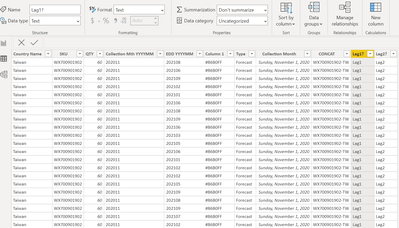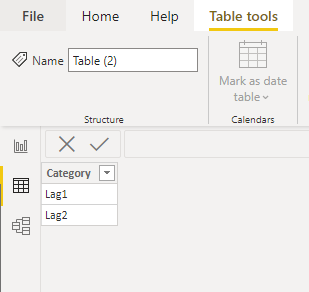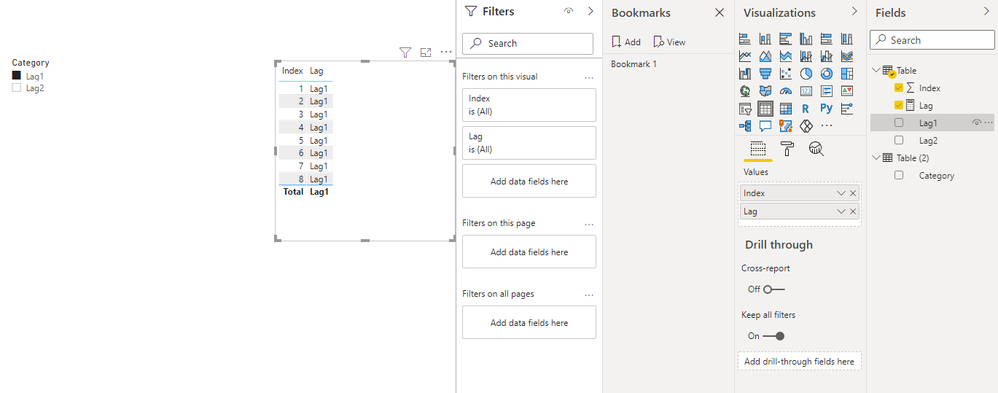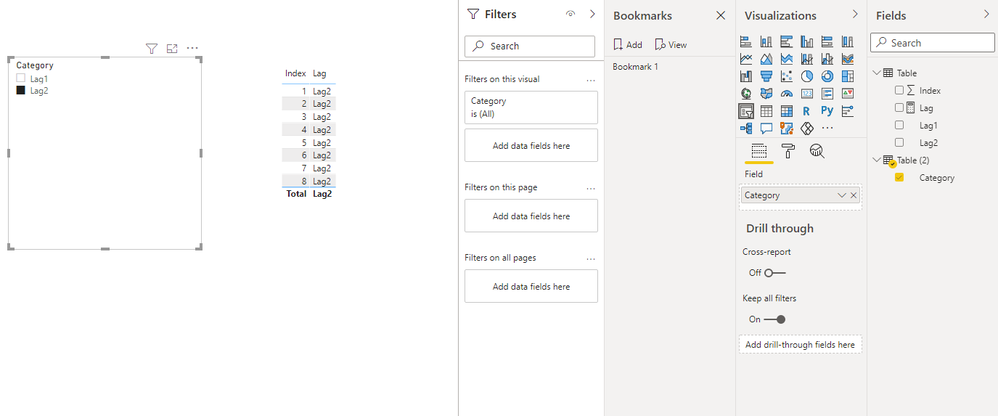Fabric Data Days starts November 4th!
Advance your Data & AI career with 50 days of live learning, dataviz contests, hands-on challenges, study groups & certifications and more!
Get registered- Power BI forums
- Get Help with Power BI
- Desktop
- Service
- Report Server
- Power Query
- Mobile Apps
- Developer
- DAX Commands and Tips
- Custom Visuals Development Discussion
- Health and Life Sciences
- Power BI Spanish forums
- Translated Spanish Desktop
- Training and Consulting
- Instructor Led Training
- Dashboard in a Day for Women, by Women
- Galleries
- Data Stories Gallery
- Themes Gallery
- Contests Gallery
- Quick Measures Gallery
- Visual Calculations Gallery
- Notebook Gallery
- Translytical Task Flow Gallery
- TMDL Gallery
- R Script Showcase
- Webinars and Video Gallery
- Ideas
- Custom Visuals Ideas (read-only)
- Issues
- Issues
- Events
- Upcoming Events
Join us at FabCon Atlanta from March 16 - 20, 2026, for the ultimate Fabric, Power BI, AI and SQL community-led event. Save $200 with code FABCOMM. Register now.
- Power BI forums
- Forums
- Get Help with Power BI
- Desktop
- Re: How do I create a slicer to filter 2 column he...
- Subscribe to RSS Feed
- Mark Topic as New
- Mark Topic as Read
- Float this Topic for Current User
- Bookmark
- Subscribe
- Printer Friendly Page
- Mark as New
- Bookmark
- Subscribe
- Mute
- Subscribe to RSS Feed
- Permalink
- Report Inappropriate Content
How do I create a slicer to filter 2 column headers?
Hi all, I am really stuck trying to create 1 slicer that can filter the 'Lag1' and 'Lag2' columns for a matrix visual.
Basically, the slicer should have only 2 options - 1) Lag1 and 2) Lag2. When the user clicks on "Lag1" for example, only rows that are labelled "Lag1" should be filtered. I cannot concat the 2 columns as there are overlaps, some Lag1s are also Lag2s. Can I ask if this is possible? Or how else should I go about making this slicer?
Solved! Go to Solution.
- Mark as New
- Bookmark
- Subscribe
- Mute
- Subscribe to RSS Feed
- Permalink
- Report Inappropriate Content
Hi @Anonymous ,
Since your data is simple, just create the following seperate table
Then create a measure
Lag = SWITCH(SELECTEDVALUE('Table (2)'[Category]),"Lag1","Lag1","Lag2","Lag2")
Best Regards,
Stephen Tao
If this post helps, then please consider Accept it as the solution to help the other members find it more quickly.
- Mark as New
- Bookmark
- Subscribe
- Mute
- Subscribe to RSS Feed
- Permalink
- Report Inappropriate Content
Hi @Anonymous ,
Since your data is simple, just create the following seperate table
Then create a measure
Lag = SWITCH(SELECTEDVALUE('Table (2)'[Category]),"Lag1","Lag1","Lag2","Lag2")
Best Regards,
Stephen Tao
If this post helps, then please consider Accept it as the solution to help the other members find it more quickly.
- Mark as New
- Bookmark
- Subscribe
- Mute
- Subscribe to RSS Feed
- Permalink
- Report Inappropriate Content
hello @Anonymous although this post has been a while, but I think it is very useful and would like to know this same method could also apply to the headers where contains the same string. like lag1-a, lag1-b, lag1-c; lag2-a,lag2-b, lag2-c? Thanks in advance.
- Mark as New
- Bookmark
- Subscribe
- Mute
- Subscribe to RSS Feed
- Permalink
- Report Inappropriate Content
@Anonymous , You need to create independent table
leg =
Distinct(union(
summarize(Table, [Leg1], "Name", "Leg1"),
summarize(Table, [Leg2], "Name", "Leg2")
))
You can use this as an independent filter
example measure
Switch( selectedvalues(leg[Name]) , //Name is leg1
"Leg1" , calculate(countrows(Table), filter(Table[leg1] in values(Leg[Leg1]))),
"Leg2" , calculate(countrows(Table), filter(Table[leg2] in values(Leg[Leg1]))) //name leg 1 in new table
)
- Mark as New
- Bookmark
- Subscribe
- Mute
- Subscribe to RSS Feed
- Permalink
- Report Inappropriate Content
- Mark as New
- Bookmark
- Subscribe
- Mute
- Subscribe to RSS Feed
- Permalink
- Report Inappropriate Content
Helpful resources

Fabric Data Days
Advance your Data & AI career with 50 days of live learning, contests, hands-on challenges, study groups & certifications and more!

Power BI Monthly Update - October 2025
Check out the October 2025 Power BI update to learn about new features.

| User | Count |
|---|---|
| 75 | |
| 36 | |
| 31 | |
| 29 | |
| 26 |