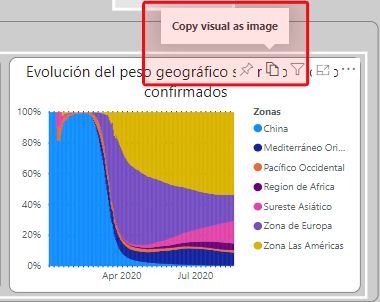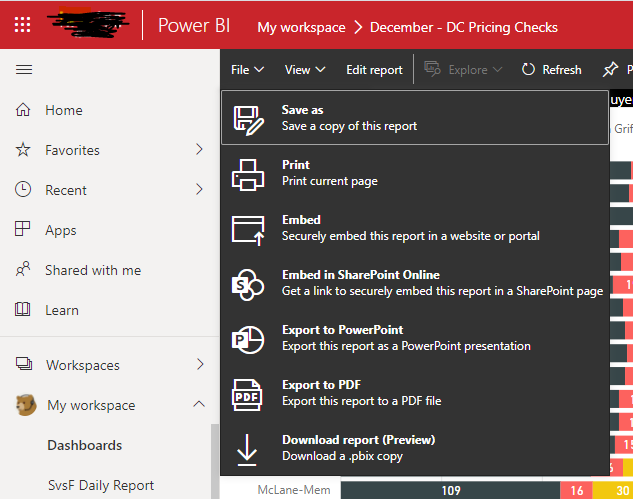Join us at FabCon Vienna from September 15-18, 2025
The ultimate Fabric, Power BI, SQL, and AI community-led learning event. Save €200 with code FABCOMM.
Get registered- Power BI forums
- Get Help with Power BI
- Desktop
- Service
- Report Server
- Power Query
- Mobile Apps
- Developer
- DAX Commands and Tips
- Custom Visuals Development Discussion
- Health and Life Sciences
- Power BI Spanish forums
- Translated Spanish Desktop
- Training and Consulting
- Instructor Led Training
- Dashboard in a Day for Women, by Women
- Galleries
- Data Stories Gallery
- Themes Gallery
- Contests Gallery
- Quick Measures Gallery
- Notebook Gallery
- Translytical Task Flow Gallery
- TMDL Gallery
- R Script Showcase
- Webinars and Video Gallery
- Ideas
- Custom Visuals Ideas (read-only)
- Issues
- Issues
- Events
- Upcoming Events
Enhance your career with this limited time 50% discount on Fabric and Power BI exams. Ends August 31st. Request your voucher.
- Power BI forums
- Forums
- Get Help with Power BI
- Desktop
- Re: How do I copy a visual into Powerpoint? No co...
- Subscribe to RSS Feed
- Mark Topic as New
- Mark Topic as Read
- Float this Topic for Current User
- Bookmark
- Subscribe
- Printer Friendly Page
- Mark as New
- Bookmark
- Subscribe
- Mute
- Subscribe to RSS Feed
- Permalink
- Report Inappropriate Content
How do I copy a visual into Powerpoint? No copy icon anywhere.
My research says there's supposed to be a copy icon, or an option in More Options. The only way I can find to copy is to right click on the visual and select Copy Visual. But when I try to paste it, the paste option is greyed out.
Solved! Go to Solution.
- Mark as New
- Bookmark
- Subscribe
- Mute
- Subscribe to RSS Feed
- Permalink
- Report Inappropriate Content
@Anonymous
It seems the "copy visual icon" is only available in the online PBI Service (which requires publishing the report).
However, I'm glad that at least the screen capture option from within PowerPoint is an acceptable workaround.
Just out out curiosity, why don't you publish your reports?
Did I answer your question? Mark my post as a solution!
In doing so, you are also helping me. Thank you!
Proud to be a Super User!
Paul on Linkedin.
- Mark as New
- Bookmark
- Subscribe
- Mute
- Subscribe to RSS Feed
- Permalink
- Report Inappropriate Content
@Anonymous
A fairly new option is available in the PBI service. There is an icon to allow you to copy a visual directly and paste it wherever:
Another neat little trick if you are working on a document in Power Point, is to use the screen capture tool directly in Power Point (just make sure your PBI doc/page is active in the backround). It's like using the snippet tool but slightly more efficient (apologies since my Office is in Spanish):
Did I answer your question? Mark my post as a solution!
In doing so, you are also helping me. Thank you!
Proud to be a Super User!
Paul on Linkedin.
- Mark as New
- Bookmark
- Subscribe
- Mute
- Subscribe to RSS Feed
- Permalink
- Report Inappropriate Content
The copy icon is exactly what I am looking for. I saw that it's a new feature, and I'm on the most current version of BI, so I'm very frustrated it's not showing. Thank you very much for teaching me the screen capture from within Powerpoint. I tried it and it's got much better resolution then the old way, so this may end up being what I have to use.
- Mark as New
- Bookmark
- Subscribe
- Mute
- Subscribe to RSS Feed
- Permalink
- Report Inappropriate Content
@Anonymous
It seems the "copy visual icon" is only available in the online PBI Service (which requires publishing the report).
However, I'm glad that at least the screen capture option from within PowerPoint is an acceptable workaround.
Just out out curiosity, why don't you publish your reports?
Did I answer your question? Mark my post as a solution!
In doing so, you are also helping me. Thank you!
Proud to be a Super User!
Paul on Linkedin.
- Mark as New
- Bookmark
- Subscribe
- Mute
- Subscribe to RSS Feed
- Permalink
- Report Inappropriate Content
Ah! That makes sense. Thanks, I was going crazy! I am very new and am testing the software out for the small company I work for. I'm using the Desktop version because it's free. I'm brand new and have been using the system to handles large quantities of data and play around with graphs that I had planned to put into the Powerpoint to share with my company, as no one else has used this before. My previous company had Tableau, and I was thinking this would be a good (free) replacement.
- Mark as New
- Bookmark
- Subscribe
- Mute
- Subscribe to RSS Feed
- Permalink
- Report Inappropriate Content
@Anonymous
Well, welcome to the enthralling experience of Power BI!!
Just FYI, you can use the online Power BI service for free too.
You only need a Pro license (which requires a fee) if you are going to share the report with other people in your organisation. You can even publish your reports to the web (important caveat: only do this is your data is NOT confidential) and share the link with whoever you want. (I do this on my website to showcase examples of PBI reports (again, none of these reports contain any form of confidential info). Here is an example (apologies, since it is in Spanish):
Covid-19 report for Spain and worldwide
Another reason to consider publishing to the PBI service is that it is MUCH better to showcase the benefits of PBI (interactivity, RLS etc) to management/other members of your organisation.
so go ahead, and give it a go!
Did I answer your question? Mark my post as a solution!
In doing so, you are also helping me. Thank you!
Proud to be a Super User!
Paul on Linkedin.
- Mark as New
- Bookmark
- Subscribe
- Mute
- Subscribe to RSS Feed
- Permalink
- Report Inappropriate Content
Hey @Anonymous ,
You can either export to pdf for getting high quality images and then convert the pdf to jpeg using any online converter and finally use the image in your Powerpoint presentation.
If your problem is solved then please accept this reply as a solution
Thank you
- Mark as New
- Bookmark
- Subscribe
- Mute
- Subscribe to RSS Feed
- Permalink
- Report Inappropriate Content
Hopefully this helps, but this mostly applies to Published Dashbaords:
https://docs.microsoft.com/en-us/power-bi/visuals/power-bi-visualization-copy-paste
I usually use Snipping Tool in Windows to capture Visuals manually, or if needed in Power BI Desktop, you can File -> Export -> to PDF. (However, from App.PowerBI.com, once published you can Export whole Workbooks as PPTs files also!)
Please give Kudos or Mark as a Solution!
https://www.linkedin.com/in/forrest-hill-04480730/
Proud to give back to the community!
Thank You!
- Mark as New
- Bookmark
- Subscribe
- Mute
- Subscribe to RSS Feed
- Permalink
- Report Inappropriate Content
Thanks, but I'm on Desktop and don't publish. I had understood there was a way to copy the visuals based on an article by Microsoft touting this feature in April 2020.
Thanks for your help.
- Mark as New
- Bookmark
- Subscribe
- Mute
- Subscribe to RSS Feed
- Permalink
- Report Inappropriate Content
Hi @Anonymous ,
COPY VISUAL functionality in Power BI, is just to copy a visual within different Power BI Reports.
- You can try using "SNIPPING TOOL" to cut paste image from Power BI to Powerpoint.
- Publish your report to Power BI Service and export your report to a powerpoint.
Thanks,
Pragati
- Mark as New
- Bookmark
- Subscribe
- Mute
- Subscribe to RSS Feed
- Permalink
- Report Inappropriate Content
Hello there,
I was just wondering why I can only copy visual with description from the Myworkspace. Exporting whole report is now an option because of PP layout standards that I have and copying visual without description would be amazing, but I don't see the way to do it.
Thank you in advance
- Mark as New
- Bookmark
- Subscribe
- Mute
- Subscribe to RSS Feed
- Permalink
- Report Inappropriate Content
Thanks, but the image quality isn't as good as I wanted. I had understood there was a way to copy the visuals based on an article by Microsoft touting this feature in April 2020.
Thanks for the suggestion.
Helpful resources
| User | Count |
|---|---|
| 78 | |
| 74 | |
| 43 | |
| 32 | |
| 28 |
| User | Count |
|---|---|
| 104 | |
| 95 | |
| 51 | |
| 50 | |
| 46 |