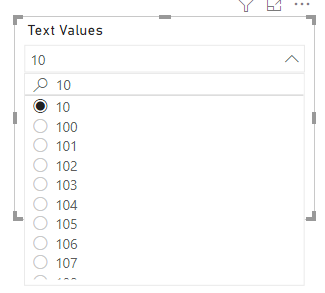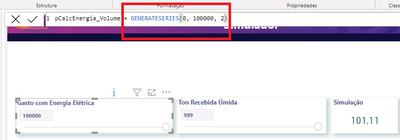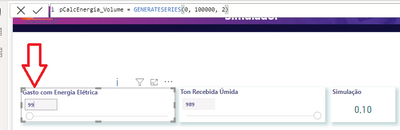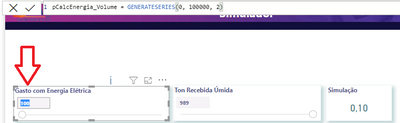Fabric Data Days starts November 4th!
Advance your Data & AI career with 50 days of live learning, dataviz contests, hands-on challenges, study groups & certifications and more!
Get registered- Power BI forums
- Get Help with Power BI
- Desktop
- Service
- Report Server
- Power Query
- Mobile Apps
- Developer
- DAX Commands and Tips
- Custom Visuals Development Discussion
- Health and Life Sciences
- Power BI Spanish forums
- Translated Spanish Desktop
- Training and Consulting
- Instructor Led Training
- Dashboard in a Day for Women, by Women
- Galleries
- Data Stories Gallery
- Themes Gallery
- Contests Gallery
- QuickViz Gallery
- Quick Measures Gallery
- Visual Calculations Gallery
- Notebook Gallery
- Translytical Task Flow Gallery
- TMDL Gallery
- R Script Showcase
- Webinars and Video Gallery
- Ideas
- Custom Visuals Ideas (read-only)
- Issues
- Issues
- Events
- Upcoming Events
Get Fabric Certified for FREE during Fabric Data Days. Don't miss your chance! Request now
- Power BI forums
- Forums
- Get Help with Power BI
- Desktop
- Re: ::: How create a simple calculator for the use...
- Subscribe to RSS Feed
- Mark Topic as New
- Mark Topic as Read
- Float this Topic for Current User
- Bookmark
- Subscribe
- Printer Friendly Page
- Mark as New
- Bookmark
- Subscribe
- Mute
- Subscribe to RSS Feed
- Permalink
- Report Inappropriate Content
::: How create a simple calculator for the user to input values :::
Hello pls!!
If you can help me... 🙄
Is there any way I can insert an object for the user to manipulate on the screen?
Example:
I wanted to create two objects for the user to input values and a third object that would make a sum of the two objects (by the values informed by users)
I would like to create a calculator, where the user enters the value and receives the result in a card 😁
Solved! Go to Solution.
- Mark as New
- Bookmark
- Subscribe
- Mute
- Subscribe to RSS Feed
- Permalink
- Report Inappropriate Content
Hi @Anonymous ,
This is a know error on the type of slicer of the parameters especially with big numbers one option can be to do to add a column with the same values of parameters but on text format. Sort that column by the parameter and change the slicer to a selected list with single select.
Then turn on the search option on the slicer:
Regards
Miguel Félix
Did I answer your question? Mark my post as a solution!
Proud to be a Super User!
Check out my blog: Power BI em Português- Mark as New
- Bookmark
- Subscribe
- Mute
- Subscribe to RSS Feed
- Permalink
- Report Inappropriate Content
hello Guys!
Tks for help me!
But I need anything better, that the user can interact.
At Excel, is easy... I'll do a UserForm with a "TextBox" where the user can interact, with any number... here in Power BI with long numbers gives error 😅
- Mark as New
- Bookmark
- Subscribe
- Mute
- Subscribe to RSS Feed
- Permalink
- Report Inappropriate Content
hello Guys!
Tks for help me!
But I need anything better, that the user can interact.
At Excel, is easy... I'll do a UserForm with a "TextBox" where the user can interact, with any number... here in Power BI with long numbers gives error 😅
- Mark as New
- Bookmark
- Subscribe
- Mute
- Subscribe to RSS Feed
- Permalink
- Report Inappropriate Content
Hello opl12,
not quite sure what you're trying to achieve, but I just tried something that might help you.
if you have the numbers you want to calculate in columns, than you could use the visual "Text Filter" and use SELECTEDVALUE to calculate those numbers.
Example:
Column 1: contains prices
Column 2: generated with numbers from 1-1000000
2 Text filters (each for one column)
2 SELECTEDVALUE measures, that get the values the user types into the text filters
1 measure to multiply, add, divide, ... the 2 SELECTEDVALUE measures
Could you follow my idea? A bit strange, I know, but it works like a calculator 😄
best
hashtag_pete
- Mark as New
- Bookmark
- Subscribe
- Mute
- Subscribe to RSS Feed
- Permalink
- Report Inappropriate Content
Hi @Anonymous ,
You can create the what if parameters:
https://docs.microsoft.com/en-us/power-bi/transform-model/desktop-what-if
Regards
Miguel Félix
Did I answer your question? Mark my post as a solution!
Proud to be a Super User!
Check out my blog: Power BI em Português- Mark as New
- Bookmark
- Subscribe
- Mute
- Subscribe to RSS Feed
- Permalink
- Report Inappropriate Content
Thanks @MFelix ,
I saw this, but when the number range is quite high ... it does not work well,
example: I put an initial range from "0" to "100,000"
if the user types any integer into the text box of the object and typing "enter" the number changes,.... example, if I type "99" and enter.. the value changes to "100".
the range range is already at "1" as shown in the formula... is there any way to fix this?
- Mark as New
- Bookmark
- Subscribe
- Mute
- Subscribe to RSS Feed
- Permalink
- Report Inappropriate Content
Hi @Anonymous ,
This is a know error on the type of slicer of the parameters especially with big numbers one option can be to do to add a column with the same values of parameters but on text format. Sort that column by the parameter and change the slicer to a selected list with single select.
Then turn on the search option on the slicer:
Regards
Miguel Félix
Did I answer your question? Mark my post as a solution!
Proud to be a Super User!
Check out my blog: Power BI em Português- Mark as New
- Bookmark
- Subscribe
- Mute
- Subscribe to RSS Feed
- Permalink
- Report Inappropriate Content
HI @Anonymous,
Yes, this should be a known issue when you use a big number input to what-if parameter filter. It will auto redirect to the nearest number of the slide bar located.
For this scenario, you can change the slicer to the range mode(before, after) and this issue will disappear.
Regards,
Xiaoxin Sheng
Helpful resources

Fabric Data Days
Advance your Data & AI career with 50 days of live learning, contests, hands-on challenges, study groups & certifications and more!

Power BI Monthly Update - October 2025
Check out the October 2025 Power BI update to learn about new features.