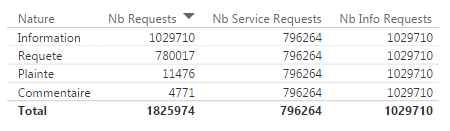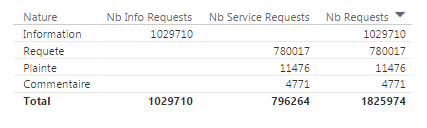FabCon is coming to Atlanta
Join us at FabCon Atlanta from March 16 - 20, 2026, for the ultimate Fabric, Power BI, AI and SQL community-led event. Save $200 with code FABCOMM.
Register now!- Power BI forums
- Get Help with Power BI
- Desktop
- Service
- Report Server
- Power Query
- Mobile Apps
- Developer
- DAX Commands and Tips
- Custom Visuals Development Discussion
- Health and Life Sciences
- Power BI Spanish forums
- Translated Spanish Desktop
- Training and Consulting
- Instructor Led Training
- Dashboard in a Day for Women, by Women
- Galleries
- Data Stories Gallery
- Themes Gallery
- Contests Gallery
- Quick Measures Gallery
- Notebook Gallery
- Translytical Task Flow Gallery
- TMDL Gallery
- R Script Showcase
- Webinars and Video Gallery
- Ideas
- Custom Visuals Ideas (read-only)
- Issues
- Issues
- Events
- Upcoming Events
To celebrate FabCon Vienna, we are offering 50% off select exams. Ends October 3rd. Request your discount now.
- Power BI forums
- Forums
- Get Help with Power BI
- Desktop
- Re: How come it is aggregating?
- Subscribe to RSS Feed
- Mark Topic as New
- Mark Topic as Read
- Float this Topic for Current User
- Bookmark
- Subscribe
- Printer Friendly Page
- Mark as New
- Bookmark
- Subscribe
- Mute
- Subscribe to RSS Feed
- Permalink
- Report Inappropriate Content
How come it is aggregating?
I have requests that can be either service requests or information requests.
I have the following 3 measures to count them:
Nb Requests = CALCULATE(COUNT('311_Details'[DDS]))
Nb Service Requests = CALCULATE([Nb Requests];'311_Details'[Nature]<>"Information")
Nb Info Requests = CALCULATE([Nb Requests];'311_Details'[Nature]="Information")How come the data now shows as aggregated, instead of getting broken down by Nature.
The only change I made is to
What coud explain such a a behaviour?
Thanks
Solved! Go to Solution.
- Mark as New
- Bookmark
- Subscribe
- Mute
- Subscribe to RSS Feed
- Permalink
- Report Inappropriate Content
Nb Info Requests =
CALCULATE (
[Nb Requests];
FILTER ( '311_Details'; '311_Details'[Nature] = "Information" )
)
Nb Service Requests =
CALCULATE (
[Nb Requests];
FILTER ( '311_Details'; '311_Details'[Nature] <> "Information" )
)
The way you had originally written these they had an implied ALL function
FILTER ( ALL ( '311_Details'[Nature] )... => therefore ignoring any existing filter context!
http://www.sqlbi.com/articles/filter-arguments-in-calculate/
- Mark as New
- Bookmark
- Subscribe
- Mute
- Subscribe to RSS Feed
- Permalink
- Report Inappropriate Content
Change the 1st measure to
Nb Requests = COUNT ( '311_Details'[DDS] )
- Mark as New
- Bookmark
- Subscribe
- Mute
- Subscribe to RSS Feed
- Permalink
- Report Inappropriate Content
sorry about that.
I just applied that simplification but as expected it does not make a difference.
How do I get NB DDI to show 0 on all lines except information?
- Mark as New
- Bookmark
- Subscribe
- Mute
- Subscribe to RSS Feed
- Permalink
- Report Inappropriate Content
Nb Info Requests =
CALCULATE (
[Nb Requests];
FILTER ( '311_Details'; '311_Details'[Nature] = "Information" )
)
Nb Service Requests =
CALCULATE (
[Nb Requests];
FILTER ( '311_Details'; '311_Details'[Nature] <> "Information" )
)
The way you had originally written these they had an implied ALL function
FILTER ( ALL ( '311_Details'[Nature] )... => therefore ignoring any existing filter context!
http://www.sqlbi.com/articles/filter-arguments-in-calculate/
- Mark as New
- Bookmark
- Subscribe
- Mute
- Subscribe to RSS Feed
- Permalink
- Report Inappropriate Content
Thank you so much.
I had no idea that not using an explicit FILTER() function would actually result in using an implicit ALL() function.
The small tweak you recommended made all the difference.
Thanks again !