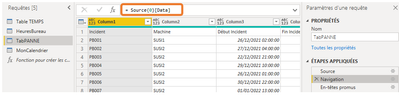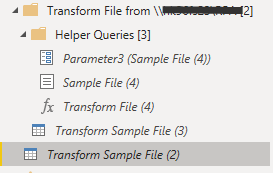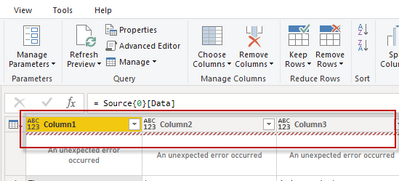Join us at FabCon Vienna from September 15-18, 2025
The ultimate Fabric, Power BI, SQL, and AI community-led learning event. Save €200 with code FABCOMM.
Get registered- Power BI forums
- Get Help with Power BI
- Desktop
- Service
- Report Server
- Power Query
- Mobile Apps
- Developer
- DAX Commands and Tips
- Custom Visuals Development Discussion
- Health and Life Sciences
- Power BI Spanish forums
- Translated Spanish Desktop
- Training and Consulting
- Instructor Led Training
- Dashboard in a Day for Women, by Women
- Galleries
- Data Stories Gallery
- Themes Gallery
- Contests Gallery
- Quick Measures Gallery
- Notebook Gallery
- Translytical Task Flow Gallery
- TMDL Gallery
- R Script Showcase
- Webinars and Video Gallery
- Ideas
- Custom Visuals Ideas (read-only)
- Issues
- Issues
- Events
- Upcoming Events
Compete to become Power BI Data Viz World Champion! First round ends August 18th. Get started.
- Power BI forums
- Forums
- Get Help with Power BI
- Desktop
- Re: How combine multiple files from folder NO tabl...
- Subscribe to RSS Feed
- Mark Topic as New
- Mark Topic as Read
- Float this Topic for Current User
- Bookmark
- Subscribe
- Printer Friendly Page
- Mark as New
- Bookmark
- Subscribe
- Mute
- Subscribe to RSS Feed
- Permalink
- Report Inappropriate Content
How combine multiple files from folder NO table
Hi all,
I have troubles with read files from a folder and to combine.
in the folder are files with tables but also files without tables.
This is the error i alway`s have.
What can i do so the data is correct loaded?
Solved! Go to Solution.
- Mark as New
- Bookmark
- Subscribe
- Mute
- Subscribe to RSS Feed
- Permalink
- Report Inappropriate Content
and after it should be like this :
Do not forget that the most left is 0, then 1. So you might have to change the number if your data are not on the most left sheet of your files.
You might have to add a step to promote headers but not always the case. Just check if your headers are in place otherwise add a step after Navigate to promote headers.
Tell us if it works...
- Mark as New
- Bookmark
- Subscribe
- Mute
- Subscribe to RSS Feed
- Permalink
- Report Inappropriate Content
Hi,
In your M code (Advanced editor, Power Query), you change just a little part of the code to "call" the sheet by its order number and not its name. So it won't be a problem even if your sheets in your files and in your folder have not the same name but they must be at the same place (in the same order).
Select the query called "transform the sample file" (not the function with fx)
and edit the M code via Advanced Editor.
Change the inside of {...} :
Source{[Item="Extract01",Kind="Sheet"]}[Data]Into :
Source{0}[Data]
It should do the trick, let us know...
- Mark as New
- Bookmark
- Subscribe
- Mute
- Subscribe to RSS Feed
- Permalink
- Report Inappropriate Content
- Mark as New
- Bookmark
- Subscribe
- Mute
- Subscribe to RSS Feed
- Permalink
- Report Inappropriate Content
If both queries have a reference to your sheets name, you need to change in both queries.
Otherwise just in the one, with sheets name 😉
The line with sheets name is always on top, should be the step called Navigate.
Let us know...
- Mark as New
- Bookmark
- Subscribe
- Mute
- Subscribe to RSS Feed
- Permalink
- Report Inappropriate Content
I loaded the data again and i have now one Transform sample file.
I put the code
= Source{0}[Data]into the place below in the navigation and this error happens
- Mark as New
- Bookmark
- Subscribe
- Mute
- Subscribe to RSS Feed
- Permalink
- Report Inappropriate Content
First, you need to select the query on the left, exactly as you did.
Then select the step Navigate on the right (Applied steps)
You should see in the formula bar (your picture) the old formula with the sheet name.
Once you've located this line you do the replacement in formula bar, in fact you need to modify the existing line, not to create a new one.
Tell us if it works...
- Mark as New
- Bookmark
- Subscribe
- Mute
- Subscribe to RSS Feed
- Permalink
- Report Inappropriate Content
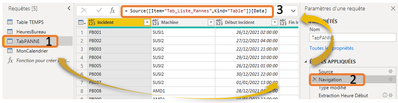
- Mark as New
- Bookmark
- Subscribe
- Mute
- Subscribe to RSS Feed
- Permalink
- Report Inappropriate Content
and after it should be like this :
Do not forget that the most left is 0, then 1. So you might have to change the number if your data are not on the most left sheet of your files.
You might have to add a step to promote headers but not always the case. Just check if your headers are in place otherwise add a step after Navigate to promote headers.
Tell us if it works...
- Mark as New
- Bookmark
- Subscribe
- Mute
- Subscribe to RSS Feed
- Permalink
- Report Inappropriate Content
@Frixel I know what the fix is but hard to explain, can you send pbix file with two sample files one with table and one without table and I will put together the solution.
✨ Follow us on LinkedIn and  to our YouTube channel
to our YouTube channel
Learn about conditional formatting at Microsoft Reactor
My latest blog post The Power of Using Calculation Groups with Inactive Relationships (Part 1) (perytus.com) I would ❤ Kudos if my solution helped. 👉 If you can spend time posting the question, you can also make efforts to give Kudos to whoever helped to solve your problem. It is a token of appreciation!
Subscribe to the @PowerBIHowTo YT channel for an upcoming video on List and Record functions in Power Query!!
Learn Power BI and Fabric - subscribe to our YT channel - Click here: @PowerBIHowTo
If my solution proved useful, I'd be delighted to receive Kudos. When you put effort into asking a question, it's equally thoughtful to acknowledge and give Kudos to the individual who helped you solve the problem. It's a small gesture that shows appreciation and encouragement! ❤
Did I answer your question? Mark my post as a solution. Proud to be a Super User! Appreciate your Kudos 🙂
Feel free to email me with any of your BI needs.