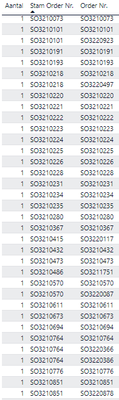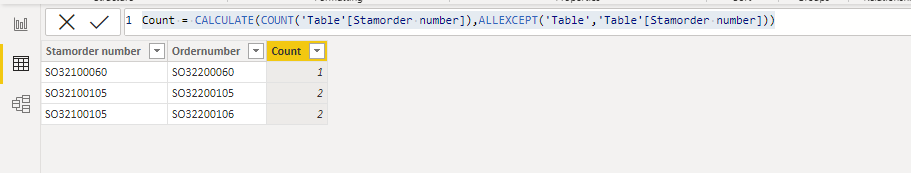Join us at FabCon Vienna from September 15-18, 2025
The ultimate Fabric, Power BI, SQL, and AI community-led learning event. Save €200 with code FABCOMM.
Get registered- Power BI forums
- Get Help with Power BI
- Desktop
- Service
- Report Server
- Power Query
- Mobile Apps
- Developer
- DAX Commands and Tips
- Custom Visuals Development Discussion
- Health and Life Sciences
- Power BI Spanish forums
- Translated Spanish Desktop
- Training and Consulting
- Instructor Led Training
- Dashboard in a Day for Women, by Women
- Galleries
- Data Stories Gallery
- Themes Gallery
- Contests Gallery
- Quick Measures Gallery
- Notebook Gallery
- Translytical Task Flow Gallery
- TMDL Gallery
- R Script Showcase
- Webinars and Video Gallery
- Ideas
- Custom Visuals Ideas (read-only)
- Issues
- Issues
- Events
- Upcoming Events
Compete to become Power BI Data Viz World Champion! First round ends August 18th. Get started.
- Power BI forums
- Forums
- Get Help with Power BI
- Desktop
- Re: How can i count unique text in rows which occu...
- Subscribe to RSS Feed
- Mark Topic as New
- Mark Topic as Read
- Float this Topic for Current User
- Bookmark
- Subscribe
- Printer Friendly Page
- Mark as New
- Bookmark
- Subscribe
- Mute
- Subscribe to RSS Feed
- Permalink
- Report Inappropriate Content
How can i count unique text in rows which occur more than 1 time
Hello,
I have a question and i seems to figure this one out, in my database i have two rows. 1 is a Stamordernumber row and the other a ordernumber row when there is a project which has no additional cost the stamorder row and the ordernumber row have the same number. However when i make a addional order which is link to the Stamorder number the stamorder number will stay the same and the ordernumber will change. See below axample.
Stamorder number - Ordernumber
SO32100060 SO32200060 (This is a order with no additional cost on is, so this is the main and only order)
SO32100105 SO32200105 (This is a order with additional cost on is, so this is the main order)
SO32100105 SO32200106 (and this is the additonal order with the addition cost on it)
Now i would lik to have a colum count in front of the stamorder number which counts the amount of rows which has the same stamorder number, see below example.
Count - Stamorder number - Ordernumber
1 SO32100060 SO32200060 (This is a order with no additional cost on is, so this is the main and only order)
2 SO32100105 SO32200105 (This is a order with additional cost on is, so this is the main order)
2 SO32100105 SO32200106 (and this is the additonal order with the addition cost on it)
I tried everthing with CALCULATE and DISTINCTCOUNT but i just don't seem to get a correct count, could anyone help me please.
The table with the stamordernumber in it is a text table.
See also below a sample of the databse,
Thank You,
Harry
Solved! Go to Solution.
- Mark as New
- Bookmark
- Subscribe
- Mute
- Subscribe to RSS Feed
- Permalink
- Report Inappropriate Content
Hi @HarryHKE ,
From what I am understanding, you want to count group by Stamorder number.
Please try this calculated column.
Count = CALCULATE(COUNT('Table'[Stamorder number]),ALLEXCEPT('Table','Table'[Stamorder number]))
Best Regards,
Stephen Tao
If this post helps, then please consider Accept it as the solution to help the other members find it more quickly.
- Mark as New
- Bookmark
- Subscribe
- Mute
- Subscribe to RSS Feed
- Permalink
- Report Inappropriate Content
Tank you !!
- Mark as New
- Bookmark
- Subscribe
- Mute
- Subscribe to RSS Feed
- Permalink
- Report Inappropriate Content
Hi @HarryHKE ,
From what I am understanding, you want to count group by Stamorder number.
Please try this calculated column.
Count = CALCULATE(COUNT('Table'[Stamorder number]),ALLEXCEPT('Table','Table'[Stamorder number]))
Best Regards,
Stephen Tao
If this post helps, then please consider Accept it as the solution to help the other members find it more quickly.