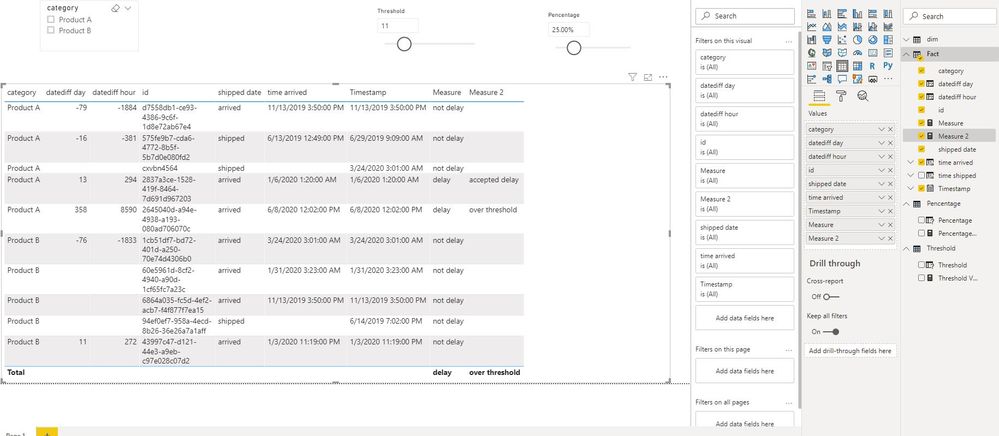Join us at FabCon Vienna from September 15-18, 2025
The ultimate Fabric, Power BI, SQL, and AI community-led learning event. Save €200 with code FABCOMM.
Get registered- Power BI forums
- Get Help with Power BI
- Desktop
- Service
- Report Server
- Power Query
- Mobile Apps
- Developer
- DAX Commands and Tips
- Custom Visuals Development Discussion
- Health and Life Sciences
- Power BI Spanish forums
- Translated Spanish Desktop
- Training and Consulting
- Instructor Led Training
- Dashboard in a Day for Women, by Women
- Galleries
- Data Stories Gallery
- Themes Gallery
- Contests Gallery
- Quick Measures Gallery
- Notebook Gallery
- Translytical Task Flow Gallery
- TMDL Gallery
- R Script Showcase
- Webinars and Video Gallery
- Ideas
- Custom Visuals Ideas (read-only)
- Issues
- Issues
- Events
- Upcoming Events
Enhance your career with this limited time 50% discount on Fabric and Power BI exams. Ends September 15. Request your voucher.
- Power BI forums
- Forums
- Get Help with Power BI
- Desktop
- Re: How can I set up a parameter in desktop in ord...
- Subscribe to RSS Feed
- Mark Topic as New
- Mark Topic as Read
- Float this Topic for Current User
- Bookmark
- Subscribe
- Printer Friendly Page
- Mark as New
- Bookmark
- Subscribe
- Mute
- Subscribe to RSS Feed
- Permalink
- Report Inappropriate Content
How can I set up a parameter in desktop in order to create a threshold that users can choose
Hi guys, I have a question has anybody an idea how to let users enter thresholds as a slicer. I know this has to be done by adding a variable but I dont know how to do that. I put the link to to the file. So if I have shipping dates and and categories and the users tells me they want to be able to set their own thresholds for how long a difference in shipping date and arriving date is accepted how do I go about that? So the user should be able to say it is ok if a delivery takes 30 days but more than is a problem or 20 days . So how can I set a variable x, y in power bi and let the user insert the number they want ? A second question is that I have to create a categorization afterwards that based on the threshold if there is a 10percent delay is should be called " Acceptable" or 50% delay of the threshold, then it should be " Over threshold" but how can I set up the percentage that is accepted based on the threshold? Maaaany thanks! https://github.com/userdata21/file/blob/master/variable_question.pbix
Solved! Go to Solution.
- Mark as New
- Bookmark
- Subscribe
- Mute
- Subscribe to RSS Feed
- Permalink
- Report Inappropriate Content
Hi @userdata
Create two what-if paramter as link i post above
create them using UI, then you will get formual below automcatically.
Threshold = GENERATESERIES(0, 50, 1)
Pencentage = GENERATESERIES(0, 1, 0.0010)Create measures
Measure = IF(MAX([datediff day])<=[Threshold Value],"not delay","delay")
Measure 2 = var p=(MAX([datediff day])-[Threshold Value])/[Threshold Value] return IF([Measure]="delay",IF(p<=[Pencentage Value],"accepted delay","over threshold"))Best Regards
Maggie
Community Support Team _ Maggie Li
If this post helps, then please consider Accept it as the solution to help the other members find it more quickly.
- Mark as New
- Bookmark
- Subscribe
- Mute
- Subscribe to RSS Feed
- Permalink
- Report Inappropriate Content
- Mark as New
- Bookmark
- Subscribe
- Mute
- Subscribe to RSS Feed
- Permalink
- Report Inappropriate Content
Thanks so much @v-juanli-msft !! You are a heroo!!
I tried to do some calculations without the what if flter but by creating the same formula by having a table where I used generateseries but the calculations do not work only with the generateseries dax. It has to be set as a parameter to work. Do you maybe know why that is not calculating it right?
- Mark as New
- Bookmark
- Subscribe
- Mute
- Subscribe to RSS Feed
- Permalink
- Report Inappropriate Content
Hi @userdata
Create two what-if paramter as link i post above
create them using UI, then you will get formual below automcatically.
Threshold = GENERATESERIES(0, 50, 1)
Pencentage = GENERATESERIES(0, 1, 0.0010)Create measures
Measure = IF(MAX([datediff day])<=[Threshold Value],"not delay","delay")
Measure 2 = var p=(MAX([datediff day])-[Threshold Value])/[Threshold Value] return IF([Measure]="delay",IF(p<=[Pencentage Value],"accepted delay","over threshold"))Best Regards
Maggie
Community Support Team _ Maggie Li
If this post helps, then please consider Accept it as the solution to help the other members find it more quickly.
- Mark as New
- Bookmark
- Subscribe
- Mute
- Subscribe to RSS Feed
- Permalink
- Report Inappropriate Content
Hi @userdata
Please use what-if parameter to create a slicer which can let users enter numbers.
https://docs.microsoft.com/en-us/power-bi/transform-model/desktop-what-if
Best Regards
Maggie
Helpful resources
| User | Count |
|---|---|
| 70 | |
| 64 | |
| 61 | |
| 49 | |
| 28 |
| User | Count |
|---|---|
| 117 | |
| 81 | |
| 65 | |
| 55 | |
| 43 |