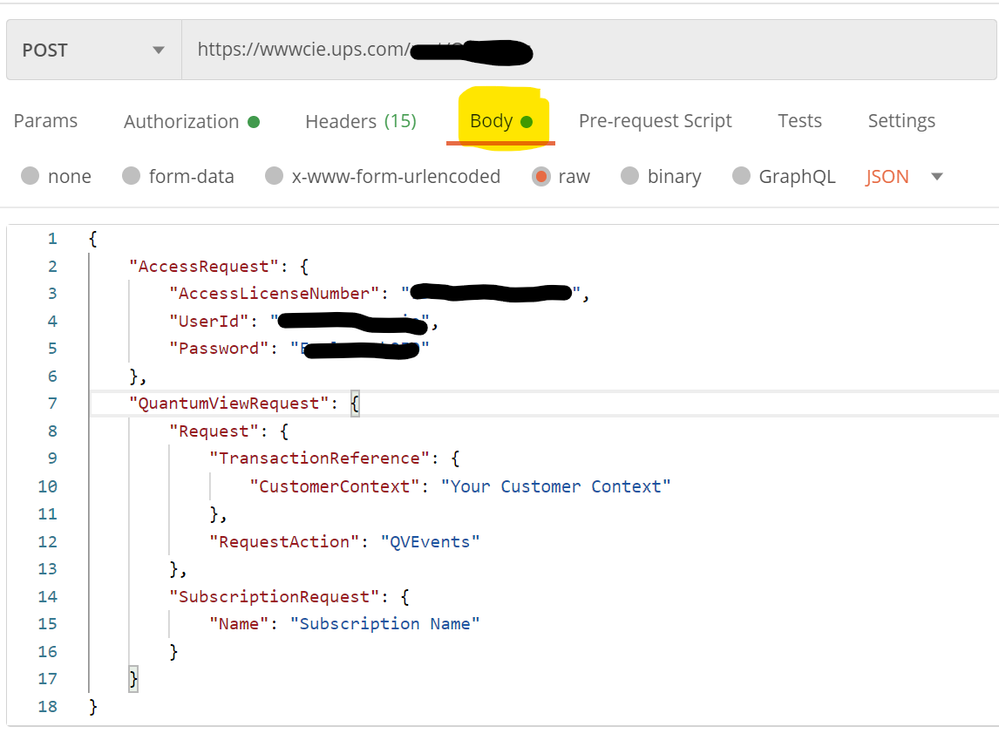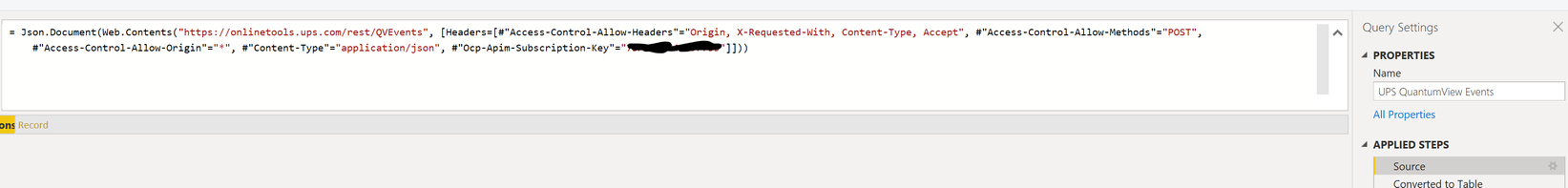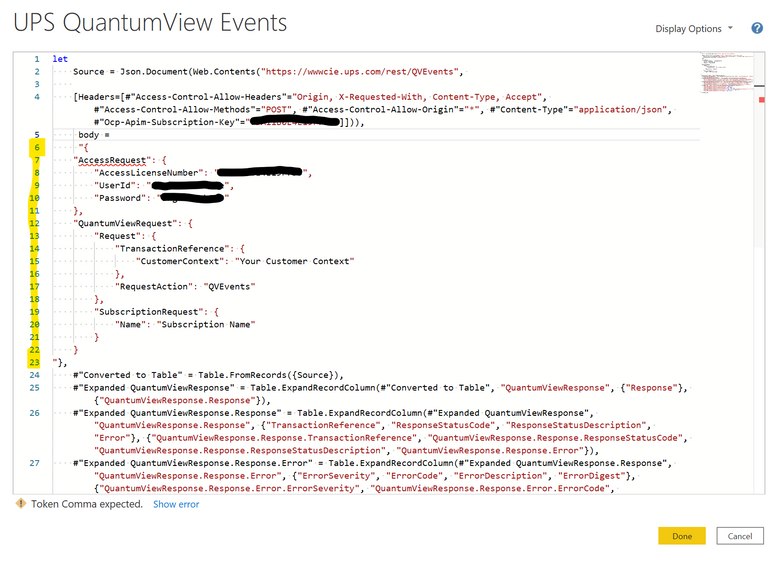FabCon is coming to Atlanta
Join us at FabCon Atlanta from March 16 - 20, 2026, for the ultimate Fabric, Power BI, AI and SQL community-led event. Save $200 with code FABCOMM.
Register now!- Power BI forums
- Get Help with Power BI
- Desktop
- Service
- Report Server
- Power Query
- Mobile Apps
- Developer
- DAX Commands and Tips
- Custom Visuals Development Discussion
- Health and Life Sciences
- Power BI Spanish forums
- Translated Spanish Desktop
- Training and Consulting
- Instructor Led Training
- Dashboard in a Day for Women, by Women
- Galleries
- Data Stories Gallery
- Themes Gallery
- Contests Gallery
- QuickViz Gallery
- Quick Measures Gallery
- Visual Calculations Gallery
- Notebook Gallery
- Translytical Task Flow Gallery
- TMDL Gallery
- R Script Showcase
- Webinars and Video Gallery
- Ideas
- Custom Visuals Ideas (read-only)
- Issues
- Issues
- Events
- Upcoming Events
The Power BI Data Visualization World Championships is back! Get ahead of the game and start preparing now! Learn more
- Power BI forums
- Forums
- Get Help with Power BI
- Desktop
- How can I insert an API Body when connecting to AP...
- Subscribe to RSS Feed
- Mark Topic as New
- Mark Topic as Read
- Float this Topic for Current User
- Bookmark
- Subscribe
- Printer Friendly Page
- Mark as New
- Bookmark
- Subscribe
- Mute
- Subscribe to RSS Feed
- Permalink
- Report Inappropriate Content
How can I insert an API Body when connecting to API as data source?
I'm trying to connect to UPS Quantum View API. It works well via POST MAN but I'm not getting data from Power BI since it requires my ups login information in the body of the API call.
Body from PostMAN
Current connection to the API in Power BI, but missing the body from above. How can I insert it and where do I paste it? I don't understand the syntax required to insert the body into Power BI. There are no clear instructions anywhere that I can find...
Thanks for your guidance. MS has to improve this process to truly make Power BI accessible for more people.
- Mark as New
- Bookmark
- Subscribe
- Mute
- Subscribe to RSS Feed
- Permalink
- Report Inappropriate Content
Hi Pat,
I had already look at those articles before coming to this forum and unfortunately, they don't provide much help. Also, I'm not a developer. I posted a screenshot to better show what is going on. I pasted the body I'm using from Postman into Power BI advanced editor and I'm not having any luck Most likely a syntax/formatting problem. I just don't know where to insert the text string highlited in yellow in the image below. I'm baffled as to why MS doesn't make Power BI easier to connect to APIs since it's supposed to help "low code" or "citizen developers" to get to data soures.
Hopefully, some can tell where to move that text string or provide guidance on the syntax required.
- Mark as New
- Bookmark
- Subscribe
- Mute
- Subscribe to RSS Feed
- Permalink
- Report Inappropriate Content
Hi @VFXPro ,
Check a reference below which may help:
https://docs.microsoft.com/en-us/azure/data-factory/connector-rest
Best Regards,
Kelly
Did I answer your question? Mark my post as a solution!
- Mark as New
- Bookmark
- Subscribe
- Mute
- Subscribe to RSS Feed
- Permalink
- Report Inappropriate Content
Please see this articles for how to send a body with your POST requests.
Easy POST requests with Power BI and Power Query using Json.FromValue – The BIccountant
Pat
Did I answer your question? Mark my post as a solution! Kudos are also appreciated!
To learn more about Power BI, follow me on Twitter or subscribe on YouTube.
@mahoneypa HoosierBI on YouTube
Helpful resources

Power BI Dataviz World Championships
The Power BI Data Visualization World Championships is back! Get ahead of the game and start preparing now!

| User | Count |
|---|---|
| 64 | |
| 45 | |
| 41 | |
| 36 | |
| 23 |
| User | Count |
|---|---|
| 191 | |
| 127 | |
| 106 | |
| 78 | |
| 53 |