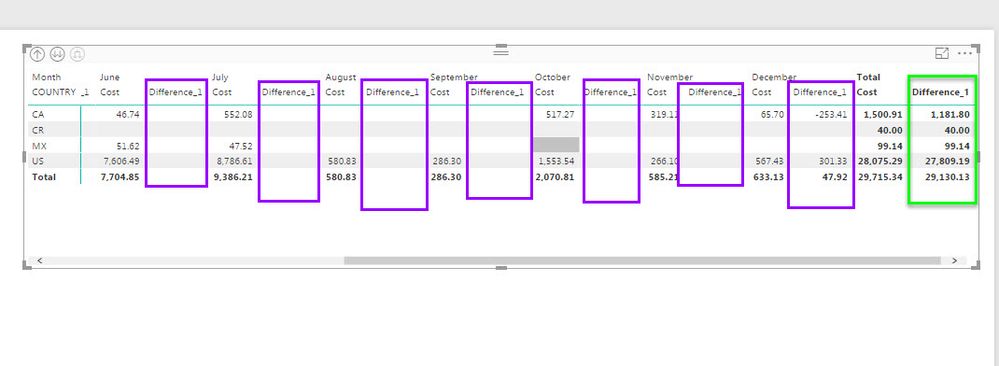Join us at the 2025 Microsoft Fabric Community Conference
Microsoft Fabric Community Conference 2025, March 31 - April 2, Las Vegas, Nevada. Use code MSCUST for a $150 discount.
Register now- Power BI forums
- Get Help with Power BI
- Desktop
- Service
- Report Server
- Power Query
- Mobile Apps
- Developer
- DAX Commands and Tips
- Custom Visuals Development Discussion
- Health and Life Sciences
- Power BI Spanish forums
- Translated Spanish Desktop
- Training and Consulting
- Instructor Led Training
- Dashboard in a Day for Women, by Women
- Galleries
- Webinars and Video Gallery
- Data Stories Gallery
- Themes Gallery
- Contests Gallery
- Quick Measures Gallery
- R Script Showcase
- COVID-19 Data Stories Gallery
- Community Connections & How-To Videos
- 2021 MSBizAppsSummit Gallery
- 2020 MSBizAppsSummit Gallery
- 2019 MSBizAppsSummit Gallery
- Events
- Ideas
- Custom Visuals Ideas
- Issues
- Issues
- Events
- Upcoming Events
The Power BI DataViz World Championships are on! With four chances to enter, you could win a spot in the LIVE Grand Finale in Las Vegas. Show off your skills.
- Power BI forums
- Forums
- Get Help with Power BI
- Desktop
- Re: How can I hide measure column in Matix for all...
- Subscribe to RSS Feed
- Mark Topic as New
- Mark Topic as Read
- Float this Topic for Current User
- Bookmark
- Subscribe
- Printer Friendly Page
- Mark as New
- Bookmark
- Subscribe
- Mute
- Subscribe to RSS Feed
- Permalink
- Report Inappropriate Content
How can I hide measure column in Matix for all months except the last two months
Hi,
I am trying to hide the columns in Matix for all months except the last two months.
Please see below the screenshot where I wanna hide only the puple color colums and keep the green color column which is having calculated data for Last two months.
Please help,
Thanks.
- Mark as New
- Bookmark
- Subscribe
- Mute
- Subscribe to RSS Feed
- Permalink
- Report Inappropriate Content
As @v-chuncz-msft there is no such provision in Power BI.
Couple of things to check with you.
The image you have posted has two values for each month being displayed.
Is your requirement - cost to be displayed for all months and the difference is to be displayed for last two months ??
Or you want both the cost and the difference to be displayed for last two months ?
WHen you say last two months what is the rule to be applied is it last two months from current month ? or will you be using a slicer to select a month and the output should be for last two months from the selected month.
Cheers
CheenuSing
Proud to be a Datanaut!
- Mark as New
- Bookmark
- Subscribe
- Mute
- Subscribe to RSS Feed
- Permalink
- Report Inappropriate Content
Hi CheenuSing,
Thanks much for your reply.
1. Cost to be displayed for all months and additionally in the last one column added in matrix for displaying the difference for last two months
2. No Slicer. Just want to display the data for all months (2016 and 2017) and once all the monthwise total displayed in matrix then in the end additional one column display the difference between last two month in the matrix.
3. In my provided table - the last two month are July 2017 and August 2017 so the difference column should display the difference in matix categorywise . Please see below the example table for your reference.
Please let me know if you have any questions.
Regards,
Mamoor.
Eqp Typ | Svc Dt | COUNTRY | Cost | Diff. Aug vs. Jul | |
| Table | 8/18/2017 | US | 68 | 68 - (243+68) | |
| Table | 7/8/2017 | US | 243 | ||
| Table | 7/8/2017 | US | 68 | ||
| Table | 2/22/2017 | US | 94 | ||
| Table | 12/1/2016 | CA | 66 | ||
| Table | 11/30/2016 | CA | 268 |
- Mark as New
- Bookmark
- Subscribe
- Mute
- Subscribe to RSS Feed
- Permalink
- Report Inappropriate Content
As far as I know, there is no direct way. You may adjust the column width manually.
If this post helps, then please consider Accept it as the solution to help the other members find it more quickly.
Helpful resources
| User | Count |
|---|---|
| 121 | |
| 72 | |
| 71 | |
| 57 | |
| 50 |
| User | Count |
|---|---|
| 167 | |
| 83 | |
| 68 | |
| 65 | |
| 55 |