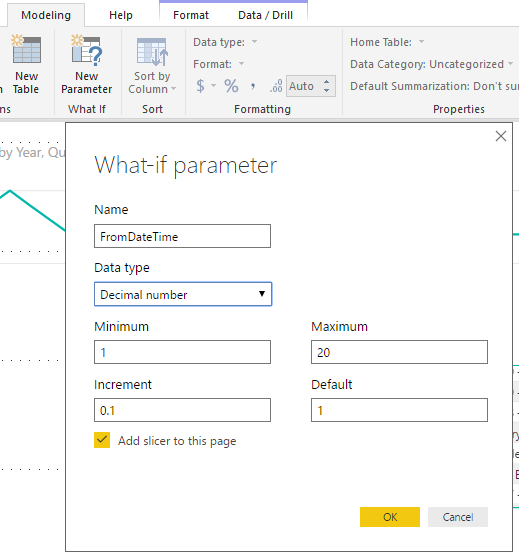FabCon is coming to Atlanta
Join us at FabCon Atlanta from March 16 - 20, 2026, for the ultimate Fabric, Power BI, AI and SQL community-led event. Save $200 with code FABCOMM.
Register now!- Power BI forums
- Get Help with Power BI
- Desktop
- Service
- Report Server
- Power Query
- Mobile Apps
- Developer
- DAX Commands and Tips
- Custom Visuals Development Discussion
- Health and Life Sciences
- Power BI Spanish forums
- Translated Spanish Desktop
- Training and Consulting
- Instructor Led Training
- Dashboard in a Day for Women, by Women
- Galleries
- Data Stories Gallery
- Themes Gallery
- Contests Gallery
- QuickViz Gallery
- Quick Measures Gallery
- Visual Calculations Gallery
- Notebook Gallery
- Translytical Task Flow Gallery
- TMDL Gallery
- R Script Showcase
- Webinars and Video Gallery
- Ideas
- Custom Visuals Ideas (read-only)
- Issues
- Issues
- Events
- Upcoming Events
The Power BI Data Visualization World Championships is back! Get ahead of the game and start preparing now! Learn more
- Power BI forums
- Forums
- Get Help with Power BI
- Desktop
- How can I filter data from datetime to datetime?
- Subscribe to RSS Feed
- Mark Topic as New
- Mark Topic as Read
- Float this Topic for Current User
- Bookmark
- Subscribe
- Printer Friendly Page
- Mark as New
- Bookmark
- Subscribe
- Mute
- Subscribe to RSS Feed
- Permalink
- Report Inappropriate Content
How can I filter data from datetime to datetime?
Dears,
I have the question that you can see in the subject - How can I filter data from datetime to datetime?. I want to filter date from YYYY-MM-DD HH:MM to YYYY-MM-DD HH:MM. Is it possible? I have to show car routes history on the map and I need it.
I please you also to send me instruction for other filter ways if descibed above is not possible.
Thank you.
- Mark as New
- Bookmark
- Subscribe
- Mute
- Subscribe to RSS Feed
- Permalink
- Report Inappropriate Content
There is no built-in time slicer currently. @stretcharm's workaround seems to be a good way.
You can also vote on related ideas in this link - https://ideas.powerbi.com/forums/265200-power-bi-ideas?query=time%20slicer
Best Regards,
Herbert
- Mark as New
- Bookmark
- Subscribe
- Mute
- Subscribe to RSS Feed
- Permalink
- Report Inappropriate Content
May be I didnot get you exactly. Do you want to filter the data based on DATETIME field..?
You can drop the column into a slicer directly or create a column.
- Mark as New
- Bookmark
- Subscribe
- Mute
- Subscribe to RSS Feed
- Permalink
- Report Inappropriate Content
I want to make filters using this:
- Mark as New
- Bookmark
- Subscribe
- Mute
- Subscribe to RSS Feed
- Permalink
- Report Inappropriate Content
In the Query editor you can goto the filter icon on the column header. Select the Date/Time Filters menu and then custom
You can then add a range.
The M code looks like this
#"Filtered Rows" = Table.SelectRows(#"Expanded Executables", each [StepEnd] >= #datetime(2017, 10, 17, 19, 45, 0) and [StepEnd] < #datetime(2017, 10, 17, 19, 55, 0))
in
#"Filtered Rows"Against a page/report or visualisation you can use the advanced filtering
I don't know an easy way of doing slicers to filter datetimes.
Phil
- Mark as New
- Bookmark
- Subscribe
- Mute
- Subscribe to RSS Feed
- Permalink
- Report Inappropriate Content
- Mark as New
- Bookmark
- Subscribe
- Mute
- Subscribe to RSS Feed
- Permalink
- Report Inappropriate Content
- Mark as New
- Bookmark
- Subscribe
- Mute
- Subscribe to RSS Feed
- Permalink
- Report Inappropriate Content
Even tought you get time field from all date time fields, how can you filter the data..?
The above datetime has some time values. Does your data contain the same for previous day also.
- Mark as New
- Bookmark
- Subscribe
- Mute
- Subscribe to RSS Feed
- Permalink
- Report Inappropriate Content
There is no way to do a datetime slicer and a range of date time is even worse.
I've played with a few options, but not got any to work particularly well.
There is a custom visualisation that does a time brush filter which would be good but it also doesn't use time.
The best I've got is using What If Parameters, using decimal parameters as a Datetime is stored as a decimal value with whole numbers being days and the decimals for the time.
There is no what if for date time so you have to use decimal
You can then edit the definition from
FromDateTime = GENERATESERIES(1, 20, 0.1)
To somethat that has range related to your data.
FromDateTime = GENERATESERIES(INT(MIN(Data[StartDateTime])), INT(MAX(Data[EndDateTime]))+1, 0.01)
You can also set the default dymanically
ToDateTime Value = SELECTEDVALUE(ToDateTime[ToDateTime], INT(TODAY())-1)
Create a new Computed Column to show the date time version
SelectedToDateTime = [ToDateTime Value]
Change this in modelling to a datetime with your preferred format. You can put this next to the slicer which is still show just a decimal value.
Sliding the slicer will update the value, but you've got to do a bit of trial and error to get the value you need.
Do the same for the ToDateTime
Now in the data set add a new Measure to check if the records are in the range specified by the slicers
IsInRange = if(min(Data[StartDateTime])>=FromDateTime[FromDateTime Value] && Max(Data[EndDateTime])<=ToDateTime[ToDateTime Value],1,0)
Finally add a filter to your visualisations or the page to only include values where IsInRange is 1
Its tricky to get the granualrity right for the time and slicers dont work well with large date ranges.
I've added my Solution to the How to Gallery
http://community.powerbi.com/t5/Data-Stories-Gallery/How-To-DataTime-Range-Slicer/m-p/306357#M1255
Hope this helps
Phil
Helpful resources

Power BI Dataviz World Championships
The Power BI Data Visualization World Championships is back! Get ahead of the game and start preparing now!

Power BI Monthly Update - November 2025
Check out the November 2025 Power BI update to learn about new features.

| User | Count |
|---|---|
| 66 | |
| 44 | |
| 40 | |
| 29 | |
| 19 |
| User | Count |
|---|---|
| 200 | |
| 126 | |
| 103 | |
| 70 | |
| 53 |