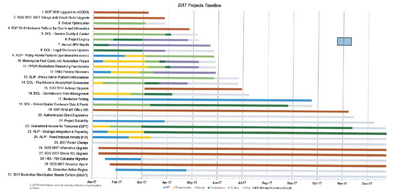Huge last-minute discounts for FabCon Vienna from September 15-18, 2025
Supplies are limited. Contact info@espc.tech right away to save your spot before the conference sells out.
Get your discountGo To
- Power BI forums
- Get Help with Power BI
- Desktop
- Service
- Report Server
- Power Query
- Mobile Apps
- Developer
- DAX Commands and Tips
- Custom Visuals Development Discussion
- Health and Life Sciences
- Power BI Spanish forums
- Translated Spanish Desktop
- Training and Consulting
- Instructor Led Training
- Dashboard in a Day for Women, by Women
- Galleries
- Data Stories Gallery
- Themes Gallery
- Contests Gallery
- Quick Measures Gallery
- Notebook Gallery
- Translytical Task Flow Gallery
- TMDL Gallery
- R Script Showcase
- Webinars and Video Gallery
- Ideas
- Custom Visuals Ideas (read-only)
- Issues
- Issues
- Events
- Upcoming Events
Turn on suggestions
Auto-suggest helps you quickly narrow down your search results by suggesting possible matches as you type.
Showing results for
Score big with last-minute savings on the final tickets to FabCon Vienna. Secure your discount
- Power BI forums
- Forums
- Get Help with Power BI
- Desktop
- How can I create this Single line Gannt Chart ?
Reply
Topic Options
- Subscribe to RSS Feed
- Mark Topic as New
- Mark Topic as Read
- Float this Topic for Current User
- Bookmark
- Subscribe
- Printer Friendly Page
- Mark as New
- Bookmark
- Subscribe
- Mute
- Subscribe to RSS Feed
- Permalink
- Report Inappropriate Content
How can I create this Single line Gannt Chart ?
10-27-2022
08:25 AM
| Project Name | Stage 1 start dt | Stage 1 finish dt | Stage 2 start dt | Stage 2 finish dt | Stage 3 start dt | Stage 3 finish dt |
| NY | 12/1/2021 | 12/1/2021 | 12/1/2021 | 12/4/2021 | 12/4/2021 | 12/7/2021 |
| CA | 11/1/2021 | 12/2/2021 | 12/2/2021 | 12/5/2021 | 12/5/2021 | 12/8/2021 |
| MA | 10/1/2021 | 12/3/2021 | 12/3/2021 | 12/6/2021 | 12/6/2021 | 12/9/2021 |
| AZ | 9/1/2021 | 12/4/2021 | 12/4/2021 | 12/7/2021 | 12/7/2021 | 12/10/2021 |
How can I create this gantt chart ? in chart example, each bar represents project & the project stages (different colors within bar).
I was thinking to create using Stacked bar if we have better alternative it will be great to know.
2 REPLIES 2
- Mark as New
- Bookmark
- Subscribe
- Mute
- Subscribe to RSS Feed
- Permalink
- Report Inappropriate Content
10-27-2022
08:31 AM
I don't know a way to do it with the default visuals. Try using the Gantt visual from "Get More Visuals" option circled in red.
- Mark as New
- Bookmark
- Subscribe
- Mute
- Subscribe to RSS Feed
- Permalink
- Report Inappropriate Content
10-27-2022
08:49 AM
I tried almost all of the add-on visuals the PBI offers but none of them have flexibility to customize or have stages in one line.
Helpful resources
Featured Topics
Top Solution Authors
| User | Count |
|---|---|
| 64 | |
| 59 | |
| 47 | |
| 33 | |
| 32 |
Top Kudoed Authors
| User | Count |
|---|---|
| 84 | |
| 75 | |
| 56 | |
| 50 | |
| 44 |