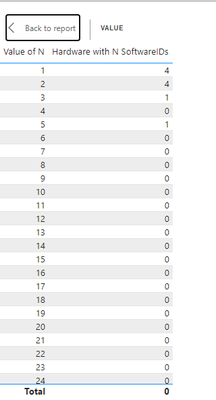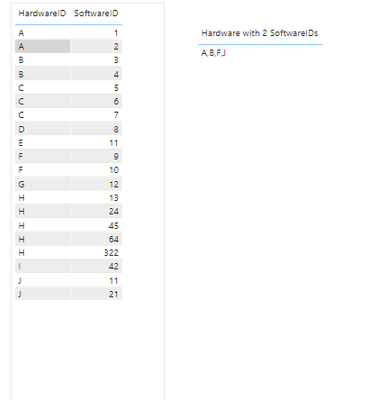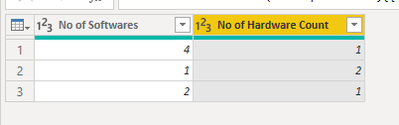FabCon is coming to Atlanta
Join us at FabCon Atlanta from March 16 - 20, 2026, for the ultimate Fabric, Power BI, AI and SQL community-led event. Save $200 with code FABCOMM.
Register now!- Power BI forums
- Get Help with Power BI
- Desktop
- Service
- Report Server
- Power Query
- Mobile Apps
- Developer
- DAX Commands and Tips
- Custom Visuals Development Discussion
- Health and Life Sciences
- Power BI Spanish forums
- Translated Spanish Desktop
- Training and Consulting
- Instructor Led Training
- Dashboard in a Day for Women, by Women
- Galleries
- Data Stories Gallery
- Themes Gallery
- Contests Gallery
- QuickViz Gallery
- Quick Measures Gallery
- Visual Calculations Gallery
- Notebook Gallery
- Translytical Task Flow Gallery
- TMDL Gallery
- R Script Showcase
- Webinars and Video Gallery
- Ideas
- Custom Visuals Ideas (read-only)
- Issues
- Issues
- Events
- Upcoming Events
The Power BI Data Visualization World Championships is back! Get ahead of the game and start preparing now! Learn more
- Power BI forums
- Forums
- Get Help with Power BI
- Desktop
- How can I count how many times does a count of rep...
- Subscribe to RSS Feed
- Mark Topic as New
- Mark Topic as Read
- Float this Topic for Current User
- Bookmark
- Subscribe
- Printer Friendly Page
- Mark as New
- Bookmark
- Subscribe
- Mute
- Subscribe to RSS Feed
- Permalink
- Report Inappropriate Content
How can I count how many times does a count of repeted values repeats in a visual?
Hi all,
I hava a problem which I can´t solve. Does any of you have a solution?
Let me describe the case:
I have a table in which there are 2 columns, one with a "SoftwareID" and the other with "HardwareID". What I need is to identify how many "HardwareIDs" have 2 SoftwareIDs installed, 3 softwareIDs isntalled and so on.
Any sugestion?
Thank you
Solved! Go to Solution.
- Mark as New
- Bookmark
- Subscribe
- Mute
- Subscribe to RSS Feed
- Permalink
- Report Inappropriate Content
Please create a calculated table as follows:
Software Count = GENERATESERIES(1,100,1)Rename the column of the calculated table as 'Value of N'.
And then create the measure as follows:
Hardware with N SoftwareIDs =
VAR SummarizedTable =
SUMMARIZE (
'Table',
'Table'[HardwareID],
"TotalSoftwareIDs", COUNT ( 'Table'[SoftwareID] )
)
VAR With2SIDs =
COUNTX (
FILTER (
SummarizedTable,
[TotalSoftwareIDs] = SELECTEDVALUE ( 'Software Count'[Value of N] )
),
'Table'[HardwareID]
)
RETURN
With2SIDs + 0
The result will be as follows:
Please let me know if this doesn't work.
- Mark as New
- Bookmark
- Subscribe
- Mute
- Subscribe to RSS Feed
- Permalink
- Report Inappropriate Content
Hello @eduvelrod ,
You can create a measure as follows. For your reference, I have just created the measure for 2 SoftwareIDs.
Hardware with 2 SoftwareIDs =
VAR SummarizedTable = SUMMARIZE('Table','Table'[HardwareID],"TotalSoftwareIDs",COUNT('Table'[SoftwareID]))
VAR With2SIDs = CONCATENATEX(FILTER(SummarizedTable,[TotalSoftwareIDs]=2),'Table'[HardwareID],",")
RETURN
With2SIDs
Please let me know if this isn't working for you.
- Mark as New
- Bookmark
- Subscribe
- Mute
- Subscribe to RSS Feed
- Permalink
- Report Inappropriate Content
Hi @rajulshah tahnk you for your answer.
This is near what I want, thanks, but te result I would like to have is another board not only for HardwareIDs with two softwares, I need to have all the cases someting like:
Hardware with 1 sw - 150
Hardware with 2 sw - 100
Hardware with 3 sw - 95
(...)
Hardware with N sw - 2
Is this possible? Thank you very much
- Mark as New
- Bookmark
- Subscribe
- Mute
- Subscribe to RSS Feed
- Permalink
- Report Inappropriate Content
Please create a calculated table as follows:
Software Count = GENERATESERIES(1,100,1)Rename the column of the calculated table as 'Value of N'.
And then create the measure as follows:
Hardware with N SoftwareIDs =
VAR SummarizedTable =
SUMMARIZE (
'Table',
'Table'[HardwareID],
"TotalSoftwareIDs", COUNT ( 'Table'[SoftwareID] )
)
VAR With2SIDs =
COUNTX (
FILTER (
SummarizedTable,
[TotalSoftwareIDs] = SELECTEDVALUE ( 'Software Count'[Value of N] )
),
'Table'[HardwareID]
)
RETURN
With2SIDs + 0
The result will be as follows:
Please let me know if this doesn't work.
- Mark as New
- Bookmark
- Subscribe
- Mute
- Subscribe to RSS Feed
- Permalink
- Report Inappropriate Content
Hi @eduvelrod ,
If this is the data:
| HardwareIDs | SoftwareIDs |
| 1 | 1 |
| 1 | 2 |
| 1 | 3 |
| 1 | 4 |
| 2 | 1 |
| 3 | 1 |
| 3 | 2 |
| 4 | 2 |
Then you can do it in power query:
let
Source = Table.FromRows(Json.Document(Binary.Decompress(Binary.FromText("i45WMlTSAeJYHQjLCM4yhrNMwCwjuDpjFBZEhwmEFQsA", BinaryEncoding.Base64), Compression.Deflate)), let _t = ((type nullable text) meta [Serialized.Text = true]) in type table [HardwareIDs = _t, SoftwareIDs = _t]),
#"Changed Type" = Table.TransformColumnTypes(Source,{{"HardwareIDs", Int64.Type}, {"SoftwareIDs", Int64.Type}}),
#"Grouped Rows" = Table.Group(#"Changed Type", {"HardwareIDs"}, {{"Count", each _, type table [HardwareIDs=nullable number, SoftwareIDs=nullable number]}}),
#"Added Custom" = Table.AddColumn(#"Grouped Rows", "Custom", each Table.RowCount([Count])),
#"Renamed Columns" = Table.RenameColumns(#"Added Custom",{{"Custom", "No of Softwares"}}),
#"Changed Type1" = Table.TransformColumnTypes(#"Renamed Columns",{{"No of Softwares", Int64.Type}, {"HardwareIDs", type text}}),
#"Removed Columns" = Table.RemoveColumns(#"Changed Type1",{"Count"}),
#"Grouped Rows1" = Table.Group(#"Removed Columns", {"No of Softwares"}, {{"Count", each Table.RowCount(_), Int64.Type}}),
#"Renamed Columns1" = Table.RenameColumns(#"Grouped Rows1",{{"Count", "No of Hardware Count"}})
in
#"Renamed Columns1"
Output is as below:
Hope it helps.
- Mark as New
- Bookmark
- Subscribe
- Mute
- Subscribe to RSS Feed
- Permalink
- Report Inappropriate Content
Hello @eduvelrod ,
So, what I understand here is that you want to count SoftwareIDs by HardwareIDs, right?
Helpful resources

Power BI Monthly Update - November 2025
Check out the November 2025 Power BI update to learn about new features.

Fabric Data Days
Advance your Data & AI career with 50 days of live learning, contests, hands-on challenges, study groups & certifications and more!