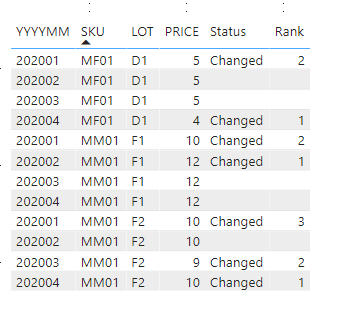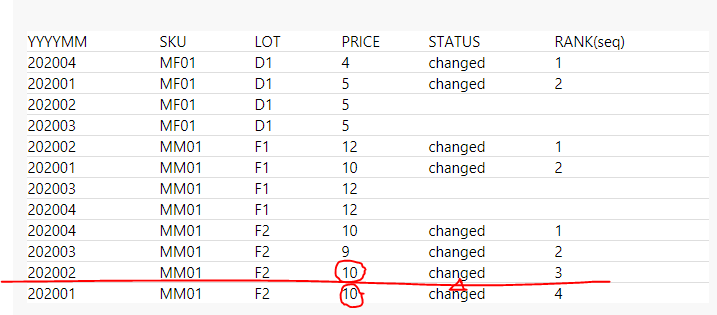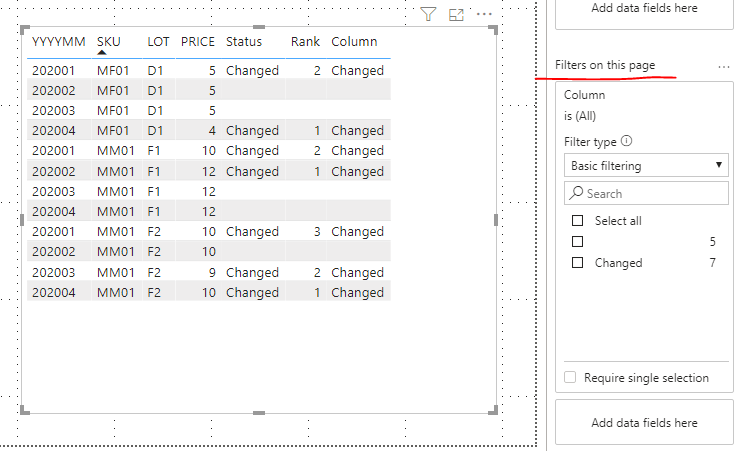Fabric Data Days starts November 4th!
Advance your Data & AI career with 50 days of live learning, dataviz contests, hands-on challenges, study groups & certifications and more!
Get registered- Power BI forums
- Get Help with Power BI
- Desktop
- Service
- Report Server
- Power Query
- Mobile Apps
- Developer
- DAX Commands and Tips
- Custom Visuals Development Discussion
- Health and Life Sciences
- Power BI Spanish forums
- Translated Spanish Desktop
- Training and Consulting
- Instructor Led Training
- Dashboard in a Day for Women, by Women
- Galleries
- Data Stories Gallery
- Themes Gallery
- Contests Gallery
- Quick Measures Gallery
- Visual Calculations Gallery
- Notebook Gallery
- Translytical Task Flow Gallery
- TMDL Gallery
- R Script Showcase
- Webinars and Video Gallery
- Ideas
- Custom Visuals Ideas (read-only)
- Issues
- Issues
- Events
- Upcoming Events
Join us at FabCon Atlanta from March 16 - 20, 2026, for the ultimate Fabric, Power BI, AI and SQL community-led event. Save $200 with code FABCOMM. Register now.
- Power BI forums
- Forums
- Get Help with Power BI
- Desktop
- Re: How can I capture change data and give sequenc...
- Subscribe to RSS Feed
- Mark Topic as New
- Mark Topic as Read
- Float this Topic for Current User
- Bookmark
- Subscribe
- Printer Friendly Page
- Mark as New
- Bookmark
- Subscribe
- Mute
- Subscribe to RSS Feed
- Permalink
- Report Inappropriate Content
How can I capture change data and give sequence
Hi.
I want to make notation when price changed and give seqencial number also.
Because, I want to see data changed in the last 6 times.
My data looks like this.
| YYYYMM | SKU | LOT | PRICE |
| 202001 | MM01 | F1 | 10 |
| 202001 | MM01 | F2 | 10 |
| 202001 | MF01 | D1 | 5 |
| 202002 | MM01 | F1 | 12 |
| 202002 | MM01 | F2 | 10 |
| 202002 | MF01 | D1 | 5 |
| 202003 | MM01 | F1 | 12 |
| 202003 | MM01 | F2 | 9 |
| 202003 | MF01 | D1 | 5 |
| 202004 | MM01 | F1 | 12 |
| 202004 | MM01 | F2 | 10 |
| 202004 | MF01 | D1 | 4 |
My plan was notation change first, and give ranks them desc order like below.
| YYYYMM | SKU | LOT | PRICE | STATUS | RANK |
| 202001 | MM01 | F1 | 10 | changed | 2 |
| 202001 | MM01 | F2 | 10 | changed | 4 |
| 202001 | MF01 | D1 | 5 | changed | 2 |
| 202002 | MM01 | F1 | 12 | changed | 1 |
| 202002 | MM01 | F2 | 10 | changed | 3 |
| 202002 | MF01 | D1 | 5 | ||
| 202003 | MM01 | F1 | 12 | ||
| 202003 | MM01 | F2 | 9 | changed | 2 |
| 202003 | MF01 | D1 | 5 | ||
| 202004 | MM01 | F1 | 12 | ||
| 202004 | MM01 | F2 | 10 | changed | 1 |
| 202004 | MF01 | D1 | 4 | changed | 1 |
I made STATUS column,
| STATUS = VAR lastStatus = CALCULATE( MIN([PRICE]) , PREVIOUSMONTH('D_Dates'[YYYYMMDD]) , ALLEXCEPT(FACTTABLE, 'FACTTABLE'[SKU], 'FACTTABLE'[LOT]) ) RETURN IF([PRICE]=lastStatus, "", "Changed") |
but RANK.
I'm tyring apply RANKX() many ways, but, I can see error messages only.
My approach is correct? and How I can give seq to changes?
Thanks for reading, and I will wait advice from yours.
Regards.
Solved! Go to Solution.
- Mark as New
- Bookmark
- Subscribe
- Mute
- Subscribe to RSS Feed
- Permalink
- Report Inappropriate Content
Hi,
Please try this rank column:
Column-Rank =
VAR a =
RANKX (
FILTER (
ALLSELECTED ( FactTable ),
FactTable[Column-Status] <> BLANK ()
&& FactTable[SKU] = EARLIER ( FactTable[SKU] )
&& FactTable[LOT] = EARLIER ( FactTable[LOT] )
),
FactTable[MonthNo],
,
DESC,
DENSE
)
RETURN
IF ( FactTable[Column-Status] <> BLANK (), a, BLANK () )The result shows:
Best Regards,
Giotto Zhi
- Mark as New
- Bookmark
- Subscribe
- Mute
- Subscribe to RSS Feed
- Permalink
- Report Inappropriate Content
Hi,
According to your description, please take following steps:
1)Create two columns in FactTable:
YYYYMM = FORMAT(FactTable[Date],"YYYYMM")
MonthNo = FactTable[Date].[MonthNo]2)Create a Status measure:
Status =
VAR LastMonthPrice =
CALCULATE (
MAX ( FactTable[PRICE] ),
FILTER (
ALLSELECTED ( FactTable ),
FactTable[SKU] IN FILTERS ( FactTable[SKU] )
&& FactTable[LOT] IN FILTERS ( FactTable[LOT] )
&& FactTable[MonthNo]
= MAX ( FactTable[MonthNo] ) - 1
)
)
RETURN
IF (
MONTH ( MAX ( FactTable[Date] ) )
= MONTH ( MINX ( ALL ( FactTable ), FactTable[Date] ) ),
"Changed",
IF ( MAX ( FactTable[PRICE] ) = LastMonthPrice, "", "Changed" )
)3)Create a Rank measure:
Rank =
VAR a =
RANKX (
FILTER (
ALLSELECTED ( FactTable ),
[Status] <> BLANK ()
&& FactTable[SKU] IN FILTERS ( FactTable[SKU] )
&& FactTable[LOT] IN FILTERS ( FactTable[LOT] )
),
CALCULATE ( SUM ( FactTable[MonthNo] ) ),
,
DESC,
DENSE
)
RETURN
IF ( [Status] <> BLANK (), a, BLANK () )4)The result shows:
Tips: I think the row's status marked by red line in your expected result should be blank not "Changed" because under the same [SKU] and [LOT], the previous month price is the same with this row's price as 10.
So the result should show like my above screenshot.
If i have misunderstand your requirement and logic, please for free to let me know.
Here is my test pbix file:
Hope this helps.
Best Regards,
Giotto Zhi
- Mark as New
- Bookmark
- Subscribe
- Mute
- Subscribe to RSS Feed
- Permalink
- Report Inappropriate Content
Hi, @v-gizhi-msft.
That's are measures what I want! Thanks you very much 🙂
If you don't mind, can you help me to apply that to calculated columns?
Because I want to filtering data by change or not. Measures cannot be filter on page, so I need to make that columns.
But, when I attempted, a message returned, "A circular dependency was detected"
Or, there are some way to apply measure to page filter?
Regards,
Jihong.
- Mark as New
- Bookmark
- Subscribe
- Mute
- Subscribe to RSS Feed
- Permalink
- Report Inappropriate Content
Hi,
Please try this column:
Column =
VAR LastMonthDate =
DATE ( YEAR ( [Date] ), MONTH ( [Date] ) - 1, DAY ( [Date] ) )
VAR LastMonthPrice =
CALCULATE (
SUM ( FactTable[PRICE] ),
FILTER (
ALLSELECTED ( FactTable ),
FactTable[SKU] = EARLIER ( FactTable[SKU] )
&& FactTable[LOT] = EARLIER ( FactTable[LOT] )
&& FactTable[Date] = LastMonthDate
)
)
RETURN
IF (
MONTH ( FactTable[Date] )
= MONTH ( CALCULATE ( MIN ( FactTable[Date] ), 'FactTable' ) ),
"Changed",
IF ( FactTable[PRICE] = LastMonthPrice, "", "Changed" )
)The result shows:
And then you can easily filter this status column in page filter pane.
If my answer has solved your issue, please mark it as a solution for others to see.
Thanks!
Best Regards,
Giotto Zhi
- Mark as New
- Bookmark
- Subscribe
- Mute
- Subscribe to RSS Feed
- Permalink
- Report Inappropriate Content
I'm sorry. I didn't have enough explanation.
I wanna add RANK (seq) column also.
To do so, I can add limit condition or slicer filter.
(ex. show history of change until 3 time, or 6time...)
I've been in trouble for two days, but your advice pull me out from.
Regards,
Jihong.
- Mark as New
- Bookmark
- Subscribe
- Mute
- Subscribe to RSS Feed
- Permalink
- Report Inappropriate Content
Hi,
Please try this rank column:
Column-Rank =
VAR a =
RANKX (
FILTER (
ALLSELECTED ( FactTable ),
FactTable[Column-Status] <> BLANK ()
&& FactTable[SKU] = EARLIER ( FactTable[SKU] )
&& FactTable[LOT] = EARLIER ( FactTable[LOT] )
),
FactTable[MonthNo],
,
DESC,
DENSE
)
RETURN
IF ( FactTable[Column-Status] <> BLANK (), a, BLANK () )The result shows:
Best Regards,
Giotto Zhi
- Mark as New
- Bookmark
- Subscribe
- Mute
- Subscribe to RSS Feed
- Permalink
- Report Inappropriate Content
Hey @ezh0ng ,
can you please elaborate on the ranking, I have to admit that I do not understand how the ranking (sequence) is composed?.
Regards,
Tom
Did I answer your question? Mark my post as a solution, this will help others!
Proud to be a Super User!
I accept Kudos 😉
Hamburg, Germany
- Mark as New
- Bookmark
- Subscribe
- Mute
- Subscribe to RSS Feed
- Permalink
- Report Inappropriate Content
@TomMartens, Thanks for reply.
I want to give seq by YYYYMM desc by SKU.
Please check the table below.
| YYYYMM | SKU | LOT | PRICE | STATUS | RANK(seq) |
| 202004 | MF01 | D1 | 4 | changed | 1 |
| 202001 | MF01 | D1 | 5 | changed | 2 |
| 202002 | MF01 | D1 | 5 | ||
| 202003 | MF01 | D1 | 5 | ||
| 202002 | MM01 | F1 | 12 | changed | 1 |
| 202001 | MM01 | F1 | 10 | changed | 2 |
| 202003 | MM01 | F1 | 12 | ||
| 202004 | MM01 | F1 | 12 | ||
| 202004 | MM01 | F2 | 10 | changed | 1 |
| 202003 | MM01 | F2 | 9 | changed | 2 |
| 202002 | MM01 | F2 | 10 | changed | 3 |
| 202001 | MM01 | F2 | 10 | changed | 4 |
- Mark as New
- Bookmark
- Subscribe
- Mute
- Subscribe to RSS Feed
- Permalink
- Report Inappropriate Content
Create a this month and last month measure and use that in rank. to get this month and last moth rank
Get a date first
date = Date(left([YYYYMM],4),right([YYYYMM],2),1)
Use this with date calendar
MTD Sales = CALCULATE(SUM(Sales[Sales Amount]),DATESMTD('Date'[Date]))
last MTD Sales = CALCULATE(SUM(Sales[Sales Amount]),DATESMTD(dateadd('Date'[Date],-1,MONTH)))
Now create two rank measure
For Rank Refer these links
https://radacad.com/how-to-use-rankx-in-dax-part-2-of-3-calculated-measures
https://radacad.com/how-to-use-rankx-in-dax-part-1-of-3-calculated-columns
https://radacad.com/how-to-use-rankx-in-dax-part-3-of-3-the-finale
To get the best of the time intelligence function. Make sure you have a date calendar and it has been marked as the date in model view. Also, join it with the date column of your fact/s. Refer :
https://radacad.com/creating-calendar-table-in-power-bi-using-dax-functions
https://www.archerpoint.com/blog/Posts/creating-date-table-power-bi
https://www.sqlbi.com/articles/creating-a-simple-date-table-in-dax/
Helpful resources

FabCon Global Hackathon
Join the Fabric FabCon Global Hackathon—running virtually through Nov 3. Open to all skill levels. $10,000 in prizes!

Power BI Monthly Update - October 2025
Check out the October 2025 Power BI update to learn about new features.

| User | Count |
|---|---|
| 78 | |
| 40 | |
| 31 | |
| 27 | |
| 27 |