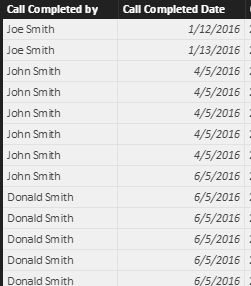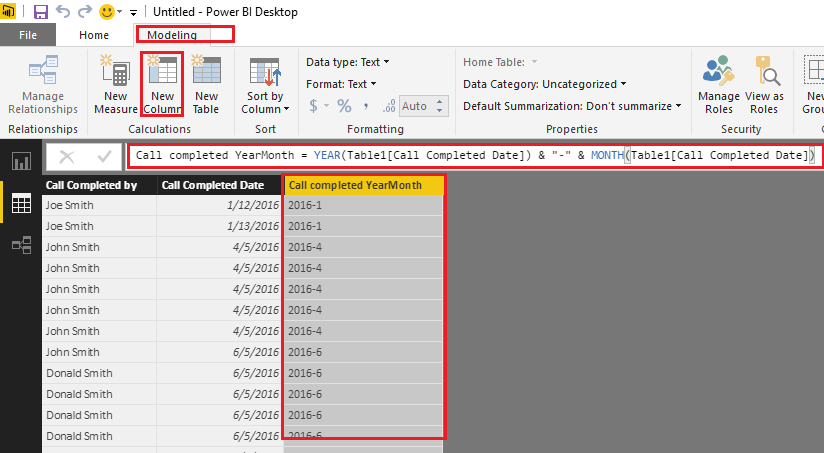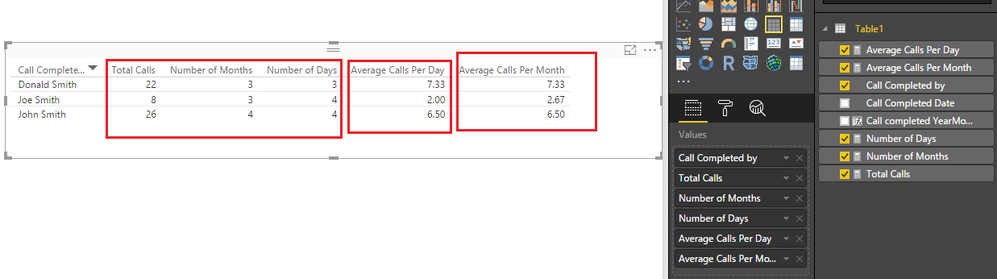FabCon is coming to Atlanta
Join us at FabCon Atlanta from March 16 - 20, 2026, for the ultimate Fabric, Power BI, AI and SQL community-led event. Save $200 with code FABCOMM.
Register now!- Power BI forums
- Get Help with Power BI
- Desktop
- Service
- Report Server
- Power Query
- Mobile Apps
- Developer
- DAX Commands and Tips
- Custom Visuals Development Discussion
- Health and Life Sciences
- Power BI Spanish forums
- Translated Spanish Desktop
- Training and Consulting
- Instructor Led Training
- Dashboard in a Day for Women, by Women
- Galleries
- Data Stories Gallery
- Themes Gallery
- Contests Gallery
- QuickViz Gallery
- Quick Measures Gallery
- Visual Calculations Gallery
- Notebook Gallery
- Translytical Task Flow Gallery
- TMDL Gallery
- R Script Showcase
- Webinars and Video Gallery
- Ideas
- Custom Visuals Ideas (read-only)
- Issues
- Issues
- Events
- Upcoming Events
The Power BI Data Visualization World Championships is back! Get ahead of the game and start preparing now! Learn more
- Power BI forums
- Forums
- Get Help with Power BI
- Desktop
- How To Calculate Average number of Calls in a Day ...
- Subscribe to RSS Feed
- Mark Topic as New
- Mark Topic as Read
- Float this Topic for Current User
- Bookmark
- Subscribe
- Printer Friendly Page
- Mark as New
- Bookmark
- Subscribe
- Mute
- Subscribe to RSS Feed
- Permalink
- Report Inappropriate Content
How To Calculate Average number of Calls in a Day and month?
Hi All, I'm a beginner and fairly new to the world of Power BI.
I wanted to calculate the average number of calls by person in a Day and Month
I have the dates of the calls by person but wanted to know how I can calculate the average. For example, I know that Person A completed 1000 calls in the year 2016 but how can I calculate the average number of calls by day? Also by month.
I would sincerely appreciate any help that can be offered.
Thanking everyone in advance.
Solved! Go to Solution.
- Mark as New
- Bookmark
- Subscribe
- Mute
- Subscribe to RSS Feed
- Permalink
- Report Inappropriate Content
Hi @Anonymous,
If I understand you correctly, you should be able to follow steps below to get your expected result.
I assume you have a table called "Table1" like below.
1. Use the formula below to create a new calculate column in the table.
Call completed YearMonth = YEAR(Table1[Call Completed Date]) & "-" & MONTH(Table1[Call Completed Date])
2. Use formulas below to create 5 measures.
Total Calls = COUNTROWS(Table1)
Number of Days = DISTINCTCOUNT(Table1[Call Completed Date])
Number of Months = DISTINCTCOUNT(Table1[Call completed YearMonth])
Average Calls Per Day = DIVIDE([Total Calls],[Number of Days])
Average Calls Per Month = DIVIDE([Total Calls],[Number of Months])
3. Just show the measures with "Call Completed by" column (names of person) on the Table visual.
Here is the sample pbix file for your reference. ![]()
Regards
- Mark as New
- Bookmark
- Subscribe
- Mute
- Subscribe to RSS Feed
- Permalink
- Report Inappropriate Content
Hi @Anonymous
Could you please post a small mock up of your data so we can suggest some measures that will work for you.
One lazy approach is to just sum the calls per person and divide by 365 days, but you probably only want to count days the person was active.
- Mark as New
- Bookmark
- Subscribe
- Mute
- Subscribe to RSS Feed
- Permalink
- Report Inappropriate Content
Thank you for the quick reply. Attached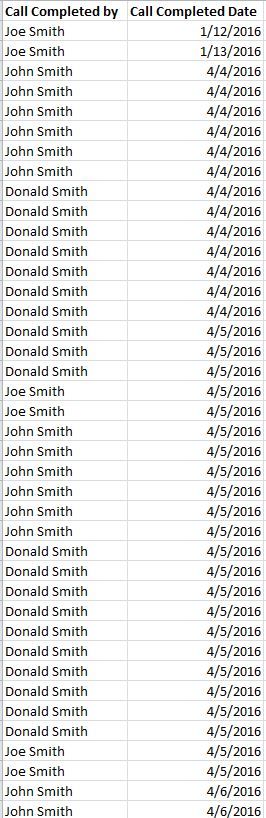
- Mark as New
- Bookmark
- Subscribe
- Mute
- Subscribe to RSS Feed
- Permalink
- Report Inappropriate Content
Hi @Anonymous,
If I understand you correctly, you should be able to follow steps below to get your expected result.
I assume you have a table called "Table1" like below.
1. Use the formula below to create a new calculate column in the table.
Call completed YearMonth = YEAR(Table1[Call Completed Date]) & "-" & MONTH(Table1[Call Completed Date])
2. Use formulas below to create 5 measures.
Total Calls = COUNTROWS(Table1)
Number of Days = DISTINCTCOUNT(Table1[Call Completed Date])
Number of Months = DISTINCTCOUNT(Table1[Call completed YearMonth])
Average Calls Per Day = DIVIDE([Total Calls],[Number of Days])
Average Calls Per Month = DIVIDE([Total Calls],[Number of Months])
3. Just show the measures with "Call Completed by" column (names of person) on the Table visual.
Here is the sample pbix file for your reference. ![]()
Regards
- Mark as New
- Bookmark
- Subscribe
- Mute
- Subscribe to RSS Feed
- Permalink
- Report Inappropriate Content
Big thx for examples, You made my day 😉
Helpful resources

Power BI Dataviz World Championships
The Power BI Data Visualization World Championships is back! Get ahead of the game and start preparing now!

Power BI Monthly Update - November 2025
Check out the November 2025 Power BI update to learn about new features.

| User | Count |
|---|---|
| 59 | |
| 43 | |
| 42 | |
| 23 | |
| 17 |
| User | Count |
|---|---|
| 190 | |
| 122 | |
| 96 | |
| 66 | |
| 47 |