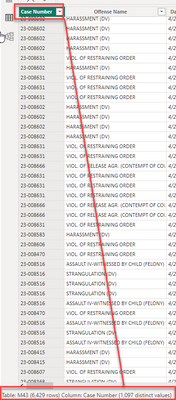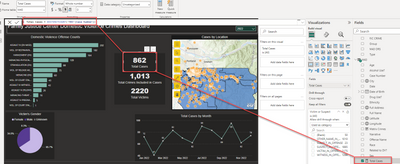Join the Fabric User Panel to shape the future of Fabric.
Share feedback directly with Fabric product managers, participate in targeted research studies and influence the Fabric roadmap.
Sign up now- Power BI forums
- Get Help with Power BI
- Desktop
- Service
- Report Server
- Power Query
- Mobile Apps
- Developer
- DAX Commands and Tips
- Custom Visuals Development Discussion
- Health and Life Sciences
- Power BI Spanish forums
- Translated Spanish Desktop
- Training and Consulting
- Instructor Led Training
- Dashboard in a Day for Women, by Women
- Galleries
- Data Stories Gallery
- Themes Gallery
- Contests Gallery
- QuickViz Gallery
- Quick Measures Gallery
- Visual Calculations Gallery
- Notebook Gallery
- Translytical Task Flow Gallery
- TMDL Gallery
- R Script Showcase
- Webinars and Video Gallery
- Ideas
- Custom Visuals Ideas (read-only)
- Issues
- Issues
- Events
- Upcoming Events
Get Fabric certified for FREE! Don't miss your chance! Learn more
- Power BI forums
- Forums
- Get Help with Power BI
- Desktop
- How Many Separate Cases (Distinct Case Numbers) Ar...
- Subscribe to RSS Feed
- Mark Topic as New
- Mark Topic as Read
- Float this Topic for Current User
- Bookmark
- Subscribe
- Printer Friendly Page
- Mark as New
- Bookmark
- Subscribe
- Mute
- Subscribe to RSS Feed
- Permalink
- Report Inappropriate Content
How Many Separate Cases (Distinct Case Numbers) Are Really In My Data Set??
Hi, is there an obvious reason why the measure I created to count all the distinct case numbers in my report, Total Cases = DISTINCTCOUNT ('M43'[Case Number]), is over 200 cases less than what the disticnt value total in the data view is showing when I highlight the same column (Case Number) the measure was created with? There are NO FILTERS on either the view or the report that I could find, I started completly form scratch. I'm sorry, I can't send my workbook over, the data is domestic violence crime data and I would have to scrub almost everything which would proably change up the row numbers drastically anyway since there is a lot of duplicated involved persons/relationship data for each case.
I have attached screenshots of both of these values, that in theory, I thought should be exactly the same. Which one is right, how many separate cases do I actually have in my data set? Please help me understand this discrepency. Thank you anyone!
Ashley
Data View Shot showing 1,097 distinct case number values
Report View Showing Distinct Count Measure Value of 862 total cases
Solved! Go to Solution.
- Mark as New
- Bookmark
- Subscribe
- Mute
- Subscribe to RSS Feed
- Permalink
- Report Inappropriate Content
Hello,
Dumb question: Is that not a year filter in the top right? Unless there is only 2022 data in M43 and/or there is no existing relationship between whatever table that 2022 filter is in and the M43 table?
----------------------------------
If this post helps, please consider accepting it as the solution to help other members find it quickly. Also, don't forget to hit that thumbs up and subscribe! (Oh, uh, wrong platform?)
Proud to be a Super User! |  |
- Mark as New
- Bookmark
- Subscribe
- Mute
- Subscribe to RSS Feed
- Permalink
- Report Inappropriate Content
Oh my goodness you are right, my new-user mind completley missed that. It all adds up now. Thank you for looking into it and catching in a screenshot what I couldn't in the whole workbook. Apprecaite it!
- Mark as New
- Bookmark
- Subscribe
- Mute
- Subscribe to RSS Feed
- Permalink
- Report Inappropriate Content
haha no worries, sometimes it just takes a second pair of eyes. 😄
Proud to be a Super User! |  |
- Mark as New
- Bookmark
- Subscribe
- Mute
- Subscribe to RSS Feed
- Permalink
- Report Inappropriate Content
Hello,
Dumb question: Is that not a year filter in the top right? Unless there is only 2022 data in M43 and/or there is no existing relationship between whatever table that 2022 filter is in and the M43 table?
----------------------------------
If this post helps, please consider accepting it as the solution to help other members find it quickly. Also, don't forget to hit that thumbs up and subscribe! (Oh, uh, wrong platform?)
Proud to be a Super User! |  |
Helpful resources

Join our Fabric User Panel
Share feedback directly with Fabric product managers, participate in targeted research studies and influence the Fabric roadmap.

Join our Community Sticker Challenge 2026
If you love stickers, then you will definitely want to check out our Community Sticker Challenge!

Power BI Monthly Update - January 2026
Check out the January 2026 Power BI update to learn about new features.

| User | Count |
|---|---|
| 63 | |
| 62 | |
| 42 | |
| 20 | |
| 18 |