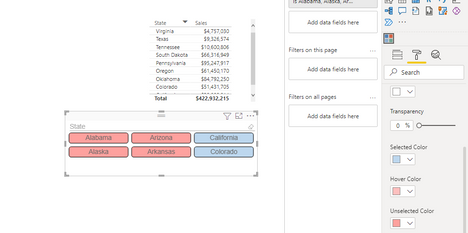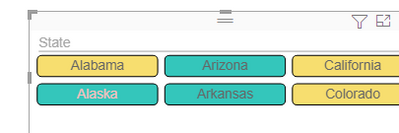Join us at FabCon Vienna from September 15-18, 2025
The ultimate Fabric, Power BI, SQL, and AI community-led learning event. Save €200 with code FABCOMM.
Get registered- Power BI forums
- Get Help with Power BI
- Desktop
- Service
- Report Server
- Power Query
- Mobile Apps
- Developer
- DAX Commands and Tips
- Custom Visuals Development Discussion
- Health and Life Sciences
- Power BI Spanish forums
- Translated Spanish Desktop
- Training and Consulting
- Instructor Led Training
- Dashboard in a Day for Women, by Women
- Galleries
- Data Stories Gallery
- Themes Gallery
- Contests Gallery
- Quick Measures Gallery
- Notebook Gallery
- Translytical Task Flow Gallery
- TMDL Gallery
- R Script Showcase
- Webinars and Video Gallery
- Ideas
- Custom Visuals Ideas (read-only)
- Issues
- Issues
- Events
- Upcoming Events
Enhance your career with this limited time 50% discount on Fabric and Power BI exams. Ends September 15. Request your voucher.
- Power BI forums
- Forums
- Get Help with Power BI
- Desktop
- Re: How I change in the slicer the color of select...
- Subscribe to RSS Feed
- Mark Topic as New
- Mark Topic as Read
- Float this Topic for Current User
- Bookmark
- Subscribe
- Printer Friendly Page
- Mark as New
- Bookmark
- Subscribe
- Mute
- Subscribe to RSS Feed
- Permalink
- Report Inappropriate Content
How I change in the slicer the color of selected button?
Dear all,
How I change in the slicer the color of selected button?
We need to change this color for blank because our backgound is black. We need to do this in the Multi-select and single select option of Power BI slicer. How we do this?
Many thanks,
Solved! Go to Solution.
- Mark as New
- Bookmark
- Subscribe
- Mute
- Subscribe to RSS Feed
- Permalink
- Report Inappropriate Content
Hi @lawrenceabith ,
According to your description, it can't be changed by the normal slicers. I think you can try to change it using Chiclet Slicer, these slicers consist of buttons arranged horizontally to be used efficiently. The reference is as follows:
This blog will provide you with more help.
Power BI Custom Visuals - Chiclet Slicer (pragmaticworks.com)
Best Regards,
Henry
If this post helps, then please consider Accept it as the solution to help the other members find it more quickly.
- Mark as New
- Bookmark
- Subscribe
- Mute
- Subscribe to RSS Feed
- Permalink
- Report Inappropriate Content
- Mark as New
- Bookmark
- Subscribe
- Mute
- Subscribe to RSS Feed
- Permalink
- Report Inappropriate Content
Hello could someone share the json code that changes the slicer colour?
Id prefer this solution to using the slicer new
Thanks!
- Mark as New
- Bookmark
- Subscribe
- Mute
- Subscribe to RSS Feed
- Permalink
- Report Inappropriate Content
You can actually adjust the color of selected item for Slicer by editing the theme or better to configure the theme by yourself. Adding screen shots.
- Mark as New
- Bookmark
- Subscribe
- Mute
- Subscribe to RSS Feed
- Permalink
- Report Inappropriate Content
Just found out this is possible with the "Slicer (new)" visual.
- Mark as New
- Bookmark
- Subscribe
- Mute
- Subscribe to RSS Feed
- Permalink
- Report Inappropriate Content
I can't seem to have drop down for slicer (new). Is there a way to change the colour of the selected box as my background is dark
- Mark as New
- Bookmark
- Subscribe
- Mute
- Subscribe to RSS Feed
- Permalink
- Report Inappropriate Content
- Mark as New
- Bookmark
- Subscribe
- Mute
- Subscribe to RSS Feed
- Permalink
- Report Inappropriate Content
hi!
Any news on how to change selection boxes in another colour ?
- Mark as New
- Bookmark
- Subscribe
- Mute
- Subscribe to RSS Feed
- Permalink
- Report Inappropriate Content
Hi @lawrenceabith ,
According to your description, it can't be changed by the normal slicers. I think you can try to change it using Chiclet Slicer, these slicers consist of buttons arranged horizontally to be used efficiently. The reference is as follows:
This blog will provide you with more help.
Power BI Custom Visuals - Chiclet Slicer (pragmaticworks.com)
Best Regards,
Henry
If this post helps, then please consider Accept it as the solution to help the other members find it more quickly.
- Mark as New
- Bookmark
- Subscribe
- Mute
- Subscribe to RSS Feed
- Permalink
- Report Inappropriate Content
Thanks!!! Chiclet slicer is great!!
- Mark as New
- Bookmark
- Subscribe
- Mute
- Subscribe to RSS Feed
- Permalink
- Report Inappropriate Content
Hi @amitchandak,
I didn't get very far. What would be the option to change? Do you have the json documentation?
- Mark as New
- Bookmark
- Subscribe
- Mute
- Subscribe to RSS Feed
- Permalink
- Report Inappropriate Content
@lawrenceabith , I do not see any option for that in items(used to change item color of slicer), But I see it does respond to the theme, no specific option for slicer there.
You can play around with json. I see this option there
"slicer":{"*":{"items":[{"background":{"solid":{"color":"#3a3a3a"}}}],"numericInputStyle":[{"background":{"solid":{"color":"#3a3a3a"}}}]}}
- Mark as New
- Bookmark
- Subscribe
- Mute
- Subscribe to RSS Feed
- Permalink
- Report Inappropriate Content
- Mark as New
- Bookmark
- Subscribe
- Mute
- Subscribe to RSS Feed
- Permalink
- Report Inappropriate Content
Hi,
Did you succeed? Can you share the solution?
Thanks!
- Mark as New
- Bookmark
- Subscribe
- Mute
- Subscribe to RSS Feed
- Permalink
- Report Inappropriate Content
You can do it (change the color of selected value in slicer), by editing the theme colors.
Helpful resources
| User | Count |
|---|---|
| 69 | |
| 66 | |
| 62 | |
| 48 | |
| 28 |
| User | Count |
|---|---|
| 112 | |
| 83 | |
| 66 | |
| 48 | |
| 43 |