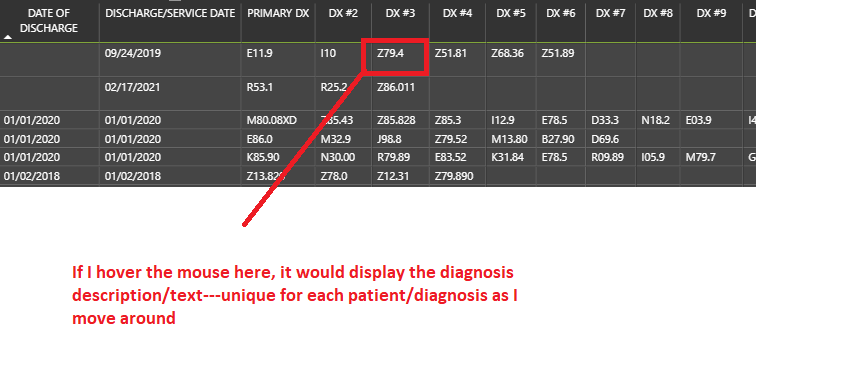Join us at FabCon Vienna from September 15-18, 2025
The ultimate Fabric, Power BI, SQL, and AI community-led learning event. Save €200 with code FABCOMM.
Get registered- Power BI forums
- Get Help with Power BI
- Desktop
- Service
- Report Server
- Power Query
- Mobile Apps
- Developer
- DAX Commands and Tips
- Custom Visuals Development Discussion
- Health and Life Sciences
- Power BI Spanish forums
- Translated Spanish Desktop
- Training and Consulting
- Instructor Led Training
- Dashboard in a Day for Women, by Women
- Galleries
- Data Stories Gallery
- Themes Gallery
- Contests Gallery
- Quick Measures Gallery
- Notebook Gallery
- Translytical Task Flow Gallery
- TMDL Gallery
- R Script Showcase
- Webinars and Video Gallery
- Ideas
- Custom Visuals Ideas (read-only)
- Issues
- Issues
- Events
- Upcoming Events
Enhance your career with this limited time 50% discount on Fabric and Power BI exams. Ends August 31st. Request your voucher.
- Power BI forums
- Forums
- Get Help with Power BI
- Desktop
- Re: Hover/Tooltip on a Matrix specific to the cell
- Subscribe to RSS Feed
- Mark Topic as New
- Mark Topic as Read
- Float this Topic for Current User
- Bookmark
- Subscribe
- Printer Friendly Page
- Mark as New
- Bookmark
- Subscribe
- Mute
- Subscribe to RSS Feed
- Permalink
- Report Inappropriate Content
Hover/Tooltip on a Matrix specific to the cell
I have a table that shows a patient along with all the diagnosis codes they have. It's up to 10 diagnoses.
I'd like to have it where if you hovered the mouse over a diagnosis code--it would then show the description field in the report.
I've tried Report Tooltip (It only shows the first diagnosis regardless of where you hover). Any other solutions?
If notThanks.
If there isn't a way to do that with hover/tooltip---I'm open to how to get this to end users without making it stretch across the screen and asking them to scroll and scroll and scroll
Solved! Go to Solution.
- Mark as New
- Bookmark
- Subscribe
- Mute
- Subscribe to RSS Feed
- Permalink
- Report Inappropriate Content
Hi, @AgeOfEgos
You can try to use ISFILTERED function to create a Measure and then use the Measure to create a report tooltip.
For the creation of the Measure, you can refer Displaying filter context in Power BI Tooltips.
Best Regards,
Caiyun Zheng
Is that the answer you're looking for? If this post helps, then please consider Accept it as the solution to help the other members find it more quickly.
- Mark as New
- Bookmark
- Subscribe
- Mute
- Subscribe to RSS Feed
- Permalink
- Report Inappropriate Content
Hello all,
I understand I am about 1+ years late to this thread, but could either @AgeOfEgos or @v-cazheng-msft send an example of the measure?
Trying to implement a similar logic for a matrix I'm working on (I'm an intern, so still getting used to PBi and DAX haha).
Thanks!
- Mark as New
- Bookmark
- Subscribe
- Mute
- Subscribe to RSS Feed
- Permalink
- Report Inappropriate Content
Hi, @AgeOfEgos
You can try to use ISFILTERED function to create a Measure and then use the Measure to create a report tooltip.
For the creation of the Measure, you can refer Displaying filter context in Power BI Tooltips.
Best Regards,
Caiyun Zheng
Is that the answer you're looking for? If this post helps, then please consider Accept it as the solution to help the other members find it more quickly.
- Mark as New
- Bookmark
- Subscribe
- Mute
- Subscribe to RSS Feed
- Permalink
- Report Inappropriate Content
- Mark as New
- Bookmark
- Subscribe
- Mute
- Subscribe to RSS Feed
- Permalink
- Report Inappropriate Content
Unfortunately not--I tried that approach and it only displays the first diagnosis description, even if I had all 10 descriptions to that Report Tooltip Page