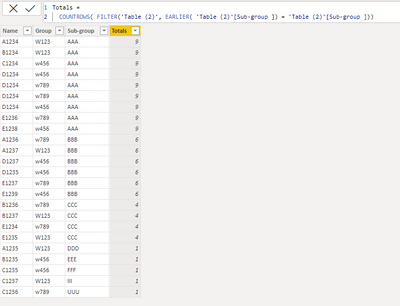Join us at FabCon Vienna from September 15-18, 2025
The ultimate Fabric, Power BI, SQL, and AI community-led learning event. Save €200 with code FABCOMM.
Get registered- Power BI forums
- Get Help with Power BI
- Desktop
- Service
- Report Server
- Power Query
- Mobile Apps
- Developer
- DAX Commands and Tips
- Custom Visuals Development Discussion
- Health and Life Sciences
- Power BI Spanish forums
- Translated Spanish Desktop
- Training and Consulting
- Instructor Led Training
- Dashboard in a Day for Women, by Women
- Galleries
- Data Stories Gallery
- Themes Gallery
- Contests Gallery
- Quick Measures Gallery
- Notebook Gallery
- Translytical Task Flow Gallery
- TMDL Gallery
- R Script Showcase
- Webinars and Video Gallery
- Ideas
- Custom Visuals Ideas (read-only)
- Issues
- Issues
- Events
- Upcoming Events
Enhance your career with this limited time 50% discount on Fabric and Power BI exams. Ends August 31st. Request your voucher.
- Power BI forums
- Forums
- Get Help with Power BI
- Desktop
- Re: Histogram based on a filter
- Subscribe to RSS Feed
- Mark Topic as New
- Mark Topic as Read
- Float this Topic for Current User
- Bookmark
- Subscribe
- Printer Friendly Page
- Mark as New
- Bookmark
- Subscribe
- Mute
- Subscribe to RSS Feed
- Permalink
- Report Inappropriate Content
Histogram based on a filter
Hi,
I would like to create a histogram as below :
Here are the data
| Name | Group | Sub-group |
| A1234 | W123 | AAA |
| B1234 | w123 | AAA |
| C1234 | w456 | AAA |
| D1234 | w456 | AAA |
| D1234 | w789 | AAA |
| D1234 | w789 | AAA |
| D1234 | w456 | AAA |
| E1236 | w789 | AAA |
| E1238 | w456 | AAA |
| A1236 | w789 | BBB |
| A1237 | w123 | BBB |
| D1237 | w456 | BBB |
| D1235 | w456 | BBB |
| E1237 | w789 | BBB |
| E1239 | w456 | BBB |
| B1236 | w789 | CCC |
| B1237 | w123 | CCC |
| E1234 | w789 | CCC |
| E1235 | w123 | CCC |
| A1235 | w123 | DDD |
| B1235 | w456 | EEE |
| C1235 | w456 | FFF |
| C1237 | w123 | III |
| C1236 | w789 | UUU |
Could you please advise how I could exclude the Name where the Sub-group has only 1 Name:
For example : the following Name should be removed from the histogram
| Name | Group | Sub-group |
| A1235 | w123 | DDD |
| B1235 | w456 | EEE |
| C1235 | w456 | FFF |
| C1237 | w123 | III |
| C1236 | w789 | UUU |
Thank you in advance.
Solved! Go to Solution.
- Mark as New
- Bookmark
- Subscribe
- Mute
- Subscribe to RSS Feed
- Permalink
- Report Inappropriate Content
Hi,
You could create a new column like this:
And then use that new column as a filter for the visual and exclude when value is less than 2. Or inlude only those that are greater than 1:
I hope that helps 🙂
- Mark as New
- Bookmark
- Subscribe
- Mute
- Subscribe to RSS Feed
- Permalink
- Report Inappropriate Content
Hi,
You could create a new column like this:
And then use that new column as a filter for the visual and exclude when value is less than 2. Or inlude only those that are greater than 1:
I hope that helps 🙂
- Mark as New
- Bookmark
- Subscribe
- Mute
- Subscribe to RSS Feed
- Permalink
- Report Inappropriate Content
Thank you.
Here is the DAX I use :
However, I find out that there are many "null" values in the column Sub-group.
How could I compare the sub-group column which is in another table that has relation to this table?
I do something similar for the Matrix , then filter the value > 1.
But for the histogram, I can't do this filter.
- Mark as New
- Bookmark
- Subscribe
- Mute
- Subscribe to RSS Feed
- Permalink
- Report Inappropriate Content
I am not sure what you are trying to do with the null values.
Would you want to use something like this? https://docs.microsoft.com/en-us/dax/lookupvalue-function-dax
Does the other table's sub group have null values as well?
- Mark as New
- Bookmark
- Subscribe
- Mute
- Subscribe to RSS Feed
- Permalink
- Report Inappropriate Content
Thank you for the info. I would try this.