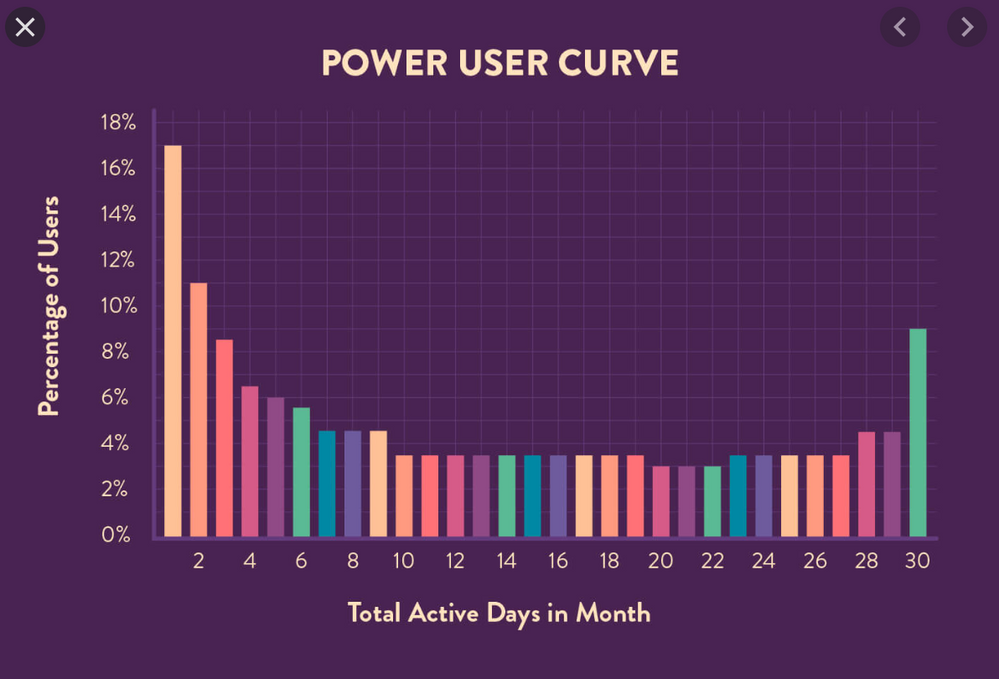FabCon is coming to Atlanta
Join us at FabCon Atlanta from March 16 - 20, 2026, for the ultimate Fabric, Power BI, AI and SQL community-led event. Save $200 with code FABCOMM.
Register now!- Power BI forums
- Get Help with Power BI
- Desktop
- Service
- Report Server
- Power Query
- Mobile Apps
- Developer
- DAX Commands and Tips
- Custom Visuals Development Discussion
- Health and Life Sciences
- Power BI Spanish forums
- Translated Spanish Desktop
- Training and Consulting
- Instructor Led Training
- Dashboard in a Day for Women, by Women
- Galleries
- Data Stories Gallery
- Themes Gallery
- Contests Gallery
- QuickViz Gallery
- Quick Measures Gallery
- Visual Calculations Gallery
- Notebook Gallery
- Translytical Task Flow Gallery
- TMDL Gallery
- R Script Showcase
- Webinars and Video Gallery
- Ideas
- Custom Visuals Ideas (read-only)
- Issues
- Issues
- Events
- Upcoming Events
The Power BI Data Visualization World Championships is back! Get ahead of the game and start preparing now! Learn more
- Power BI forums
- Forums
- Get Help with Power BI
- Desktop
- Histogram Graph Chart Help
- Subscribe to RSS Feed
- Mark Topic as New
- Mark Topic as Read
- Float this Topic for Current User
- Bookmark
- Subscribe
- Printer Friendly Page
- Mark as New
- Bookmark
- Subscribe
- Mute
- Subscribe to RSS Feed
- Permalink
- Report Inappropriate Content
Histogram Graph Chart Help
I am trying to make a power user curve where I look at my data and see what % of my user population completed an activity (Y axis) and how many days of the month did they complete an activity (x axis). This is COMPLEX and I would love a patient guru's help. This image is the output:
To be clear, the x-axis isn't a calendar date, but a count of the unique days that a given person completed an activity in a given month.
Also, this is for a specific month, not an average of all months
Also, I am only calculating ActionItemStatus "Completed", not pending.
I have a data table called Activities:
| UserID | ActionItemStatus | Date |
| 1 | Completed | 2/1/2020 |
| 2 | Completed | 2/1/2020 |
| 3 | Completd | 2/1/2020 |
| 1 | Pending | 2/1/2020 |
| 2 | Pending | 2/10/2020 |
| 3 | Completed | 2/10/2020 |
| 1 | Completed | 2/10/2020 |
| 2 | Completed | 2/20/2020 |
| 3 | Completed | 2/20/2020 |
| 1 | Pending | 2/20/2020 |
| 2 | Pending | 2/22/2020 |
| 3 | Completed | 2/22/2020 |
| 1 | Pending | 2/22/2020 |
| 2 | Completed | 2/22/2020 |
| 3 | Completed | 2/22/2020 |
| 1 | Completed | 3/1/2020 |
Please let me know if you have any ideas of how to solve this. I think the first step of this that would be most helpful, would be to guide me through how to get to the answer of how to create the measures for counting how many days active in a month (how many unique days did a user id complete an action item in the month) and how to show that in a 1,2,3,4,5,6 etc. matrix -- we can get to the graph from there in step 2 potentially?
- Mark as New
- Bookmark
- Subscribe
- Mute
- Subscribe to RSS Feed
- Permalink
- Report Inappropriate Content
Hi @Anonymous
First to calculate how may days every user uses to complete an action item,
we need to recognize different action items for every user, but i can't see any columns regarding the "action item".
if a user needs days which come across different months, how to define the "active days".
It is appreciated of you to share more detailed information.
Best Regards
Maggie
- Mark as New
- Bookmark
- Subscribe
- Mute
- Subscribe to RSS Feed
- Permalink
- Report Inappropriate Content
Hello @Anonymous ,
You may use following measure:
% Completed =
VAR CompletCount =
COUNTX (
FILTER ( dtTable, dtTable[ActionItemStatus] = "Completed" ),
dtTable[UserID]
)
VAR Denom =
CALCULATE ( [Complete Count], ALLSELECTED ( dtTable ) )
VAR _PerCont =
DIVIDE ( CompletCount, Denom )
RETURN
_PerCont
Cheers!
Vivek
If it helps, please mark it as a solution
Kudos would be a cherry on the top 🙂
https://www.vivran.in/
Connect on LinkedIn
Helpful resources

Power BI Dataviz World Championships
The Power BI Data Visualization World Championships is back! Get ahead of the game and start preparing now!

| User | Count |
|---|---|
| 40 | |
| 35 | |
| 34 | |
| 31 | |
| 27 |
| User | Count |
|---|---|
| 135 | |
| 102 | |
| 67 | |
| 65 | |
| 56 |