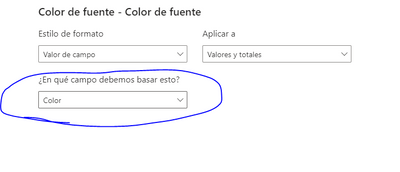Join us at FabCon Vienna from September 15-18, 2025
The ultimate Fabric, Power BI, SQL, and AI community-led learning event. Save €200 with code FABCOMM.
Get registered- Power BI forums
- Get Help with Power BI
- Desktop
- Service
- Report Server
- Power Query
- Mobile Apps
- Developer
- DAX Commands and Tips
- Custom Visuals Development Discussion
- Health and Life Sciences
- Power BI Spanish forums
- Translated Spanish Desktop
- Training and Consulting
- Instructor Led Training
- Dashboard in a Day for Women, by Women
- Galleries
- Data Stories Gallery
- Themes Gallery
- Contests Gallery
- Quick Measures Gallery
- Notebook Gallery
- Translytical Task Flow Gallery
- TMDL Gallery
- R Script Showcase
- Webinars and Video Gallery
- Ideas
- Custom Visuals Ideas (read-only)
- Issues
- Issues
- Events
- Upcoming Events
Enhance your career with this limited time 50% discount on Fabric and Power BI exams. Ends September 15. Request your voucher.
- Power BI forums
- Forums
- Get Help with Power BI
- Desktop
- Re: Highlight non-duplicate if data from two colum...
- Subscribe to RSS Feed
- Mark Topic as New
- Mark Topic as Read
- Float this Topic for Current User
- Bookmark
- Subscribe
- Printer Friendly Page
- Mark as New
- Bookmark
- Subscribe
- Mute
- Subscribe to RSS Feed
- Permalink
- Report Inappropriate Content
Highlight non-duplicate if data from two columns
Hello,
I have monthly reports of account memberships in security groups and I am trying to figure out how highlight non-duplicate data.
| Month | Account Name | Security Group |
Nov | bob | admin |
| Dec | bob | admin |
| Nov | jake | exchange admin |
| Dec | jake | exchange admin |
| Dec | billy | exchange admin |
I am trying to get it to highlight the last row since it is the unique data
I was trying (without luck)
unique = COUNTROWS(
FILTER(ALL(Data),
Data["account Name"],Data["Security Group"] =! EARLIER(Data["account Name],Data["Security Group"])
)
)
any help would be appreciated
Solved! Go to Solution.
- Mark as New
- Bookmark
- Subscribe
- Mute
- Subscribe to RSS Feed
- Permalink
- Report Inappropriate Content
Hi @Celborn ,try this:
- Create a calculate column:
Concat_ = 'Table'[Account Name]&'Table'[Security Group]
- Create this measure:
Color = if(CALCULATE(count('Table'[Concat_]),
ALLEXCEPT('Table','Table'[Concat_]))=1,"red","black")- Put the measure in conditional formatting for your table:
- The result:
Best regards
- Mark as New
- Bookmark
- Subscribe
- Mute
- Subscribe to RSS Feed
- Permalink
- Report Inappropriate Content
Hi,
This calculated column formula should work
Is it unique? = calculate(countrows(Data),filter(Data,Data[Account Name]=earlier(Data[Account name])&&Data[Security Group]=earlier(Data[Security Group])))
Hope this helps.
Regards,
Ashish Mathur
http://www.ashishmathur.com
https://www.linkedin.com/in/excelenthusiasts/
- Mark as New
- Bookmark
- Subscribe
- Mute
- Subscribe to RSS Feed
- Permalink
- Report Inappropriate Content
Hi,
This calculated column formula should work
Is it unique? = calculate(countrows(Data),filter(Data,Data[Account Name]=earlier(Data[Account name])&&Data[Security Group]=earlier(Data[Security Group])))
Hope this helps.
Regards,
Ashish Mathur
http://www.ashishmathur.com
https://www.linkedin.com/in/excelenthusiasts/
- Mark as New
- Bookmark
- Subscribe
- Mute
- Subscribe to RSS Feed
- Permalink
- Report Inappropriate Content
Try:
Highlight non duplicate =
IF (
CALCULATE (
COUNTROWS ( 'Table' ),
ALLEXCEPT ( 'Table', 'Table'[Account Name], 'Table'[Security Group] )
) = 1,
"Light Green"
)

Did I answer your question? Mark my post as a solution!
In doing so, you are also helping me. Thank you!
Proud to be a Super User!
Paul on Linkedin.
- Mark as New
- Bookmark
- Subscribe
- Mute
- Subscribe to RSS Feed
- Permalink
- Report Inappropriate Content
Hi @Celborn ,try this:
- Create a calculate column:
Concat_ = 'Table'[Account Name]&'Table'[Security Group]
- Create this measure:
Color = if(CALCULATE(count('Table'[Concat_]),
ALLEXCEPT('Table','Table'[Concat_]))=1,"red","black")- Put the measure in conditional formatting for your table:
- The result:
Best regards
Helpful resources
| User | Count |
|---|---|
| 58 | |
| 56 | |
| 55 | |
| 50 | |
| 32 |
| User | Count |
|---|---|
| 172 | |
| 89 | |
| 70 | |
| 46 | |
| 45 |