FabCon is coming to Atlanta
Join us at FabCon Atlanta from March 16 - 20, 2026, for the ultimate Fabric, Power BI, AI and SQL community-led event. Save $200 with code FABCOMM.
Register now!- Power BI forums
- Get Help with Power BI
- Desktop
- Service
- Report Server
- Power Query
- Mobile Apps
- Developer
- DAX Commands and Tips
- Custom Visuals Development Discussion
- Health and Life Sciences
- Power BI Spanish forums
- Translated Spanish Desktop
- Training and Consulting
- Instructor Led Training
- Dashboard in a Day for Women, by Women
- Galleries
- Data Stories Gallery
- Themes Gallery
- Contests Gallery
- QuickViz Gallery
- Quick Measures Gallery
- Visual Calculations Gallery
- Notebook Gallery
- Translytical Task Flow Gallery
- TMDL Gallery
- R Script Showcase
- Webinars and Video Gallery
- Ideas
- Custom Visuals Ideas (read-only)
- Issues
- Issues
- Events
- Upcoming Events
The Power BI Data Visualization World Championships is back! It's time to submit your entry. Live now!
- Power BI forums
- Forums
- Get Help with Power BI
- Desktop
- Re: Highlight clicked button
- Subscribe to RSS Feed
- Mark Topic as New
- Mark Topic as Read
- Float this Topic for Current User
- Bookmark
- Subscribe
- Printer Friendly Page
- Mark as New
- Bookmark
- Subscribe
- Mute
- Subscribe to RSS Feed
- Permalink
- Report Inappropriate Content
Highlight clicked button
Hi guys,
I've got some buttons to switch between some bookmarks and I wish to make highlighted last clicked button for example changing its background color or other. Any idea?
Thanks a lot in advance for any clue.
Solved! Go to Solution.
- Mark as New
- Bookmark
- Subscribe
- Mute
- Subscribe to RSS Feed
- Permalink
- Report Inappropriate Content
It just occurred to me that there might be a workaround. What about setting the button background to 100% for all bookmarks and then have colored rectangles behind buttons that change visibility according to the bookmarks...could this reproduce a highlighted button effect?
Br,
T
- Mark as New
- Bookmark
- Subscribe
- Mute
- Subscribe to RSS Feed
- Permalink
- Report Inappropriate Content
I think Bookmark Navigator can help you out in this requirement.
This video describes bookmark navigators.
- Mark as New
- Bookmark
- Subscribe
- Mute
- Subscribe to RSS Feed
- Permalink
- Report Inappropriate Content
I know this is an old topic and it also has an accepted solution
Anyway I found another way to do this, and I find it simpler than the other one (not cleaner though)
What about having two buttons, one with the desired "clicked" style and the other with the "not clicked" style. Both in the same position, overlapping each other. And toggle their visibility using bookmarks according to the desired output you want to show?
I've test it and works as expected.
Hope this may help anyone.
- Mark as New
- Bookmark
- Subscribe
- Mute
- Subscribe to RSS Feed
- Permalink
- Report Inappropriate Content
thats amazing, something that is normal in other BI tools like in MicroStrategy and takes 30 seconds, here is an art of state in workarounds, working with power bi for a while and it feels liek downgrade to other tools
- Mark as New
- Bookmark
- Subscribe
- Mute
- Subscribe to RSS Feed
- Permalink
- Report Inappropriate Content
ah smart. didn't think of this, thanks!
- Mark as New
- Bookmark
- Subscribe
- Mute
- Subscribe to RSS Feed
- Permalink
- Report Inappropriate Content
Here we go. Absolutely ridiculous functional oversight of the day. You can configure absolutely everything else apart from the button active state. But why would anyone want to do that?!
- Mark as New
- Bookmark
- Subscribe
- Mute
- Subscribe to RSS Feed
- Permalink
- Report Inappropriate Content
Hacky workarounds. I love em
- Mark as New
- Bookmark
- Subscribe
- Mute
- Subscribe to RSS Feed
- Permalink
- Report Inappropriate Content
@laciodrom_80
Hi, would you be so kind to email me your pbx as well? I also need to set it up for my user. alisea.moyseenko@gmail.com
Many thanks in advance!
- Mark as New
- Bookmark
- Subscribe
- Mute
- Subscribe to RSS Feed
- Permalink
- Report Inappropriate Content
@laciodrom_80 @Anonymous @kiran142001 @Anonymous @praveeney
All,
Changing Fill & Background option cant be Highlighted Clicked Button 😠1`
Its a very simple just you need to use multiple buttons to achive this feature
Please download the sample attached pbix file here
Highlight Clicked Button Sample PBIX File
Incase of any challanges related to DAX please connect with me on HAREESH MALLURI
- Mark as New
- Bookmark
- Subscribe
- Mute
- Subscribe to RSS Feed
- Permalink
- Report Inappropriate Content
Hi @laciodrom_80 , I'm also very interested in your solution. Could you also send me the file? joris_v_p [at] hotmail [.com]
Thank you!
- Mark as New
- Bookmark
- Subscribe
- Mute
- Subscribe to RSS Feed
- Permalink
- Report Inappropriate Content
- Mark as New
- Bookmark
- Subscribe
- Mute
- Subscribe to RSS Feed
- Permalink
- Report Inappropriate Content
thanks @laciodrom_80 for sharing. It works like a charm 👍
Hope Power BI team provide a fix via formatting in the future releases.
Thanks,
Naizam
- Mark as New
- Bookmark
- Subscribe
- Mute
- Subscribe to RSS Feed
- Permalink
- Report Inappropriate Content
Hi Luca,
I have the same requirement too. Please could you share the file to
afroz.mohamed@gmail.com
Thanks 🙂
- Mark as New
- Bookmark
- Subscribe
- Mute
- Subscribe to RSS Feed
- Permalink
- Report Inappropriate Content
- Mark as New
- Bookmark
- Subscribe
- Mute
- Subscribe to RSS Feed
- Permalink
- Report Inappropriate Content
@Anonymous , just sent! 😉
- Mark as New
- Bookmark
- Subscribe
- Mute
- Subscribe to RSS Feed
- Permalink
- Report Inappropriate Content
- Mark as New
- Bookmark
- Subscribe
- Mute
- Subscribe to RSS Feed
- Permalink
- Report Inappropriate Content
@Anonymous, @Anonymous done!!! 😉
- Mark as New
- Bookmark
- Subscribe
- Mute
- Subscribe to RSS Feed
- Permalink
- Report Inappropriate Content
Hi @laciodrom_80,
You are on the right track.
I use buttons for e.g. navigation between pages and need to highlight the last clicked button so the user knows what page they are on.
I do this by disabling the fill option in the button formatting and enabling the background option in the bookmark the button navigates to. Note, this approach doens't quite work if the bookmarks are used to change the visibility of visualizations on the same page and you want the filters to carry between bookmarks (atleast I haven't gotten it to function properly, could work though.)
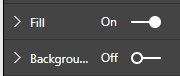
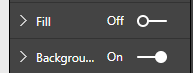
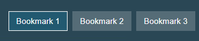
Br,
T
- Mark as New
- Bookmark
- Subscribe
- Mute
- Subscribe to RSS Feed
- Permalink
- Report Inappropriate Content
Hi @Anonymous,
thanks for the hint, unfortunatelly I'm just using bookmarks to change the visibility of visualizations on the same page ![]()
- Mark as New
- Bookmark
- Subscribe
- Mute
- Subscribe to RSS Feed
- Permalink
- Report Inappropriate Content
It just occurred to me that there might be a workaround. What about setting the button background to 100% for all bookmarks and then have colored rectangles behind buttons that change visibility according to the bookmarks...could this reproduce a highlighted button effect?
Br,
T
- Mark as New
- Bookmark
- Subscribe
- Mute
- Subscribe to RSS Feed
- Permalink
- Report Inappropriate Content
Did this work for you? I'm trying this approach but the background color of the rectangle is not sticking with the bookmark. I have display checked off in the bookmark selection. How do you get the rectangle to keep the background percentage setting?
Helpful resources

Power BI Dataviz World Championships
The Power BI Data Visualization World Championships is back! It's time to submit your entry.

Power BI Monthly Update - January 2026
Check out the January 2026 Power BI update to learn about new features.

| User | Count |
|---|---|
| 66 | |
| 44 | |
| 34 | |
| 26 | |
| 23 |
| User | Count |
|---|---|
| 137 | |
| 118 | |
| 58 | |
| 40 | |
| 35 |
