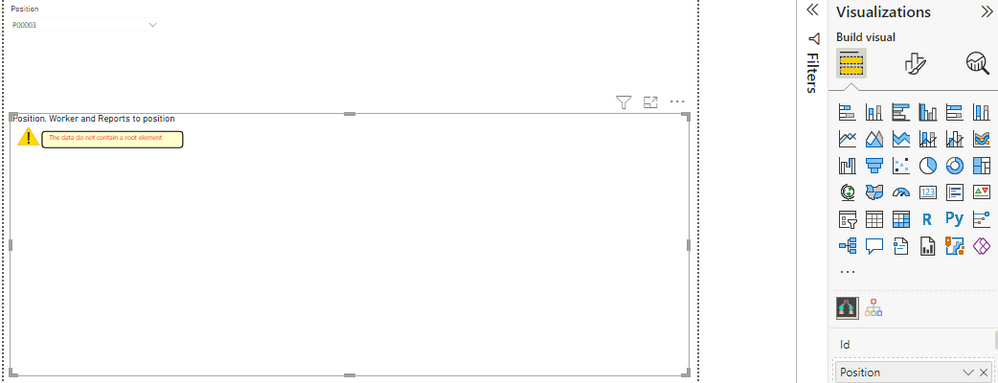- Power BI forums
- Updates
- News & Announcements
- Get Help with Power BI
- Desktop
- Service
- Report Server
- Power Query
- Mobile Apps
- Developer
- DAX Commands and Tips
- Custom Visuals Development Discussion
- Health and Life Sciences
- Power BI Spanish forums
- Translated Spanish Desktop
- Power Platform Integration - Better Together!
- Power Platform Integrations (Read-only)
- Power Platform and Dynamics 365 Integrations (Read-only)
- Training and Consulting
- Instructor Led Training
- Dashboard in a Day for Women, by Women
- Galleries
- Community Connections & How-To Videos
- COVID-19 Data Stories Gallery
- Themes Gallery
- Data Stories Gallery
- R Script Showcase
- Webinars and Video Gallery
- Quick Measures Gallery
- 2021 MSBizAppsSummit Gallery
- 2020 MSBizAppsSummit Gallery
- 2019 MSBizAppsSummit Gallery
- Events
- Ideas
- Custom Visuals Ideas
- Issues
- Issues
- Events
- Upcoming Events
- Community Blog
- Power BI Community Blog
- Custom Visuals Community Blog
- Community Support
- Community Accounts & Registration
- Using the Community
- Community Feedback
Register now to learn Fabric in free live sessions led by the best Microsoft experts. From Apr 16 to May 9, in English and Spanish.
- Power BI forums
- Forums
- Get Help with Power BI
- Desktop
- Re: Hierarchy Chart by Akvelon - Org Chart
- Subscribe to RSS Feed
- Mark Topic as New
- Mark Topic as Read
- Float this Topic for Current User
- Bookmark
- Subscribe
- Printer Friendly Page
- Mark as New
- Bookmark
- Subscribe
- Mute
- Subscribe to RSS Feed
- Permalink
- Report Inappropriate Content
Hierarchy Chart by Akvelon - Org Chart
I have added the Hierarchy Chart by Akvelon from the Custom Visuals Store.
There is a help video that explains the features and functions within the visual.
But it doesn't explain the data needed to cause the chart to generate an org chart. My data is a list of EMPL IDs in one column and MGR IDs in another and I was hoping that it would derive the org chart from there. My org has nearly 50K employees and manually creating parent-child relationships would be a lot of effort.
Has anyone had any success getting this to work?
And, I wasn't thinking of having the visual display all 50K employees, I am planning on using a slicer to start at a more manageable level within the corporation.
Solved! Go to Solution.
- Mark as New
- Bookmark
- Subscribe
- Mute
- Subscribe to RSS Feed
- Permalink
- Report Inappropriate Content
Solved - there was no root node in my data.
In my list of employees, I needed to add the CEO as an employee and set that manager ID to a blank value.
I also derived a set of parent child relationships for a smaller org of about only 150 people. That worked with an order list of IDs.
- Mark as New
- Bookmark
- Subscribe
- Mute
- Subscribe to RSS Feed
- Permalink
- Report Inappropriate Content
Hi @comish4lif,
I would be curious to know how are you using the slicers with this visual.
I would like to do the same but i am not able to at the moment.
My goal is to filter a specific team (basically with the slicer starting the tree at a lower point in the hierarchy)
kind regards,
Alessandra
- Mark as New
- Bookmark
- Subscribe
- Mute
- Subscribe to RSS Feed
- Permalink
- Report Inappropriate Content
How did the slicers go with this visual??
- Mark as New
- Bookmark
- Subscribe
- Mute
- Subscribe to RSS Feed
- Permalink
- Report Inappropriate Content
Hello,
I am seeing the error 'data contains two or more root nodes' when using this hierarchy chart tool. How do I fix this?
- Mark as New
- Bookmark
- Subscribe
- Mute
- Subscribe to RSS Feed
- Permalink
- Report Inappropriate Content
I got it working by adding a static root node (no more than one root node). However the concern I am dealing with is water mark. Have anybody had a luck in removing water mark in Mandarin ? I have already tired reaching out to them with no luck. Kindly advise !
- Mark as New
- Bookmark
- Subscribe
- Mute
- Subscribe to RSS Feed
- Permalink
- Report Inappropriate Content
I got this corrected with adding a static root node. However, my concern is with regards to Water mark. How have you guys dealt with Water mark with Mandarin on it, looks like its name of the company and I have already tried reaching out to them with no outcome. Kindly advise !
- Mark as New
- Bookmark
- Subscribe
- Mute
- Subscribe to RSS Feed
- Permalink
- Report Inappropriate Content
Solved - there was no root node in my data.
In my list of employees, I needed to add the CEO as an employee and set that manager ID to a blank value.
I also derived a set of parent child relationships for a smaller org of about only 150 people. That worked with an order list of IDs.
- Mark as New
- Bookmark
- Subscribe
- Mute
- Subscribe to RSS Feed
- Permalink
- Report Inappropriate Content
Hello,
I am seeing the error 'data contains two or more root nodes' when using this hierarchy chart tool. How do I fix this?
- Mark as New
- Bookmark
- Subscribe
- Mute
- Subscribe to RSS Feed
- Permalink
- Report Inappropriate Content
Hi @comish4lif
would you be able to share the process a bit more in detail, this will be very helpful as I am trying to create the org chart for about 1400 employees and didn't find any compolete process any where.
My data set has Emplyees and their employee IDs and the name of their managers. Just wondering how to go about setting up the source data. It will be very time consuming to create Parent and child IDs manually
Thanks, appreciate any inputs
- Mark as New
- Bookmark
- Subscribe
- Mute
- Subscribe to RSS Feed
- Permalink
- Report Inappropriate Content
Hi,
Can you share some sample data - table structure for using this chart.
I tried having Id - Employee - Reporting Authority
But not able to visualize in this chart.
Kindly help!
Thanks!
Gayathiri devi
- Mark as New
- Bookmark
- Subscribe
- Mute
- Subscribe to RSS Feed
- Permalink
- Report Inappropriate Content
Hi @comish4lif,
Glad to hear that you have resolved it. Would you please kindly mark your sharing solution as an answer so that it can help more users?
Regards,
Yuliana Gu
If this post helps, then please consider Accept it as the solution to help the other members find it more quickly.
- Mark as New
- Bookmark
- Subscribe
- Mute
- Subscribe to RSS Feed
- Permalink
- Report Inappropriate Content
i am getting error when i use a slicer to filter the one employee ,
Error:- The data do not contains the root element
can any one help me how to solve this .
Helpful resources

Microsoft Fabric Learn Together
Covering the world! 9:00-10:30 AM Sydney, 4:00-5:30 PM CET (Paris/Berlin), 7:00-8:30 PM Mexico City

Power BI Monthly Update - April 2024
Check out the April 2024 Power BI update to learn about new features.

| User | Count |
|---|---|
| 96 | |
| 95 | |
| 82 | |
| 71 | |
| 64 |
| User | Count |
|---|---|
| 116 | |
| 106 | |
| 94 | |
| 79 | |
| 72 |