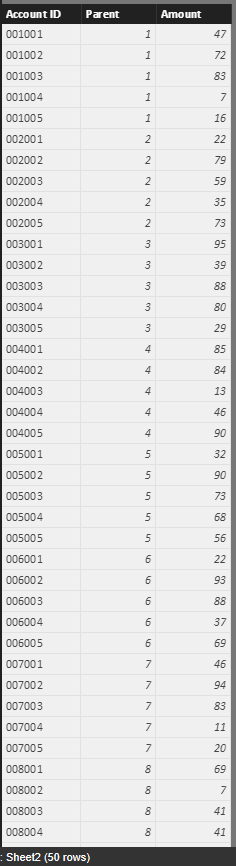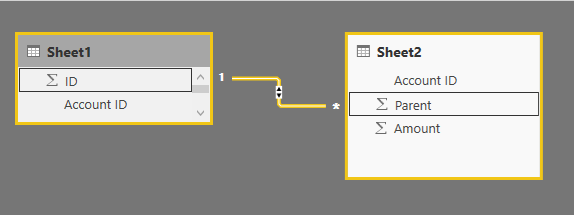FabCon is coming to Atlanta
Join us at FabCon Atlanta from March 16 - 20, 2026, for the ultimate Fabric, Power BI, AI and SQL community-led event. Save $200 with code FABCOMM.
Register now!- Power BI forums
- Get Help with Power BI
- Desktop
- Service
- Report Server
- Power Query
- Mobile Apps
- Developer
- DAX Commands and Tips
- Custom Visuals Development Discussion
- Health and Life Sciences
- Power BI Spanish forums
- Translated Spanish Desktop
- Training and Consulting
- Instructor Led Training
- Dashboard in a Day for Women, by Women
- Galleries
- Data Stories Gallery
- Themes Gallery
- Contests Gallery
- QuickViz Gallery
- Quick Measures Gallery
- Visual Calculations Gallery
- Notebook Gallery
- Translytical Task Flow Gallery
- TMDL Gallery
- R Script Showcase
- Webinars and Video Gallery
- Ideas
- Custom Visuals Ideas (read-only)
- Issues
- Issues
- Events
- Upcoming Events
The Power BI Data Visualization World Championships is back! Get ahead of the game and start preparing now! Learn more
- Power BI forums
- Forums
- Get Help with Power BI
- Desktop
- Hierarchy Account Filters for General Ledger Table
- Subscribe to RSS Feed
- Mark Topic as New
- Mark Topic as Read
- Float this Topic for Current User
- Bookmark
- Subscribe
- Printer Friendly Page
- Mark as New
- Bookmark
- Subscribe
- Mute
- Subscribe to RSS Feed
- Permalink
- Report Inappropriate Content
Hierarchy Account Filters for General Ledger Table
Dear PBI users...
So I have about 250 unique AccountIDs and each of them is marked from 1-4 (based on what the account is for).
50 of these accounts are made up of the others. That is, 50 accounts add up other sub-accounts. From the SQL DB query I have one other column that shows what sub-accounts add up the TotalAccount.
Example
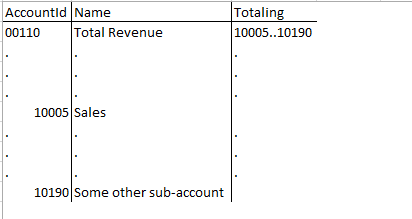
I have around 50 KeyAccounts that all have these "Totaling" prescriptions.
What I want is to be able to slice the General Ledger as I want, using the KeyAccounts
I did create a column in the ledger table which checks if the current line belongs to the column I'm trying to filter, like this:
TotalRevenue
= SWITCH(
TRUE();
'G_L'[G_L Account No_] >= 10005 &&
'G_L'[G_L Account No_] <= 10190;
"TotalRevenue";
BLANK()
)It works BUT this is a very limited solution however...
One solution is to manually create 50 columns and name them after each KeyAccount, then create Hierarchy and use that as a slicer but that seems a bit far fetched and much work.
I've searched for Parent-Child Hierarchies and googled my way to understanding the PATH functions but I'm kind of stuck on this one.
So.... ehm..... anyone ? 🙂
Solved! Go to Solution.
- Mark as New
- Bookmark
- Subscribe
- Mute
- Subscribe to RSS Feed
- Permalink
- Report Inappropriate Content
Hi @Anonymous,
According to your description, you want to use key account to get the subaccount and the sub total amount, right?
If as I said, you can refer to below steps to get the sub account and the sub total:
Tables.
Parent table:

Detail table:
Measure:
Sub Accounts =
CONCATENATEX(FILTER(Sheet2,Sheet2[Parent]=MAX(Sheet1[ID])),[Account ID]&",")
Other way, use relationship:
Sub Accounts 2 = CONCATENATEX(FILTER(Sheet2,Sheet2[Parent]=RELATED(Sheet1[ID])),[Account ID]&",")
Subtotal = SUMX( FILTER(Sheet2,Sheet2[Parent]=MAX(Sheet1[ID])),[Amount])
Create visuals:
Table visual.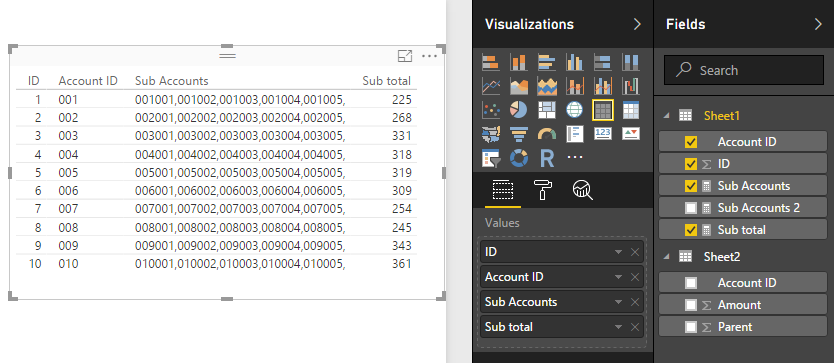
Slicer.
Result.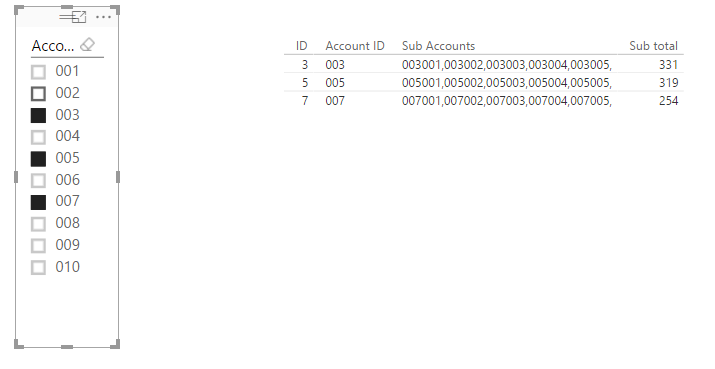
Regards,
Xiaoxin Sheng
- Mark as New
- Bookmark
- Subscribe
- Mute
- Subscribe to RSS Feed
- Permalink
- Report Inappropriate Content
Hi @Anonymous,
According to your description, you want to use key account to get the subaccount and the sub total amount, right?
If as I said, you can refer to below steps to get the sub account and the sub total:
Tables.
Parent table:

Detail table:
Measure:
Sub Accounts =
CONCATENATEX(FILTER(Sheet2,Sheet2[Parent]=MAX(Sheet1[ID])),[Account ID]&",")
Other way, use relationship:
Sub Accounts 2 = CONCATENATEX(FILTER(Sheet2,Sheet2[Parent]=RELATED(Sheet1[ID])),[Account ID]&",")
Subtotal = SUMX( FILTER(Sheet2,Sheet2[Parent]=MAX(Sheet1[ID])),[Amount])
Create visuals:
Table visual.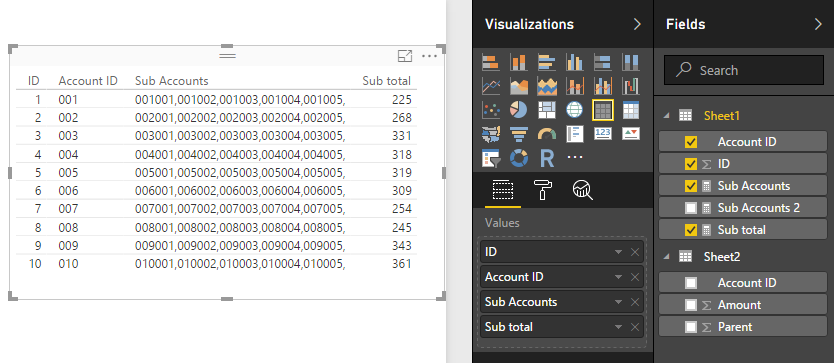
Slicer.
Result.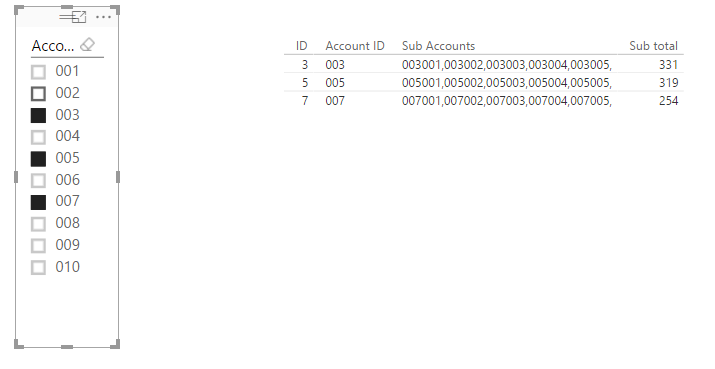
Regards,
Xiaoxin Sheng
- Mark as New
- Bookmark
- Subscribe
- Mute
- Subscribe to RSS Feed
- Permalink
- Report Inappropriate Content
Helpful resources

Power BI Dataviz World Championships
The Power BI Data Visualization World Championships is back! Get ahead of the game and start preparing now!

| User | Count |
|---|---|
| 38 | |
| 38 | |
| 36 | |
| 28 | |
| 28 |
| User | Count |
|---|---|
| 124 | |
| 89 | |
| 73 | |
| 66 | |
| 65 |