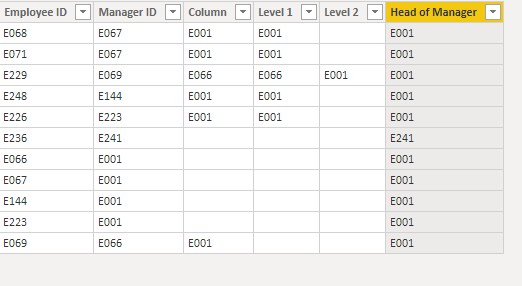FabCon is coming to Atlanta
Join us at FabCon Atlanta from March 16 - 20, 2026, for the ultimate Fabric, Power BI, AI and SQL community-led event. Save $200 with code FABCOMM.
Register now!- Power BI forums
- Get Help with Power BI
- Desktop
- Service
- Report Server
- Power Query
- Mobile Apps
- Developer
- DAX Commands and Tips
- Custom Visuals Development Discussion
- Health and Life Sciences
- Power BI Spanish forums
- Translated Spanish Desktop
- Training and Consulting
- Instructor Led Training
- Dashboard in a Day for Women, by Women
- Galleries
- Data Stories Gallery
- Themes Gallery
- Contests Gallery
- Quick Measures Gallery
- Notebook Gallery
- Translytical Task Flow Gallery
- TMDL Gallery
- R Script Showcase
- Webinars and Video Gallery
- Ideas
- Custom Visuals Ideas (read-only)
- Issues
- Issues
- Events
- Upcoming Events
Calling all Data Engineers! Fabric Data Engineer (Exam DP-700) live sessions are back! Starting October 16th. Sign up.
- Power BI forums
- Forums
- Get Help with Power BI
- Desktop
- Hierarcal Problem with two columns to determine To...
- Subscribe to RSS Feed
- Mark Topic as New
- Mark Topic as Read
- Float this Topic for Current User
- Bookmark
- Subscribe
- Printer Friendly Page
- Mark as New
- Bookmark
- Subscribe
- Mute
- Subscribe to RSS Feed
- Permalink
- Report Inappropriate Content
Hierarcal Problem with two columns to determine Top level
Given:
I have Two columns as shown below as shown below
| Employee ID | Manager ID |
| E068 | E067 |
| E071 | E067 |
| E229 | E069 |
| E248 | E144 |
| E226 | E223 |
| E236 | E241 |
| E066 | E001 |
| E067 | E001 |
| E144 | E001 |
| E223 | E001 |
| E069 | E066 |
Problem Statement:
This problem is to identify the Head of Manager by using Employee and their Manager data.
About:
We have an Employee ID and their Manager ID. Please note that Manager ID are from Employee ID. Since each manager has one Manager above their level.
STEPS:
1. First, we'll take all UNIQUE ID in Manager ID column.
2. Then for each ID from Manager ID column, we will look for their respective Manager ID(Manager)
3. Then we will create a new column say `Level 1` we will put manager for each Manager ID on their respective cell.
4. Similarly, we will repeat the above 3 processes again till there is no Manager ID for that particular ID.
5. This way we can identify the Head of Manager.
I am able to solve the problem in EXCEL.
By using =IFERROR(VLOOKUP(C2,$A:$B,2,FALSE),"")
But this approach lead me to create new column in excel for each level hierarchy. And putting the formula on first cell of that particular column and then dragging the result for each manager
But incase of big companies there would be **n** no. of level of hierarchy. So creating the new column in excel for each level of hierarchy would be time consuming task. Hence, I am looking for an optimal solution.
Expected Output:
| Employee ID | Manager ID | Level 1 | Level 2 | Head of Manager |
| E068 | E067 | E001 | E001 | |
| E071 | E067 | E001 | E001 | |
| E229 | E069 | E066 | E001 | E001 |
| E248 | E144 | E001 | E001 | |
| E226 | E223 | E001 | E001 | |
| E236 | E241 | E241 | ||
| E066 | E001 | E001 | ||
| E067 | E001 | E001 | ||
| E144 | E001 | E001 | ||
| E223 | E001 | E001 | ||
| E069 | E066 | E001 |
The Employee ID column contain **UNIQUE ID** while Manager ID contain **DUPLICATES ID**.
Thank you for your time and consideration.
Solved! Go to Solution.
- Mark as New
- Bookmark
- Subscribe
- Mute
- Subscribe to RSS Feed
- Permalink
- Report Inappropriate Content
Hi @maqsud ,
Create 4 calculated columns as below:
Column =
var _employee=CALCULATE(MAX('Table'[Manager ID]),FILTER('Table','Table'[Employee ID]=EARLIER('Table'[Employee ID])))
Return
CALCULATE(MAX('Table'[Manager ID]),FILTER('Table','Table'[Employee ID]=_employee))Level 1 =
IF('Table'[Manager ID] in FILTERS('Table'[Column]),BLANK(),'Table'[Column])Level 2 =
var _managerID= CALCULATE(MAX('Table'[Manager ID]),FILTER('Table','Table'[Column]<>BLANK()&&'Table'[Level 1]=BLANK()))
var _column=CALCULATE(MAX('Table'[Column]),FILTER('Table','Table'[Column]<>BLANK()&&'Table'[Level 1]=BLANK()))
Return
IF('Table'[Level 1]=_managerID,_column,BLANK())Head of Manager = IF('Table'[Level 2]<>BLANK(),'Table'[Level 2],IF('Table'[Level 2]=BLANK()&&'Table'[Level 1]<>BLANK(),'Table'[Level 1],IF('Table'[Level 2]=BLANK()&&'Table'[Level 1]=BLANK(),IF('Table'[Column]<>BLANK(),'Table'[Column],'Table'[Manager ID]))))
Finally you will see:
For the related .pbix file,pls click here.
Best Regards,
Kelly
- Mark as New
- Bookmark
- Subscribe
- Mute
- Subscribe to RSS Feed
- Permalink
- Report Inappropriate Content
Hi @maqsud ,
Create 4 calculated columns as below:
Column =
var _employee=CALCULATE(MAX('Table'[Manager ID]),FILTER('Table','Table'[Employee ID]=EARLIER('Table'[Employee ID])))
Return
CALCULATE(MAX('Table'[Manager ID]),FILTER('Table','Table'[Employee ID]=_employee))Level 1 =
IF('Table'[Manager ID] in FILTERS('Table'[Column]),BLANK(),'Table'[Column])Level 2 =
var _managerID= CALCULATE(MAX('Table'[Manager ID]),FILTER('Table','Table'[Column]<>BLANK()&&'Table'[Level 1]=BLANK()))
var _column=CALCULATE(MAX('Table'[Column]),FILTER('Table','Table'[Column]<>BLANK()&&'Table'[Level 1]=BLANK()))
Return
IF('Table'[Level 1]=_managerID,_column,BLANK())Head of Manager = IF('Table'[Level 2]<>BLANK(),'Table'[Level 2],IF('Table'[Level 2]=BLANK()&&'Table'[Level 1]<>BLANK(),'Table'[Level 1],IF('Table'[Level 2]=BLANK()&&'Table'[Level 1]=BLANK(),IF('Table'[Column]<>BLANK(),'Table'[Column],'Table'[Manager ID]))))
Finally you will see:
For the related .pbix file,pls click here.
Best Regards,
Kelly
- Mark as New
- Bookmark
- Subscribe
- Mute
- Subscribe to RSS Feed
- Permalink
- Report Inappropriate Content
https://docs.microsoft.com/en-us/dax/understanding-functions-for-parent-child-hierarchies-in-dax
If I took the time to answer your question and I came up with a solution, please mark my post as a solution and /or give kudos freely for the effort 🙂 Thank you!
Proud to be a Super User!
Helpful resources

FabCon Global Hackathon
Join the Fabric FabCon Global Hackathon—running virtually through Nov 3. Open to all skill levels. $10,000 in prizes!

Power BI Monthly Update - September 2025
Check out the September 2025 Power BI update to learn about new features.