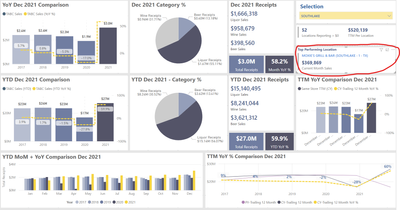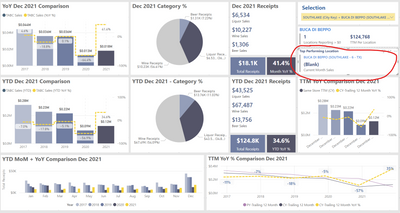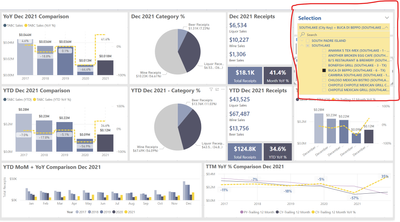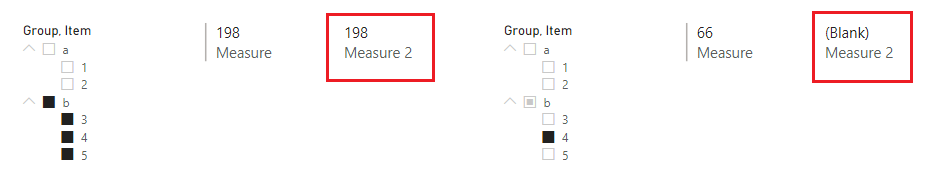FabCon is coming to Atlanta
Join us at FabCon Atlanta from March 16 - 20, 2026, for the ultimate Fabric, Power BI, AI and SQL community-led event. Save $200 with code FABCOMM.
Register now!- Power BI forums
- Get Help with Power BI
- Desktop
- Service
- Report Server
- Power Query
- Mobile Apps
- Developer
- DAX Commands and Tips
- Custom Visuals Development Discussion
- Health and Life Sciences
- Power BI Spanish forums
- Translated Spanish Desktop
- Training and Consulting
- Instructor Led Training
- Dashboard in a Day for Women, by Women
- Galleries
- Data Stories Gallery
- Themes Gallery
- Contests Gallery
- QuickViz Gallery
- Quick Measures Gallery
- Visual Calculations Gallery
- Notebook Gallery
- Translytical Task Flow Gallery
- TMDL Gallery
- R Script Showcase
- Webinars and Video Gallery
- Ideas
- Custom Visuals Ideas (read-only)
- Issues
- Issues
- Events
- Upcoming Events
View all the Fabric Data Days sessions on demand. View schedule
- Power BI forums
- Forums
- Get Help with Power BI
- Desktop
- Re: Hiding data or values based on selection
- Subscribe to RSS Feed
- Mark Topic as New
- Mark Topic as Read
- Float this Topic for Current User
- Bookmark
- Subscribe
- Printer Friendly Page
- Mark as New
- Bookmark
- Subscribe
- Mute
- Subscribe to RSS Feed
- Permalink
- Report Inappropriate Content
Hiding data or values based on selection
I have a dashboard containing restaurants sales across the State of Texas -- when a user selects a City then the top performing location for that City will display [see below[ - however, when a user selects a Individual Location/Restaurant then it returns the name of that restaurant and a (Blank) for the value [see below]. Is there a way for the entire section to be blank when an invidual location is selected instead of a City [will all locations selected under that City]?
Here is the measure I'm using to return top performing restaurant in the Selected City ->
Solved! Go to Solution.
- Mark as New
- Bookmark
- Subscribe
- Mute
- Subscribe to RSS Feed
- Permalink
- Report Inappropriate Content
You could use HASONEVALUE function (DAX) in an IF condition in your measure. Below is an example.
Measure 2 = IF(HASONEVALUE('Table (4)'[Item]),BLANK(),[Measure])
In your scenario, you could try
IF(HASONEVALUE('Table (4)'[Location Name]),BLANK(),[TopLocationSales])
Best Regards,
Community Support Team _ Jing
If this post helps, please Accept it as Solution to help other members find it.
- Mark as New
- Bookmark
- Subscribe
- Mute
- Subscribe to RSS Feed
- Permalink
- Report Inappropriate Content
You could use HASONEVALUE function (DAX) in an IF condition in your measure. Below is an example.
Measure 2 = IF(HASONEVALUE('Table (4)'[Item]),BLANK(),[Measure])
In your scenario, you could try
IF(HASONEVALUE('Table (4)'[Location Name]),BLANK(),[TopLocationSales])
Best Regards,
Community Support Team _ Jing
If this post helps, please Accept it as Solution to help other members find it.
Helpful resources

Power BI Monthly Update - November 2025
Check out the November 2025 Power BI update to learn about new features.

Fabric Data Days
Advance your Data & AI career with 50 days of live learning, contests, hands-on challenges, study groups & certifications and more!