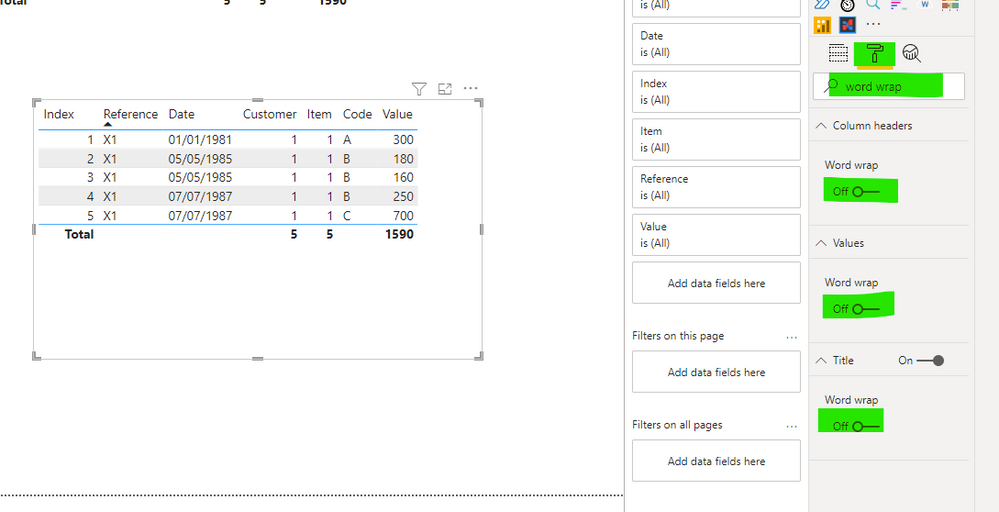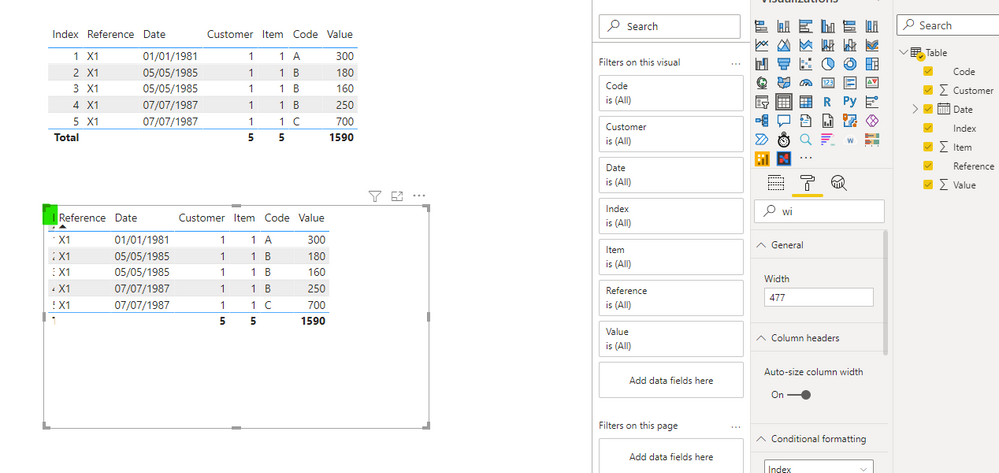FabCon is coming to Atlanta
Join us at FabCon Atlanta from March 16 - 20, 2026, for the ultimate Fabric, Power BI, AI and SQL community-led event. Save $200 with code FABCOMM.
Register now!- Power BI forums
- Get Help with Power BI
- Desktop
- Service
- Report Server
- Power Query
- Mobile Apps
- Developer
- DAX Commands and Tips
- Custom Visuals Development Discussion
- Health and Life Sciences
- Power BI Spanish forums
- Translated Spanish Desktop
- Training and Consulting
- Instructor Led Training
- Dashboard in a Day for Women, by Women
- Galleries
- Data Stories Gallery
- Themes Gallery
- Contests Gallery
- QuickViz Gallery
- Quick Measures Gallery
- Visual Calculations Gallery
- Notebook Gallery
- Translytical Task Flow Gallery
- TMDL Gallery
- R Script Showcase
- Webinars and Video Gallery
- Ideas
- Custom Visuals Ideas (read-only)
- Issues
- Issues
- Events
- Upcoming Events
The Power BI Data Visualization World Championships is back! Get ahead of the game and start preparing now! Learn more
- Power BI forums
- Forums
- Get Help with Power BI
- Desktop
- Hiding Table Visual columns affects shown rows
- Subscribe to RSS Feed
- Mark Topic as New
- Mark Topic as Read
- Float this Topic for Current User
- Bookmark
- Subscribe
- Printer Friendly Page
- Mark as New
- Bookmark
- Subscribe
- Mute
- Subscribe to RSS Feed
- Permalink
- Report Inappropriate Content
Hiding Table Visual columns affects shown rows
Hi,
I have a Visual Table with several Filters and Slicers applied (Customer, Date Range, Reference, Value) resulting in this representative output:
| Index | Reference | Date | Customer | Item | Code | Value |
| 1 | X1 | 01/01/1981 | 001 | 1 | A | 300 |
| 2 | X1 | 05/05/1985 | 001 | 1 | B | 180 |
| 3 | X1 | 05/05/1985 | 001 | 1 | B | 160 |
| 4 | X1 | 07/07/1987 | 001 | 1 | B | 250 |
| 5 | X1 | 07/07/1987 | 001 | 1 | C | 700 |
When the Index column is included (as above) I see 5 rows. When the Index column is removed from the Visual Fields I see only 4 rows, as below:
| Reference | Date | Customer | Item | Code | Value |
| X1 | 01/01/1981 | 001 | 1 | A | 300 |
| X1 | 05/05/1985 | 001 | 1 | B | 340 |
| X1 | 07/07/1987 | 001 | 1 | B | 250 |
| X1 | 07/07/1987 | 001 | 1 | C | 700 |
Essentially, it's grouping the rows by the Date column (because there's no longer any reference to the unique Index column). I understand why that's the expected behaviour but I would like to still see all 5 rows (i.e., all unique Index rows) while keeping the Index column hidden from view.
I tried to add the Index Field to the Filters section of the Visual (i.e., without adding it as an actual Field/Column) as proposed in similar posted topics but that still results in showing only 4 results instead of 5.
I might be able to resolve it through a Table relationship (maybe, and I can look into that separately) but I'm wondering if there's a "frontend" GUI solution in Desktop.
Two worst cases are that I either just show the Index column anyway (depsite that it doesn't strictly show any useful value) or I can use the rather ugly solution of just hiding that particular column with another Visual or some other dashboard element.
Solved! Go to Solution.
- Mark as New
- Bookmark
- Subscribe
- Mute
- Subscribe to RSS Feed
- Permalink
- Report Inappropriate Content
Hi, @ddalton
You don't need to hide that particular column with another Visual.
Please try follow steps:
1. Go to Table visual "Formatting Pane" and turn off all options regarding "Word Wrap"
2. Drag the table 'Index' column border to resize the table column width to 0 to hide the 'Index' column
Best Regards,
Community Support Team _ Eason
- Mark as New
- Bookmark
- Subscribe
- Mute
- Subscribe to RSS Feed
- Permalink
- Report Inappropriate Content
Hi, @ddalton
You don't need to hide that particular column with another Visual.
Please try follow steps:
1. Go to Table visual "Formatting Pane" and turn off all options regarding "Word Wrap"
2. Drag the table 'Index' column border to resize the table column width to 0 to hide the 'Index' column
Best Regards,
Community Support Team _ Eason
- Mark as New
- Bookmark
- Subscribe
- Mute
- Subscribe to RSS Feed
- Permalink
- Report Inappropriate Content
Helpful resources

Power BI Dataviz World Championships
The Power BI Data Visualization World Championships is back! Get ahead of the game and start preparing now!

| User | Count |
|---|---|
| 38 | |
| 37 | |
| 34 | |
| 31 | |
| 27 |
| User | Count |
|---|---|
| 136 | |
| 99 | |
| 73 | |
| 66 | |
| 65 |