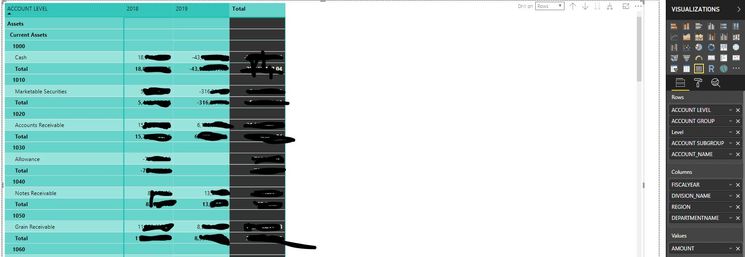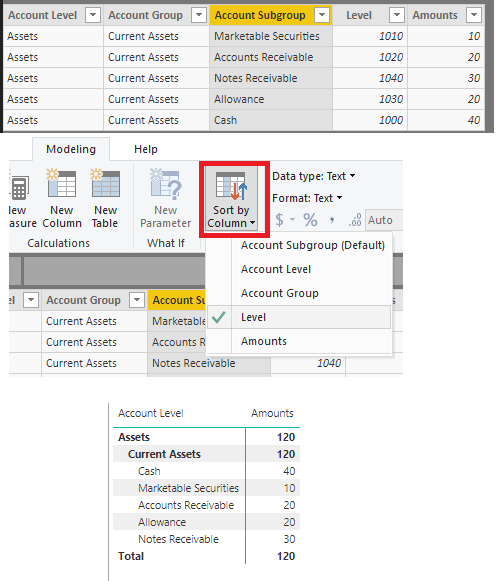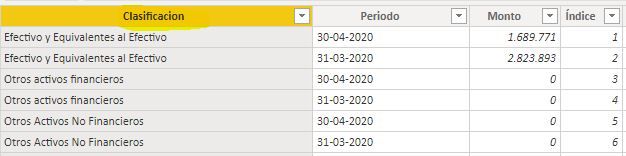FabCon is coming to Atlanta
Join us at FabCon Atlanta from March 16 - 20, 2026, for the ultimate Fabric, Power BI, AI and SQL community-led event. Save $200 with code FABCOMM.
Register now!- Power BI forums
- Get Help with Power BI
- Desktop
- Service
- Report Server
- Power Query
- Mobile Apps
- Developer
- DAX Commands and Tips
- Custom Visuals Development Discussion
- Health and Life Sciences
- Power BI Spanish forums
- Translated Spanish Desktop
- Training and Consulting
- Instructor Led Training
- Dashboard in a Day for Women, by Women
- Galleries
- Data Stories Gallery
- Themes Gallery
- Contests Gallery
- QuickViz Gallery
- Quick Measures Gallery
- Visual Calculations Gallery
- Notebook Gallery
- Translytical Task Flow Gallery
- TMDL Gallery
- R Script Showcase
- Webinars and Video Gallery
- Ideas
- Custom Visuals Ideas (read-only)
- Issues
- Issues
- Events
- Upcoming Events
View all the Fabric Data Days sessions on demand. View schedule
- Power BI forums
- Forums
- Get Help with Power BI
- Desktop
- Hiding A Sorting Row in A Matrix
- Subscribe to RSS Feed
- Mark Topic as New
- Mark Topic as Read
- Float this Topic for Current User
- Bookmark
- Subscribe
- Printer Friendly Page
- Mark as New
- Bookmark
- Subscribe
- Mute
- Subscribe to RSS Feed
- Permalink
- Report Inappropriate Content
Hiding A Sorting Row in A Matrix
Please help me with my Matrix.
I have a matrix I created so that users can drill down to lower levels to see what values live underneath them.
The problem I am having is that I want to sort by a numerical value that must not be displayed visually. This is because the numerical values translate to a text value that WILL be displayed, but not sorted on.
For instance, we have sorted in the proper order:
Cash
Marketable Securities
Accounts Receivable
Allowance
Notes Receivable
A picture says it all, so I will paste my workspace here. Sorry, but the community forums won't let me make this any bigger:
Here is a bigger version:
You can see that I have "LEVEL", which displays as a number, such as 1000, 1010, 1020, and so on. This is what I am using to sort by. I still need to maintain this sort, but eliminate the display of these sort numbers and the "Total" that it is printing for these sort numbers. That way we only see, with no blank lines or other values:
Cash $..............
Marketable Securities $..............
Accounts Receivable $..............
Allowance $..............
Notes Receivable $..............
Thanks.
Solved! Go to Solution.
- Mark as New
- Bookmark
- Subscribe
- Mute
- Subscribe to RSS Feed
- Permalink
- Report Inappropriate Content
Hi @Anonymous
Please select the column you want to sort first.Then click sort by column.Attached the sample file for reference.
Regards,
Cherie
If this post helps, then please consider Accept it as the solution to help the other members find it more quickly.
- Mark as New
- Bookmark
- Subscribe
- Mute
- Subscribe to RSS Feed
- Permalink
- Report Inappropriate Content
So is there no way to do this? My question just got pushed to the second page of the forum. Can anyone recommend any other forums where there are more Power BI Users?
Thanks.
- Mark as New
- Bookmark
- Subscribe
- Mute
- Subscribe to RSS Feed
- Permalink
- Report Inappropriate Content
Bump
- Mark as New
- Bookmark
- Subscribe
- Mute
- Subscribe to RSS Feed
- Permalink
- Report Inappropriate Content
Hi @Anonymous
You may use Sort by column for Account Subgroup column like below.
Regards,
Cherie
If this post helps, then please consider Accept it as the solution to help the other members find it more quickly.
- Mark as New
- Bookmark
- Subscribe
- Mute
- Subscribe to RSS Feed
- Permalink
- Report Inappropriate Content
Cherie,
The sort by column button is greyed out for me so that I cannot select it. I should also reiterate that I am using a matrix, which might have different rules for use with regard to sorting, no?
I did find information out there on how to sort on a hidden column for a "Table" visualization and a "Chart" visualization, but not for a "Matrix" visualization.
Please let me know.
Thanks.
- Mark as New
- Bookmark
- Subscribe
- Mute
- Subscribe to RSS Feed
- Permalink
- Report Inappropriate Content
Hi @Anonymous
Please select the column you want to sort first.Then click sort by column.Attached the sample file for reference.
Regards,
Cherie
If this post helps, then please consider Accept it as the solution to help the other members find it more quickly.
- Mark as New
- Bookmark
- Subscribe
- Mute
- Subscribe to RSS Feed
- Permalink
- Report Inappropriate Content
None of these suggestions work.
After much research by my boss and I, we are going to have Microsoft get involved and tell us how to make this work.
I simply want to sort by a hidden column in a Matrix. I should be able to add a column field to the Matrix, or a query, or a Dax created field, and sort it, then somehow hide it.
- Mark as New
- Bookmark
- Subscribe
- Mute
- Subscribe to RSS Feed
- Permalink
- Report Inappropriate Content
Hi @Anonymous , its actually quite a simple process to do what you need. It's just difficult to describe in words. I've made a little video for you. The trick is sorting the AccountSubGroup field by the LEVEL field (make sure your Level field is already sorted in ascending order). Here you go:
How to sort a matrix by a "hidden" field: https://youtu.be/n7VYW-vfCrY
- Mark as New
- Bookmark
- Subscribe
- Mute
- Subscribe to RSS Feed
- Permalink
- Report Inappropriate Content
And what do you about ordering a table of financial statements, when you have repeated classifications because of the comparison year?, like this case. Power BI doesnt let me sort by [Índice] because of the repeated rows.
- Mark as New
- Bookmark
- Subscribe
- Mute
- Subscribe to RSS Feed
- Permalink
- Report Inappropriate Content
Thanks for the youtube video. Without it I wouldnt have got this working, I didnt realise you had to order the specific column by the column you want to sort by (I can see why describing it is difficult).
Anyway thanks 🙂
Helpful resources

Power BI Monthly Update - November 2025
Check out the November 2025 Power BI update to learn about new features.

Fabric Data Days
Advance your Data & AI career with 50 days of live learning, contests, hands-on challenges, study groups & certifications and more!