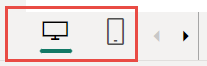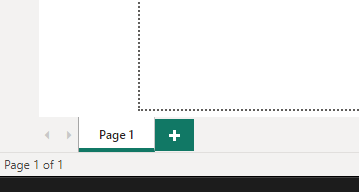Join us at FabCon Vienna from September 15-18, 2025
The ultimate Fabric, Power BI, SQL, and AI community-led learning event. Save €200 with code FABCOMM.
Get registered- Power BI forums
- Get Help with Power BI
- Desktop
- Service
- Report Server
- Power Query
- Mobile Apps
- Developer
- DAX Commands and Tips
- Custom Visuals Development Discussion
- Health and Life Sciences
- Power BI Spanish forums
- Translated Spanish Desktop
- Training and Consulting
- Instructor Led Training
- Dashboard in a Day for Women, by Women
- Galleries
- Data Stories Gallery
- Themes Gallery
- Contests Gallery
- Quick Measures Gallery
- Notebook Gallery
- Translytical Task Flow Gallery
- TMDL Gallery
- R Script Showcase
- Webinars and Video Gallery
- Ideas
- Custom Visuals Ideas (read-only)
- Issues
- Issues
- Events
- Upcoming Events
Enhance your career with this limited time 50% discount on Fabric and Power BI exams. Ends September 15. Request your voucher.
- Power BI forums
- Forums
- Get Help with Power BI
- Desktop
- Hide new buttons for switching between desktop and...
- Subscribe to RSS Feed
- Mark Topic as New
- Mark Topic as Read
- Float this Topic for Current User
- Bookmark
- Subscribe
- Printer Friendly Page
- Mark as New
- Bookmark
- Subscribe
- Mute
- Subscribe to RSS Feed
- Permalink
- Report Inappropriate Content
Hide new buttons for switching between desktop and mobile layout view:
Hi, I see that these two buttons have appeared in the lower left corner in Power BI Desktop for switching between desktop and mobile layout view:
Anyway I can hide them? They are taking up valuable space.
- Mark as New
- Bookmark
- Subscribe
- Mute
- Subscribe to RSS Feed
- Permalink
- Report Inappropriate Content
Still waiting for this option 1 year later
- Mark as New
- Bookmark
- Subscribe
- Mute
- Subscribe to RSS Feed
- Permalink
- Report Inappropriate Content
This is the worst UI solution I've seen so far. :< Hate it really. Happened to me few times - click on mobile layout (misslick) for quite heavy dashboard and it crashed PBI.
Please, give us option to hide this new mobile layout panel. Thanks a lot!
- Mark as New
- Bookmark
- Subscribe
- Mute
- Subscribe to RSS Feed
- Permalink
- Report Inappropriate Content
Hello @Qualculus , and @Eric7 , and thank you @v-yueyunzh-msft .
@Qualculus and @Eric7, please consider the following as means to socialize you concerns:
Issues
If you have found a true bug or issue, you can make a post to the forum to let others know (and that would be very nice of you to do so). But if you want to get it fixed, you should post it in the Issues/Ideas (it varies) area of the community. Specifically, you should post it here:
Power BI - https://community.powerbi.com/t5/Issues/idb-p/Issues
PowerAutomate - https://powerusers.microsoft.com/t5/I-Found-A-Bug/bd-p/BugFound
PowerApps - https://ideas.powerapps.com
Ideas
If you have a new idea for functionality or how something should work, you can certainly start a thread on the community to solicit feedback on your idea, but you should also post the idea in the ideas section of the website and solicit others to vote on your idea. The development teams use the Ideas area of the communities to build their development pipeline and a significant amount of weight is placed on Ideas that have lots of votes versus those that do not. The ideas areas of the communities are here:
Power BI - https://ideas.powerbi.com
PowerAutomate - https://powerusers.microsoft.com/t5/Flow-Ideas/idb-p/FlowIdeas
PowerApps - https://powerusers.microsoft.com/t5/PowerApps-Ideas/idb-p/PowerAppsIdeas
If your requirement is solved, please make THIS ANSWER a SOLUTION ✔️ and help other users find the solution quickly. Please hit the LIKE 👍 button if this comment helps you.
- Mark as New
- Bookmark
- Subscribe
- Mute
- Subscribe to RSS Feed
- Permalink
- Report Inappropriate Content
I know, but of course I want to use the latest version, so I can only hope that a hide option will come in a later version!
- Mark as New
- Bookmark
- Subscribe
- Mute
- Subscribe to RSS Feed
- Permalink
- Report Inappropriate Content
Hi , @Eric7
I also download the new version Desktop and it seems there is no option to hide the Mobile layout.
You can post this idea to Fabric Idea website to optimise this produnction:
Home (microsoft.com)
Thank you for your time and sharing, and thank you for your support and understanding of PowerBI!
Best Regards,
Aniya Zhang
If this post helps, then please consider Accept it as the solution to help the other members find it more quickly
- Mark as New
- Bookmark
- Subscribe
- Mute
- Subscribe to RSS Feed
- Permalink
- Report Inappropriate Content
Hi , @Eric7
According to your descrription, you do not want to show the mobile layout in Power BI Desktop.
As this is the new feature in the 2023 Augest version and this is opened by design , you can refer to the "Power BI August 2023 Feature Summary".
Power BI August 2023 Feature Summary | Microsoft Power BI Blog | Microsoft Power BI
For your need , you can try to download the previous version Desktop .
Previous monthly updates to Power BI Desktop and the Power BI service - Power BI | Microsoft Learn
And i am using the July version Desktop , there is no this mobile button:
Thank you for your time and sharing, and thank you for your support and understanding of PowerBI!
Best Regards,
Aniya Zhang
If this post helps, then please consider Accept it as the solution to help the other members find it more quickly
Helpful resources
| User | Count |
|---|---|
| 71 | |
| 64 | |
| 62 | |
| 50 | |
| 28 |
| User | Count |
|---|---|
| 117 | |
| 75 | |
| 62 | |
| 54 | |
| 43 |