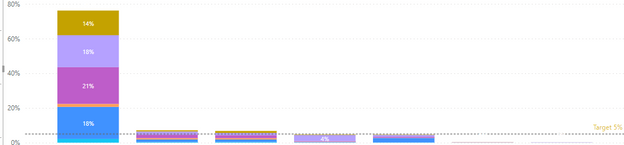FabCon is coming to Atlanta
Join us at FabCon Atlanta from March 16 - 20, 2026, for the ultimate Fabric, Power BI, AI and SQL community-led event. Save $200 with code FABCOMM.
Register now!- Power BI forums
- Get Help with Power BI
- Desktop
- Service
- Report Server
- Power Query
- Mobile Apps
- Developer
- DAX Commands and Tips
- Custom Visuals Development Discussion
- Health and Life Sciences
- Power BI Spanish forums
- Translated Spanish Desktop
- Training and Consulting
- Instructor Led Training
- Dashboard in a Day for Women, by Women
- Galleries
- Data Stories Gallery
- Themes Gallery
- Contests Gallery
- QuickViz Gallery
- Quick Measures Gallery
- Visual Calculations Gallery
- Notebook Gallery
- Translytical Task Flow Gallery
- TMDL Gallery
- R Script Showcase
- Webinars and Video Gallery
- Ideas
- Custom Visuals Ideas (read-only)
- Issues
- Issues
- Events
- Upcoming Events
The Power BI Data Visualization World Championships is back! Get ahead of the game and start preparing now! Learn more
- Power BI forums
- Forums
- Get Help with Power BI
- Desktop
- Re: Hide bar from Stacked Bar Chart without exclud...
- Subscribe to RSS Feed
- Mark Topic as New
- Mark Topic as Read
- Float this Topic for Current User
- Bookmark
- Subscribe
- Printer Friendly Page
- Mark as New
- Bookmark
- Subscribe
- Mute
- Subscribe to RSS Feed
- Permalink
- Report Inappropriate Content
Hide bar from Stacked Bar Chart without excluding data/ Percentage of total population while filter
Hi all,
I have a stacked bar chart showing individuals with outstanding training by area and job title. I want to see these as a percentage of all individuals however, if I exclude those individuals who have completed all mandatory training to date, I only get percentage values for the sub-set, rather than the whole population.
If I include the full data-set in the chart, filtering out those who have completed the training achieves the same result, and including the values as a separate column diminishes the value of the chart as the smaller values become difficult to differentiate (see below).
Can anyone advise how I can hide a column from the chart without excluding the data? Or alternatively, any other suggestions as to how I might show a percentage of the total population, while only included a sub-set of the population in a chart, would be greatly appreciated.
TL;DR: How do I show in a stacked bar chart the percentage of the total population meeting specific criteria, without including a column for every possible set of criteria?
- Mark as New
- Bookmark
- Subscribe
- Mute
- Subscribe to RSS Feed
- Permalink
- Report Inappropriate Content
Hi @PaulBoden
Thanks for reaching out to us.
According to the description, I think this may be related to the table in the filter() function. Have you tried using the all() function? If you need to more help, please provide information below,
(1) a sample file, you can replace raw data with bogus data to protect your privacy.
(2) or provide some sample data that fully covers your issue/question
(3) give your expected result based on the sample you provide
Thanks.
Best Regards,
Community Support Team _Tang
If this post helps, please consider Accept it as the solution to help the other members find it more quickly.
Helpful resources

Power BI Dataviz World Championships
The Power BI Data Visualization World Championships is back! Get ahead of the game and start preparing now!

| User | Count |
|---|---|
| 38 | |
| 38 | |
| 37 | |
| 28 | |
| 28 |
| User | Count |
|---|---|
| 124 | |
| 89 | |
| 73 | |
| 66 | |
| 65 |